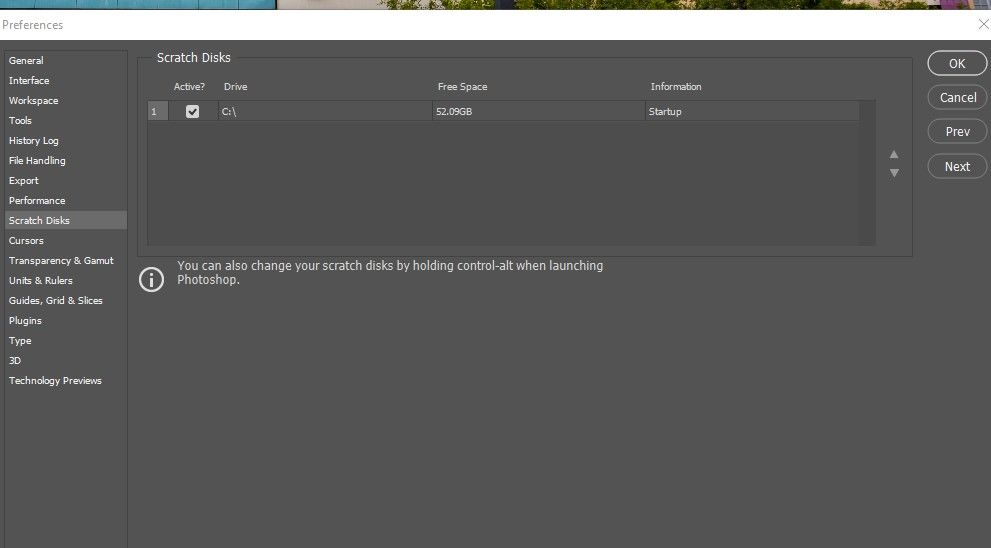Adobe Community
Adobe Community
- Home
- Photoshop ecosystem
- Discussions
- Slow & Glitchy on 16 GB of RAM? Is there anything ...
- Slow & Glitchy on 16 GB of RAM? Is there anything ...
Slow & Glitchy on 16 GB of RAM? Is there anything else I can do to help my machine run CC better?
Copy link to clipboard
Copied
Hello! I'm desperately in need of some help. The work laptop I was provided is not running Adobe products (I primarily work in PS, Illustrator, INDD) well enough. It constantly freezes, crashes, or has the spinning wheel, which is slowing down my workflows considerably. My organization uses sharepoint, and originally we thought the slowness was due to the Sharepoint issues, but now that they have been resolves, my machine is still struggling to run, and anytime I open a single image in photoshop or a 4 page flier in Indesign, the memory usage shoots up to between 75 - 90%. I've spoken to IT who is going to be providing more RAM. Is there anything else I can request that would help Adobe run easier, or any specs that I could ask for to make a case for getting a new machine.
Here are the basic specs I'm working with:
- Windows 10 Pro on Dell Latitute 5520
- 11th Gen i5 (should I push for an i7 / i9)?
- 16 GB RAM
Things we've tried:
- IT tried deleting and creating another profile on the computer since mine was supposedly 'corrupted' (didn't affect slowness, fixed other issues with trackpad/headphones)
- Shutting computer down every night
- Changing Photoshop preferences to allot for less memory usage (NO change whatsoever).
- Running only one CC app at a time (which is time consuming for me, but it doesn't help much anyway)
I appreciate any insight you can give - really struggling with the choppy workflow and crashes. I work on so many projects simultaneously and this makes it incredibly difficult to pivot and work quickly.
Explore related tutorials & articles
Copy link to clipboard
Copied
The main bottleneck in Photoshop is the scratch disk, and I bet that's the problem here. There is no such thing as "enough RAM" no matter how much you have, so Photoshop writes temporary working data to disk. This is known as the scratch disk.
How much free disk space do you have available? Open Preferences > Scratch Disks and post a screenshot.
Copy link to clipboard
Copied
Also, do not work off Sharepoint. Copy files to your internal hard drive.
That specific laptop does not have a separate graphics card which will slow things down but it should still be ok, even with 16GB of RAM.
Copy link to clipboard
Copied
I wish I could do that but Sharepoint is what my entire organization uses and where most of my files live. Would you suggest I request a laptop with a separate graphics card?
Copy link to clipboard
Copied
Thanks for your reply! Here's a screenshot of what I have:
Copy link to clipboard
Copied
You also need another drive with more free space.
Copy link to clipboard
Copied
How much more free space would you recommend?
Copy link to clipboard
Copied
Both the operating system and Photoshop need free disk space. Usually at least a few hundred GB is recommended. A 6TB (6000GB) USB drive runs about US$100 so it shouldn't be a big expense for your IT folks.
Copy link to clipboard
Copied
Yes, a newer machine will help.
It is balance of where to spend the money.
- good processor i7, i9
- RAM 16GB is not bad honestly, but yes 32gb would be better
- disk space
- graphics card with a healthy amount of VRAM
However, working off a server is not a supported work flow in Photoshop.
And if opening files from the server is resulting in "constantly freezes, crashes" that may be the problem and not your computer.
Copy link to clipboard
Copied
Thank you for your answer! I can forward these recommendations to our IT dept. When I do work with files I've downloaded locally, which I did for quite a while due to our Sharepoint issues, I had the same issues with Adobe products (on top of some other ones). Thank you for taking the time to asnwer.