Copy link to clipboard
Copied
Just recently updated to latest version of pscc and lrcc and noticed that the brush tool and quick mask tool are painfully slow now.
i'm using a mac with 32g ram and an SSD HD.
Never had an issue with anything beging slow. please tell me there is a fix for this.
thanks
 1 Correct answer
1 Correct answer
just updated driver on tablet and it works fine. thank you
Explore related tutorials & articles
Copy link to clipboard
Copied
Moving to Photoshop General Discussion
Copy link to clipboard
Copied
Hi owenpga2,
Sorry that you're having performance issues with Brush and quick mask tool in Photoshop.
Could you please reset your preferences by using the button "Reset Preferences on Quit" from Preferences > General, then restart your system?
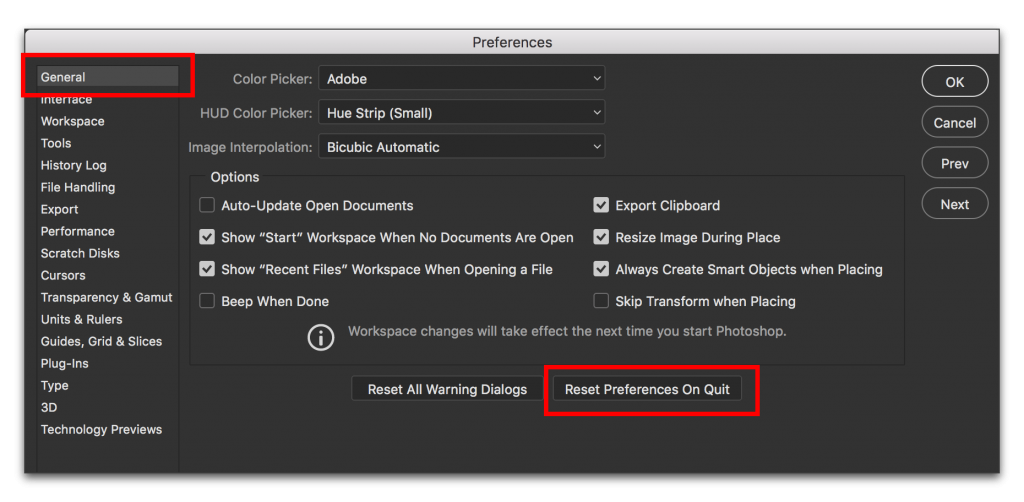
Let us know if that helps.
Thanks,
Akash
Copy link to clipboard
Copied
no difference in performance
previous version was fine.
Copy link to clipboard
Copied
Are you using a tablet like Wacom or using your mouse/track-pad for editing?
~Akash
Copy link to clipboard
Copied
older wacom tablet
Copy link to clipboard
Copied
just updated driver on tablet and it works fine. thank you
Copy link to clipboard
Copied
It looks like there might be other issues going on.
so i upgrade the wacom driveres and that seemed to work, but now I'm still getting the slow brush tool.
If i reset preferences, it will work fine for a little while and then it goes back to lagging.
any other ideas?
thanks
