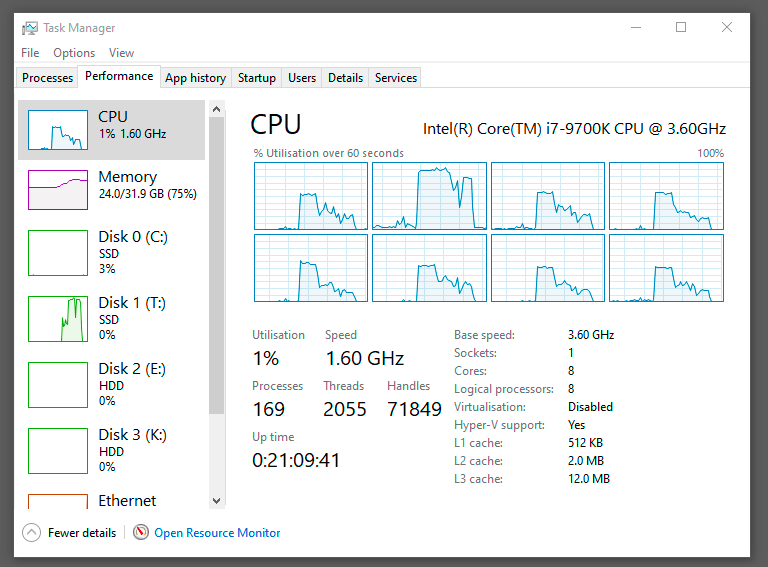- Home
- Photoshop ecosystem
- Discussions
- Re: Slow Saving 16bit images M1 Max
- Re: Slow Saving 16bit images M1 Max
Slow Saving 16bit images M1 Max
Copy link to clipboard
Copied
I have a new Mac Studio M1 Max base model with 64g ram and 2 TB HD. Monterey 12.4
I also have a 2019 Macbook Pro 16 2.3ghz 8 core intel i9 with 32g ram and 1 TB HD. Catalina 10.15.7
When doing some tests in photoshop 23.3 saving a 16bit PSD with a couple of layers and around 15 adjustment layers, the image takes over a minute to save on the Mac Studio and exactly the same time on the MBP 16.
I also did a smart blur test at full quality and the M1 Max took 34 secs with the MBP at 31secs.
I was expecting the M1 Max to be much quicker than the intel MBP, has anyone else had this experience?
I've done these tests with rosetta on and off, plus purged all the presets and a clean install. I've also tried older versions of PS and the Beta ones.
Explore related tutorials & articles
Copy link to clipboard
Copied
Hi David!
Both computers you have mentioned are setup to run photoshop very well. Newer/higher spec'ed equipment doesn't always result in faster software speeds. You proccessor is newer but that doesn't mean it's processing faster/more effienciently in every case. You have more RAM but in general, software won't use it just because it's there. Once you hit the recommendtation for software requirements, (photoshop here: Photoshop system requirements (adobe.com) ) it's usually demishing returns on productivity increase.
Regarding the M1 chips being slower in your later example. It's a pretty new chip still and I would imgaing that future software and OS updates will be tailored to pull more "speed" out of that chip. It's a great machine that will last you for a good few years of photoshop!
Copy link to clipboard
Copied
Thanks for your reply.
I appreciate that they are both great computers and highly specced, but I've seen numerous reviews comparing these exact models and specifically, in photoshop there were great gains in speed so I'm not sure why I am not seeing these.
Copy link to clipboard
Copied
That would be tough to say. Most credible test reviews make it a point to mention that "your results may vary". By no means am I saying that reviews are incorrect or that you shouldn't be seeing better results. Just saying that those reviews could be setup to test very specific conditions that don't directly translate to general/real world use. There could be OS/Software settings/configurations that are different then what you are using, updates over time that change performance in the software or OS, What exact hardware they are using, the list goes on...
I would first check that the OS/firmware updates, and see if any background programs are running that are sucking up a lot of memory or are cpu intensive. You may have done that but just throwing out a place to start for general troubleshooting. Good luck!
Copy link to clipboard
Copied
I've actually realised that I had the rosetta on in photoshop when doing the initial tests, so the Mac Studio is significantly faster in some scenarios. As I said to DaveSCM in my reply, when I was doing my initial tests saving 16bit images I had PSD compression on in photoshop which made no difference in save times between the 2 computers, which is why I was baffled about the negligible performance gains in the Mac Studio, but once I disabled PSD compression the Mac Studio was quicker.
Copy link to clipboard
Copied
That's awesome to hear! Glad to see you are getting the performance you paid for then!
Copy link to clipboard
Copied
yes, saving a compressed 16bit image has been unacceptably slow for a long time now. One would hope that with Adobe's resources they'd be able to improve this performance, but i guess not...
Copy link to clipboard
Copied
One thing to look at, if saving and loading speed is important, is disabling PSD file compression in Preferences > File Handling. This increases file size on disk but vastly improves saving and loading time as Photoshop does not need to compress and uncompress the data. For me that is a good trade off and I've worked that way for years.
Dave
Copy link to clipboard
Copied
I was doing some tests along this line last night saving large images with compression on and off and the new Mac Studio actually saves in half the time than the intel MBP when PSD compression is disabled. When it is on there is no difference in save time between the computers which shows it's a fixed bottleneck.
Copy link to clipboard
Copied
The maximum performance advantages with the M1 Max come from the extra cores for the CPU and GPU, and the specialized video encoders. Apple marketing and benchmark tests around the web are set up to show those off. But like a lot of photo applications, Photoshop doesn’t currently or can’t use all of those, for various reasons.
When you save a large file with Photoshop, monitor performance using the CPU History window in Activity Monitor. You will probably find that most of the CPU cores go unused. I think saving is single-threaded in Photoshop. And the thing about the M1 variations from the base M1 through the Pro and Max and Ultra is that single-core performance is about the same. The higher models get faster speeds out of doubling/quadrupling the core counts…but that only helps when an application actually uses all the cores. When an application uses one core on an M1 Ultra, it’s no faster than a base M1.
I don’t think the GPU is involved in saving to storage, so all those GPU cores also go unused.
The specialized video encoders don’t get used because Photoshop is not rendering to a video file format the encoders were designed for.
In addition, although the internal storage of the Mac Studio is capable of some mind-blowing data transfer speeds (like over 5000GB per second), file system overhead and other bottlenecks mean you will rarely see anywhere close to that speed when saving a document from applications including Photoshop. You can monitor read/write speed yourself using the Disk tab in Activity Monitor. When I try it, disk transfer speeds during a Photoshop save are usually in the low hundreds of MB/sec.
The M1 Max Mac Studio is a great value overall and I wouln’t mind having one, but the maximum speed benefits happen with applications that can easily divide up their workloads into multiple CPU and GPU cores, such as video editing and 3D. The extra cores save lots of time in Lightroom when exporting in bulk, because it appears to use the cores to export multiple images in parallel. But Photoshop is not saving multiple images, so it can’t save time that way.
Copy link to clipboard
Copied
And as i will always mention in these threads, Ps is not capable (for whatever reason) of saving faster than ~300MB/s. Doesn't matter how fast your drive or cpu or gpu is, layered files will never save faster than they could 20+ years ago.
Copy link to clipboard
Copied
You will probably find that most of the CPU cores go unused. I think saving is single-threaded in Photoshop.
By @Conrad_C
Not entirely true - although it does seem like one core is a little more busy than the others. This is an uncompressed 9GB PSB. The whole save clocked in at 1:08.
EDIT Oops, operator error. I saved that to a spinning drive. Resaved to an NVMe, and it took 33 seconds.
Copy link to clipboard
Copied
@D Fosse wrote:
You will probably find that most of the CPU cores go unused. I think saving is single-threaded in Photoshop.
By @Conrad_C
Not entirely true - although it does seem like one core is a little more busy than the others.
My guess is that Photoshop might be using one core, but the OS has its own stuff to do during the save especially if an application is calling on system APIs, so the OS might make at least one other core look busy at the same time.
(On Apple M1 and probably also the Alder Lake Intel CPUs, which have sets of performance and efficiency cores, OS/overhead tasks will usually be put on the efficiency cores, to leave the performance cores free for applications.)
Copy link to clipboard
Copied
I made sure that absolutely nothing else was happening. I let the system idle for a minute, with nothing except PS open, before pressing Save. The 8 graphs were all perfectly flat.
Copy link to clipboard
Copied
However, if you look at the first screenshot, you'll see that the first half of the save is all CPU - disk activity doesn't start until halfway in. So yes, using all cores to the full should cut the whole save down considerably.
But the one core that is fully used, is for all practical purposes maxed out. So apparently there isn't more to squeeze out of this.
Still, all in all, saving a 9GB file in thirty seconds is perfectly fine with me (and on a 5-6 year old system at that).
Copy link to clipboard
Copied
I just did some testing and saw, similar to Dag, activity on all cores (24 logical cores here) whether saving PSB or PSD.
Something has puzzled me though. For testing I opened an 11GB PSB file that I had saved on an older system in 2020 and later transfered to this PC by plugging the spinning drive from my old PC in and copying the files to an SSD in the new.
I opened this file in Photoshop22.3.2 and saved it to a different disk (also SSD) and it now only took 6.7GB of disk space. As far as I can see, relevant preference settings are the same as I've always used (Maximise Compatibity set to Always and Disable compression of PSD and PSB files is checked) and comparing the files, nothing appears to have been lost between the two. So I am at a loss to explain the reduction in size on disk by just opening and saving with 22.3.2.
Dave
Copy link to clipboard
Copied
Probably dust 😉
(no, I have no idea what that could be)
Copy link to clipboard
Copied
I've just tested a bit more and it looks like Disable Compression is not working in 23.3.2
I open the 11GB PSB file in PS 23.3.2 I then Save As and it takes 16.7 seconds and uses 6.7GB of disk space
I open the same 11GB PSB file in PS 22.5.7 Save As and it takes 9.5s and uses 11GB disk space
I reset the Preferences of 23.3.2 and then ensured I switched compatibility to always and Disabled compression. Same result.
This looks like a bug. Can anyone confirm?
Dave
Copy link to clipboard
Copied
Ouch, that would be an irritating bug. I don't want compression. I just got two 18 TB disks, and I want value for the money 😉
I'll take a look when I get in to work today. Can't say I've noticed particularly long save times lately, but then I haven't had any monster files lately either.
Copy link to clipboard
Copied
No, it's not the compression, not here. This time I tried with an 11.5 GB PSB (uncompressed size).
- Version 23 compression off, saves in 23 seconds. 11.5 GB.
- Version 22 compression off, saves in 24 seconds. 11.5 GB
- Version 22 compression on, saves in six minutes and 35 seconds (!!!). 8.9 GB
(This is a newer machine than the home machine I tried on yesterday, so timings are much better.)
Note: the compressed size is only reduced from 11.5 to 8.9 GB. Why bother. It's not worth it.
Another thing to note is that core distribution seems slightly better in v22. I don't know if this is real or just random. This is the uncompressed one:
Copy link to clipboard
Copied
I tried a couple more files here - results below. V23.3.2 was increasing file save time and compressing the file compared to v22.5.7 on the PSBs. Both versions had the same File Handling Preferences
Dave
Copy link to clipboard
Copied
Hm...those numbers are really odd. It looks like your large file is compressed a little. Not full compression, not uncompressed, but...just a little bit. How can that be?
I'm not seeing that, although I haven't had time to run a full comprehensive test. But from what I've seen so far, everything's consistent and equal between 22 and 23. The compression on/off switch works in both versions.
I'll keep my eyes open.
Copy link to clipboard
Copied
Strange indeed. I tried resetting preferences and repeating - but the results were identical. I also tried the beta and got the same results as v23.
Dave
Copy link to clipboard
Copied
yes, no-compression has been on and off buggy for a few years now.
Copy link to clipboard
Copied
also, compression seems to only make a massive difference when applied to 16 bit images. Personally, i think the compressed save times are majorly bugged, but the devs don't agree.
-
- 1
- 2
Find more inspiration, events, and resources on the new Adobe Community
Explore Now