- Home
- Photoshop ecosystem
- Discussions
- small PNG file result in BIG file size
- small PNG file result in BIG file size
Copy link to clipboard
Copied
I have 2 PNG files, 1 small & the other one is a almost double in size:
820x2188px and 2188x1500px, both 72dpi
both are "save as png" in Photoshop CC 2018
(the file is for printout so I'm not using "save for web" this time)
Logically the 2188x1500 one should get bigger file size, right?
but 2188x1500 results in 772kb, while 820x2188 got 1.51mb, which is unbelievably big
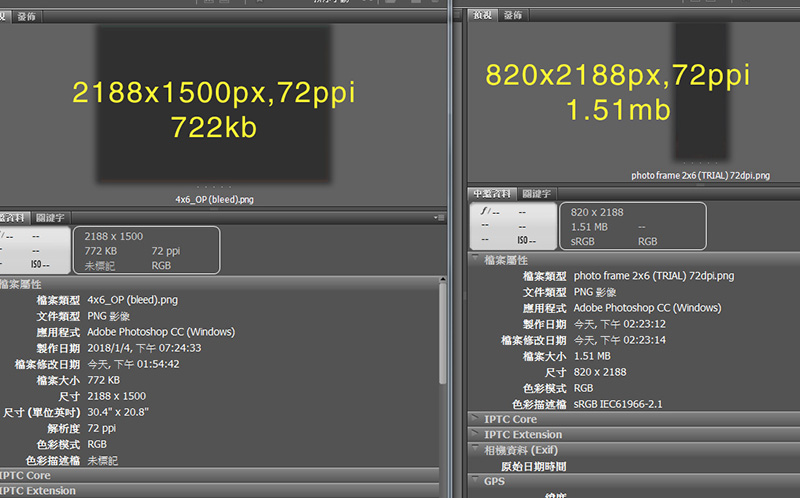
the 2 PSD files are made by 2 people, but they both have the same settings.
Does anyone have idea why is the smaller PNG result in bigger file size??
thank you!
 1 Correct answer
1 Correct answer
Please post the two images.
Is the larger one »simpler«, i.e. has less noise, more areas of flat color, …?
Explore related tutorials & articles
Copy link to clipboard
Copied
Does anyone have idea why is the smaller PNG result in bigger file size??
Aside from the image content itself and how well it compresses a possible culprit is Ancestor Metadata.
Does Save for Web (without the metadata) result in files of expected sizes?
Copy link to clipboard
Copied
just now had tried "save for web" without metadata, file size is the same, still got 1.5mb. I guess metadata is not the reason? but still thank you for your opinion!
Copy link to clipboard
Copied
Please post the two images.
Is the larger one »simpler«, i.e. has less noise, more areas of flat color, …?
Copy link to clipboard
Copied
Please post the two images.
Is the larger one »simpler«, i.e. has less noise, more areas of flat color, …?
Sorry due to the confidentiality agreement i have with the company, I can hardly post the 2 images here.
But the larger one is indeed simpler, it contains only 3 colors (green, orange, white) and got more flat color areas.
I tried switching the content in the 2 PNG files and finally got expected file size.
problem solved! ![]()
thank you!
Copy link to clipboard
Copied
Compression depends on what is in the original file. Very simple files (all one colour) will be tiny. Files with constant change of colour may not compress at all. So this is entirely normal.
Find more inspiration, events, and resources on the new Adobe Community
Explore Now