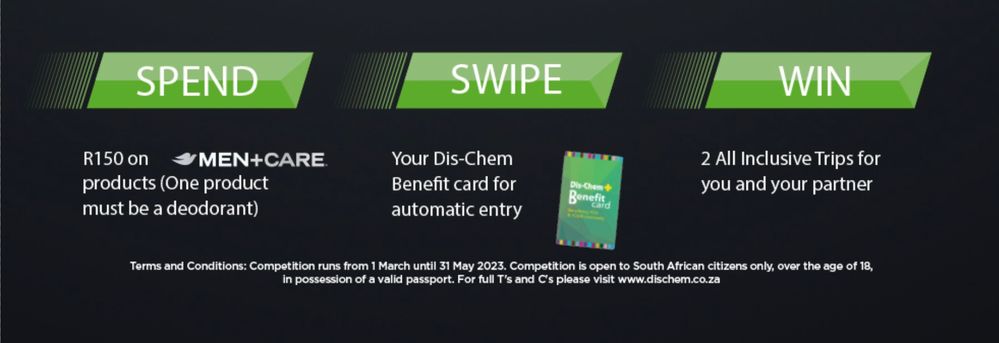Smart Object from Illustrator to PS not updating correctly
Copy link to clipboard
Copied
Copy and pasting a vector file from Illustrator into Photoshop as a smart object no longer saves the way it used to. In Photoshop, when I wanted to make a change to the smart object, I would double click on it in the layers panel, it opens in Illustrator, make a change, cmd + s to save, back to Photoshop and the smart object would update. Now after updating to Ventura 13.2.1, the process is the same, but after saving and returning to Photoshop, my fonts show up differently.
1 - Smart Object in Photoshop
2 - Making changes to it in Illustrator and then saving
3 - Return to Photoshop with different results
After posting this on the Illustrator UserVoice forum, we have concluded that the issue was:
The problem got resolved when fonts got activated for Photoshop in the font manager app.
It seems that for some reason Photoshop does not warn users about missing fonts in smarts, although it should not be relevant, since PS reads the PDF content from a smart to render it...
Needs further investigation.
Explore related tutorials & articles
Copy link to clipboard
Copied
Hi @the-hoff curious what font manager app you are using?
It may help if we could see your Photoshop System Info. Launch Photoshop, and select Help >System Info...and copy/paste the text in a reply.
Thank you,
Cory
Copy link to clipboard
Copied
Can you tell us the names of the typefaces (including the kind) as well as the font manager you use?
Jane
EDIT: I didn't see that Cory also asked for the name of your font manager.