- Home
- Photoshop ecosystem
- Discussions
- Re: smart objects open off the document
- Re: smart objects open off the document
smart objects open off the document
Copy link to clipboard
Copied
very time i double click on a placed smart object it opens up in illustrator but the item i want to edit is ALWAYS! off of the actual document somewhere over the left hand side of the actual page! any answers to stop this happening.
thanks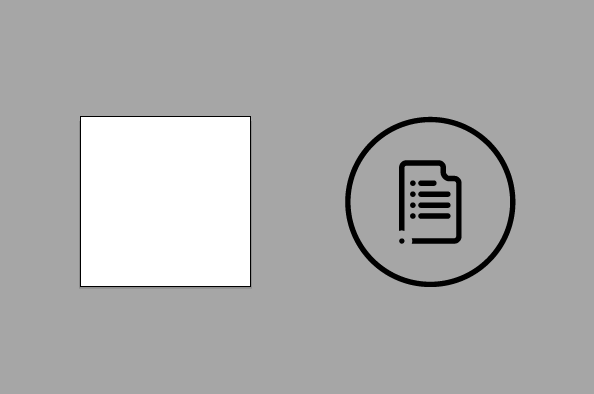
Explore related tutorials & articles
Copy link to clipboard
Copied
was the file made that way? If you fix it, save it and open it again from PS, does it go back?
Copy link to clipboard
Copied
no way the icon was created bang in the middle of the page pasted into photoshop now i need to add loads more layers to it and it now appears off the page. happens all the time but this time so i usually move it bak but this time i need it to stay where it is badly. is this a bug?
Copy link to clipboard
Copied
I don't know - I've never has this happen to me.
My suggestion would be to align your main object to the artboard - that way you know for sure it's should be there.
Copy link to clipboard
Copied
Are you sure this has never happened before I'm pretty sure it happens nearly every time i use photoshop?
Copy link to clipboard
Copied
I just double checked... nope, never happened for me. That doesn't negate your issue - I somehow managed to crash Photoshop and lock up my entire computer while testing this for you...
Hopefully someone from Adobe will see this post and look at it for you.
Copy link to clipboard
Copied
thanks for looking into this. Ive just tried it and the vector object i placed seems to be i the right position this time. It is defiantly something that happens a lot though. I use smart objects all the time as i do a lot of webwork and this issue is very common i usually move it back onto the pasteboard but i just could do without it for this particular project.