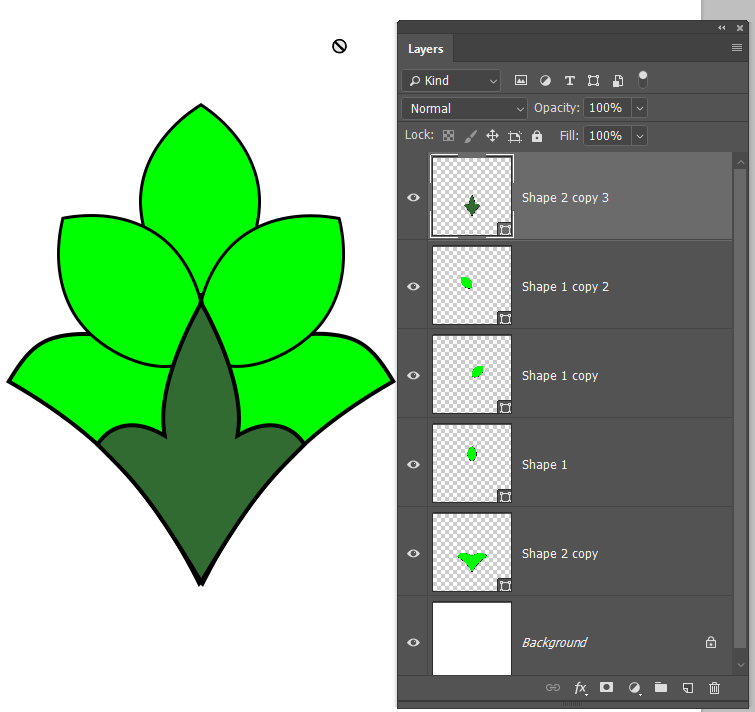Adobe Community
Adobe Community
Copy link to clipboard
Copied
.png)
.png)
Figure 1 shows circle of diameter 1 inch. Wanted to make it as smart object. Wanted pattern as shown in figure 2[4-circles] using smart object such that if i change colour in smart object it should change in all 4. Needed detailed steps.
 1 Correct answer
1 Correct answer
CreativeBee123 wrote
I have very complex 3 colour paths in a wide array.
You realize of course, that the path itself is just a means to produce vector shape layers? And that shapes can only have a single fill colour plus a stroke colour? Which is why we combine multiple shape layers into Smart Objects, which can have as many colours as you like.
But the only way to make these into patterns, and retain the editability of the Smart Object, is to copy the SO as many times as you need, and lay them
...Explore related tutorials & articles
Copy link to clipboard
Copied
• Create the Shape Layer
• Layer > Smart Objects > Convert to Smart Object
• Canvas Size
• Duplicate the SO as often as necessary and align them as necessary
Copy link to clipboard
Copied
.png)
Copy link to clipboard
Copied
drawn circle path converted to smart object. Increased the canvas size and duplicate the circle path. Gone to smart object screen fill the colour and save. It shows the colour only in one circle.
Copy link to clipboard
Copied
Hi
c.pfaffenbichler's method was to duplicate the smart object not the path.
Dave
Copy link to clipboard
Copied
I want for the path
Copy link to clipboard
Copied
HI
Make your shape layers.
Put them in a group
Add a colour fill layer above the group
Clip the colour fill layer to the group (Alt click in layers panel on border between shape layer and group)

Dave
Copy link to clipboard
Copied
Plz help me out for paths, not shape layers. This is just simple circle. I have very complex 3 colour paths in a wide array.
Copy link to clipboard
Copied
Please explain further. There is no such thing as a coloured path. A path has no colour. It gains pixels when stroked or filled in which case the methods described above by c.pfaffenbichler and myself will work.
Dave
Copy link to clipboard
Copied
CreativeBee123 wrote
I have very complex 3 colour paths in a wide array.
You realize of course, that the path itself is just a means to produce vector shape layers? And that shapes can only have a single fill colour plus a stroke colour? Which is why we combine multiple shape layers into Smart Objects, which can have as many colours as you like.
But the only way to make these into patterns, and retain the editability of the Smart Object, is to copy the SO as many times as you need, and lay them out as an array. Which is what the lads have been telling you. Do you know how to use the Align tools?
Someone mentioned Illustrator in your Pattern ? thread, and if you can get hold of Illustrator, it can do this automatically. If you have a CC subscription, you can install Photoshop CS6 and use Trevor mason's Dmonzon Tools which has an array generator. I really miss that panel.
12 New Photoshop Tools – DMONZON
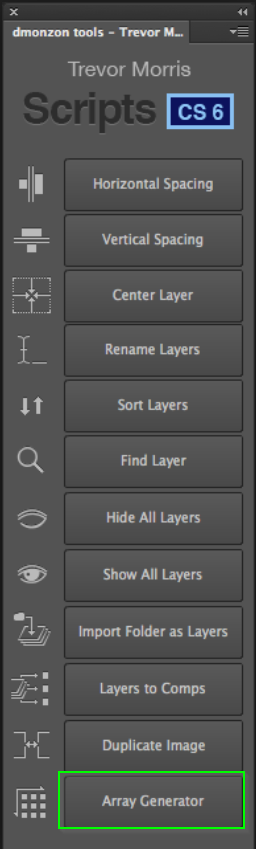
Copy link to clipboard
Copied
There are five shape layers, in the pattern in your other thread. They can be combined into a single Smart Object, which in turn can be copied and turned into an array (pattern)