Smooth stroke not working
Copy link to clipboard
Copied
About half the time or more the new smooth stroke feature doesn't work for me when I'm in brush mode. It's grayed out. It comes back on again when I switch the tool to pencil though.
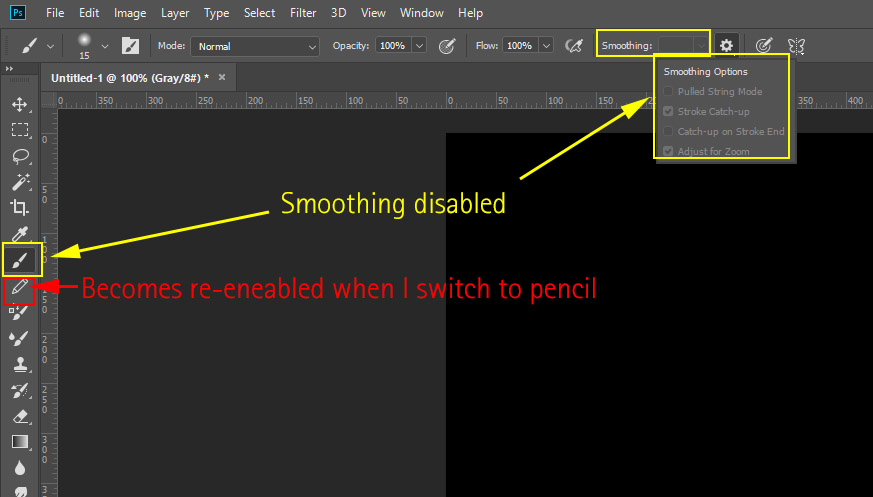
Also, why isn't this feature available at all for tools such as Dodge and Burn?
Explore related tutorials & articles
Copy link to clipboard
Copied
Are you on Windows? Photoshop version 20.0.1? It works fine with options available for Brush and for Pencil. Try to reset tool or even preferences if still does not work.
Copy link to clipboard
Copied
It came back after switching back and forth a few times between pencil and brush. Weird. I'm on Windows.
Copy link to clipboard
Copied
Hi Geoff
I had the same issue earlier today and this is how I fixed it in a couple minutes.
Anytime my Adobe apps start acting funny, I go through this process and it fixes it most of the time.
Uninstall photoshop BUT make sure to choose the option “Yes, remove app preference”.
Once that process finishes, start the installation process. If you have multiple versions installed, look into the “Advanced Options”, uncheck “Import previous settings and preferences” and choose to “Remove old versions”.
Hope you find this helpful!
Sebastian

Copy link to clipboard
Copied
Well said.
Copy link to clipboard
Copied
Copy link to clipboard
Copied
You haven't selected this function yet.
Copy link to clipboard
Copied


