- Home
- Photoshop ecosystem
- Discussions
- Re: Smoothing tool works with pencil but not brush
- Re: Smoothing tool works with pencil but not brush
Smoothing tool works with pencil but not brush
Copy link to clipboard
Copied
Using PS CC v19.0 release.
When the brush is selected, all smoothing options are grayed out, and cannot enter any values 0%-100%. Also grayed out (and locked) in brush settings dialog box.
When pencil is selected everything works fine. Any ideas?
Explore related tutorials & articles
Copy link to clipboard
Copied
PS version 19.1.3 20180323.r.293 2018/03/23: 1163761 x64
I am having the same issue with smoothing for brushes and it is driving me crazy. All my brushes are not able to use the smoothing feature in the upper nav bar to the right of Opacity and flow. If I select another tool - say either a pencil or even an eraser, all of the sudden smoothing is no longer greyed out and works fine.
I have tried enabling and disabling advanced settings for Open CL ect.. and nothing helps. Can someone from Adobe please advise how to correct this?
Copy link to clipboard
Copied
Guys we need to rule out basic issues before looking at bugs etc.
What brush preset do you have selected?
Is anything checked in the Brush Settings panel?

Have you tried resetting the brush tool? Or better still, reset all tools.

If all of those points are ruled out, then we need to look for commonalities your setups.
What operating system are using?
Have you eliminated third party plug-ins (Start Photoshop while holding down the Shift key).
Copy link to clipboard
Copied
I never knew there was a difference between photoshop cc and elements until I started messing around with digital art and looked at this page, and wasted an hour of my life trying to figure out why I couldn't access the same settings no matter what I clicked. How can I stabalize lines in photoshop elements 2020 besides the liquify tool and just taking hours to smooth lines into each other?
Copy link to clipboard
Copied
Resetting helped! Thank you so much for the help and support!
Copy link to clipboard
Copied
Worked straight away for me! Thank you
Copy link to clipboard
Copied
The same issue was happening to me. Actually all I had to do was check the "Smoothing" box over the Brush Settings panel. That did the trick for me, hope it works for you as well!
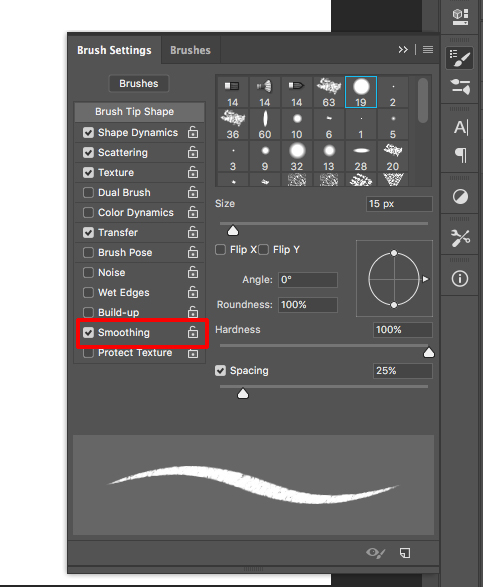
Copy link to clipboard
Copied
Thank you!
Copy link to clipboard
Copied
thank you this really worked for considering I always work on photoshop and this problem was driving me crazy.
Copy link to clipboard
Copied
Thank You!
Completely unique and useless extra feature to confuse users 😄
This checkbox could be placed next to smoothing dialogue if needed..
Copy link to clipboard
Copied
OMG I love you!! Thankyu so so so MUCH!!!
Copy link to clipboard
Copied
Thank You, doisdenos.
I knew it was something simple but was missing what that simple thing was.
In light of this, I would like to suggest a feature request for the engineers.
The gear icon to the right of Smoothing in the upper nav bar gives one the impression that you can control the functionality of Smoothing for the selected tool from this location. It is not immediately apparent that you must first go into the general brush settings to then enable the Smoothing options in the upper nav bar.
The feature request I'd suggest combining the existing tooltip with the additional info of "Enable in Brush Settings". This way the tooltip would be "Set additional Smoothing Options - Enable in Brush Settings".
Thanks to all for responding quickly to my initial post. Cheers!
Find more inspiration, events, and resources on the new Adobe Community
Explore Now
