- Home
- Photoshop ecosystem
- Discussions
- Re: So the tale of woe continues on the advice of ...
- Re: So the tale of woe continues on the advice of ...
Copy link to clipboard
Copied
And guess what yes it wont re install gets to disc two and then wont auto run HELP
 1 Correct answer
1 Correct answer

Good Luck you may find it hard to get someone to help their human and will state CS3 is no longer supported.
However Adobe customer support is responsible to help with installation problems. It a new download and not installing on you machine. Before you call Download and run Adobe Cleaner if you have not done that then try installing again. It when through the steps the last time you tried.
Use the Creative Cloud Cleaner Tool to solve installation problems
Explore related tutorials & articles
Copy link to clipboard
Copied
ok I was wondering if it was just the shortcuts to the apps that did not get installed.
Well Acrobat Reader is definitely not a 3GB program and so you must have the CS3 suite. Let's try decompressing the .7z archive in a different way. Below is a link to the free de-archiver for .7z files. Download the 64 bit version for Windows and run it on the 3GB .7z file. Don't run the executable files from Adobe as they shouldn't be needed. The utility is incredibly easy to use and should expand that 3GB file you have into a folder. Now hopefully you will find a file inside the archive folder called setup.exe. Right click that file a select 'Run as Administrator' and the installer should start. If you know how it would be even better to run setup.exe in Windows 10 Safe Mode
Copy link to clipboard
Copied
i cant try anything at the moment as I am using a 7 day trial of photoshop cc to get holiday photos done and I would have to remove that to try anything else
Copy link to clipboard
Copied
I already used 7.zip
Copy link to clipboard
Copied
The ADBESTAMCS3_ESD1_WWe.7z is over 3GB in size packed. I think that would contain more than just Acrobat. Please use 7-Zip on that .7z file. Make sure you know where it uppack too. Then run Setup from the upnpackafe folder. 3GB of compress data its a lot od data. I onle install Photoshop and Acrobat Readed not full Acrobat. All of Acrobat reader is 250MB. Photoshop size varies. My new Photoshop CS3 Download is onlt 686MB unpacked. Your download is 3GB....
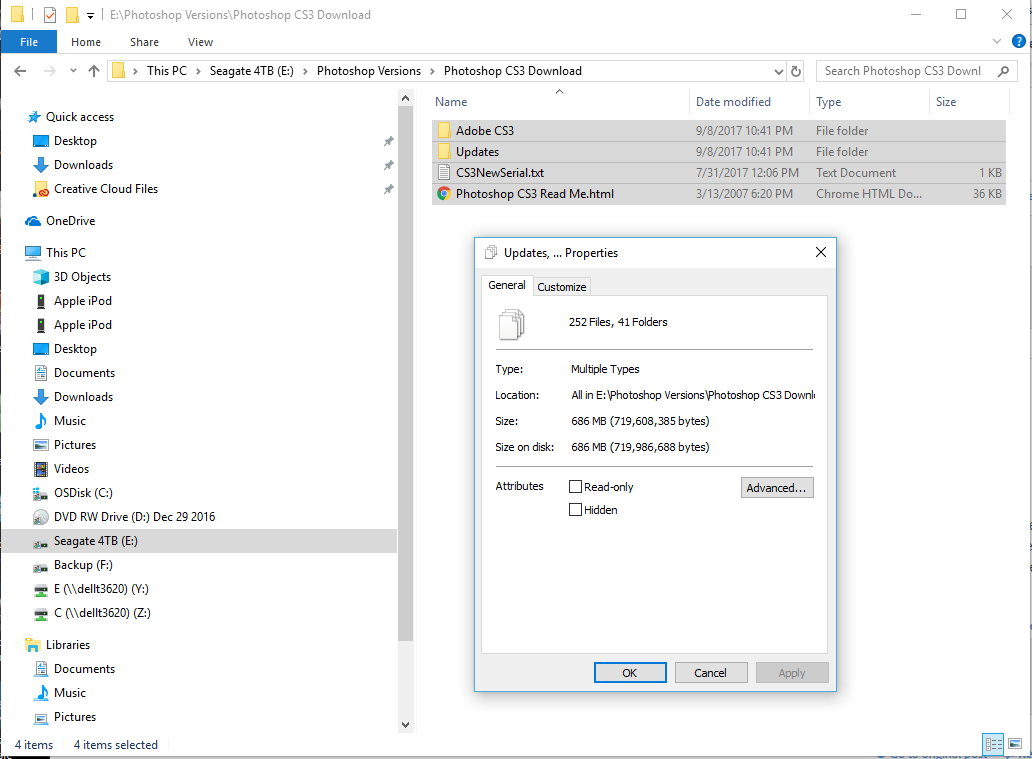

Copy link to clipboard
Copied
JJMack and terris86415680
so i have followed your instructions
used 7zip to extract the files to folder called Extracted files
opened the extracted files folder and in Adobe CS3 folder right clicked the setup exe
The install process asked for my license number which I inputted
It said it was installing disc 1 it ran for about 20 mins installing
then came up with the error message.
I have attached screen shots and snips so you can see what I did
Copy link to clipboard
Copied
If the serial number you put is the new serial number given to you when you download the new packaged creative suit 3 collection installer you need Adobe help. All I had was Photoshop CS3 and I had no problem installing it. However I have uninstalled it. I use CS6 and CC 2014 these days And also test CC 2018.
Copy link to clipboard
Copied
yes the serial number was the new one given when i downloaded the collection. Thanks for your help I would buy a new version but dont want topay monthly as dot use it often enough to warrant it thanks for your help. Over To Adobe for help
Copy link to clipboard
Copied
In my home I even pay for a Photography plane for my wife and these days she only uses PS when she uses her Canon 1D MK IV. If you bring your lens its a heavy load when you are 70. She is using her iPhone more the days and fine iPhone image lacking in pixel quality in Photoshop so doe not use PS on them. Its not that the 1d Mk IV has 2MP more pixels it is that Lens and sensor Pixels quality on the Canon is so much better. I'm 77 my back is done.... PS is like Netflicks I can afford it I pay for it but use it little others in my home use it some too. My Wife could use my machine but she like things the same way can't cope with change. I change thing around and add new things always. She stays on some old Photoshop version that works for her and stays the same.
Copy link to clipboard
Copied
Did you ever get round to using 'Safe Mode' ?
https://support.microsoft.com/en-us/help/12376/windows-10-start-your-pc-in-safe-mode
This mode uses only a subset of Windows 10 functions and sometimes can avoid problems with things like file and registry permissions.
I expected the new Adobe download to install just like one big file but it seems they have retained a lot of the DVD features, in which case can you see anywhere a file called 'AutoRun' or AutoStart something like that which would normally be on a CD/DVD. If you can try double clicking it!
Terri
Copy link to clipboard
Copied
No I havent tried safe mode that tonights challenge. thanks for your help
Copy link to clipboard
Copied
How do i contact adobe support
Copy link to clipboard
Copied

Good Luck you may find it hard to get someone to help their human and will state CS3 is no longer supported.
However Adobe customer support is responsible to help with installation problems. It a new download and not installing on you machine. Before you call Download and run Adobe Cleaner if you have not done that then try installing again. It when through the steps the last time you tried.
Use the Creative Cloud Cleaner Tool to solve installation problems
Copy link to clipboard
Copied
so i ran the cleaner and in searching for the log file i came across this still sitting on my pc. COuld this be the problem? that the install is linking to ole licence number?
Copy link to clipboard
Copied
I have no idea of what the problem is on your machine. Did you try to install after running Adobe cleaner? If after running the cleaner the install works the cleaner fixed that problem. If it fails contact Adobe like I wrote.
Copy link to clipboard
Copied
oh happy day CS3 reinstalled and working.
The adobe cleaner doesnt clean out all the files the support guy went into 8 different places to clear out the files and voila one happy bunny. Thanks to those of you who guided me through this process
Copy link to clipboard
Copied
Good to hear.
-
- 1
- 2
Get ready! An upgraded Adobe Community experience is coming in January.
Learn more