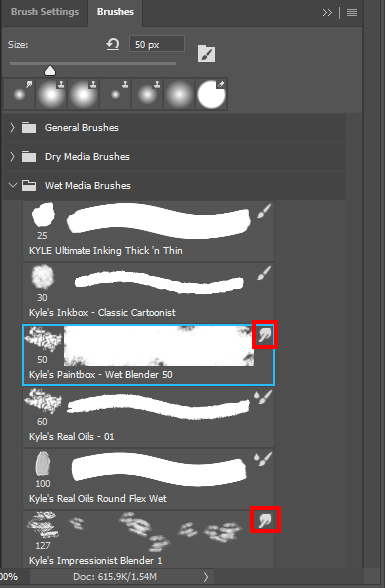- Home
- Photoshop ecosystem
- Discussions
- Re: Some Brushes change from "Brush tool" to "Smud...
- Re: Some Brushes change from "Brush tool" to "Smud...
Copy link to clipboard
Copied
Using PS 21.2.3.
Even though my Brush Tool is selected, it switches to the Smudge Tool when I select the Wet Media - Kyle's Paintbrush Wet Blender or Kyle's Impressionist Blender No.1. Once the tool switches to Smudge, the only way to return to Brush Tool is to select another brush.
I'm not going to waste time by finding out how many other brushes act this way.
 1 Correct answer
1 Correct answer
I'm not a painter but look ate Phoroshop Brushes I believe that is what Kyle did ine the preset look at the palette.
Explore related tutorials & articles
Copy link to clipboard
Copied
I'm not a painter but look ate Phoroshop Brushes I believe that is what Kyle did ine the preset look at the palette.
Copy link to clipboard
Copied
JJ, thank you and colour me blushing red!! For some reason, I didn't see the effect even when I tried the Smudge tool. Now I have something else to do! Thanks again.
Copy link to clipboard
Copied
Thank you! This was driving me crazy!!!
Copy link to clipboard
Copied
Is there a way to edit a brush to use a different tool? Clone for example? So far, I have not found a way.
Copy link to clipboard
Copied
@Bruce Wolfe you asked 'Is there a way to edit a brush to use a different tool? Clone for example?'
Yes, just follow these steps.
1. Select the tool you want to use e.g. the clone tool.
2. In the brushes panel Ctrl+Alt+Click on the brush you want to use
3. At the top right of the brushes panel click to open the dropdown menu and choose New Brush Preset
4. Save it with a new name and ensure 'Include Tool Settings' is checked
Dave
Copy link to clipboard
Copied
tanx.it is the best way
Find more inspiration, events, and resources on the new Adobe Community
Explore Now