- Home
- Photoshop ecosystem
- Discussions
- Something for the weekend - Part 13 - Great Eggspe...
- Something for the weekend - Part 13 - Great Eggspe...
Something for the weekend - Part 13 - Great Eggspectations!
Copy link to clipboard
Copied
Hi
This weekend I thought we would try an Easter challenge. It is traditional here to decorate eggs at Easter, so the challenge this week is to use the egg below and either decorate it or use it as part of an image. You could go for a traditional approach, or turn it into a "Faberge" style egg, or make a scene and characters...........the world is your oyster (or egg)!
Anything goes as long as it meets the forum rules on decency, copyright etc.
Anyone is welcome to have a go - whether you are a complete beginner or a Photoshop expert.
There are no prizes - just the chance to practice, show off, or bring a bit of humour and fun.
When posting back your edited images please use jpeg and downsize to 1200px on the long side.
To download the image below without the forum scaling artifacts, right click and then use Save Image As / Save Picture As (or similar depending on your browser).
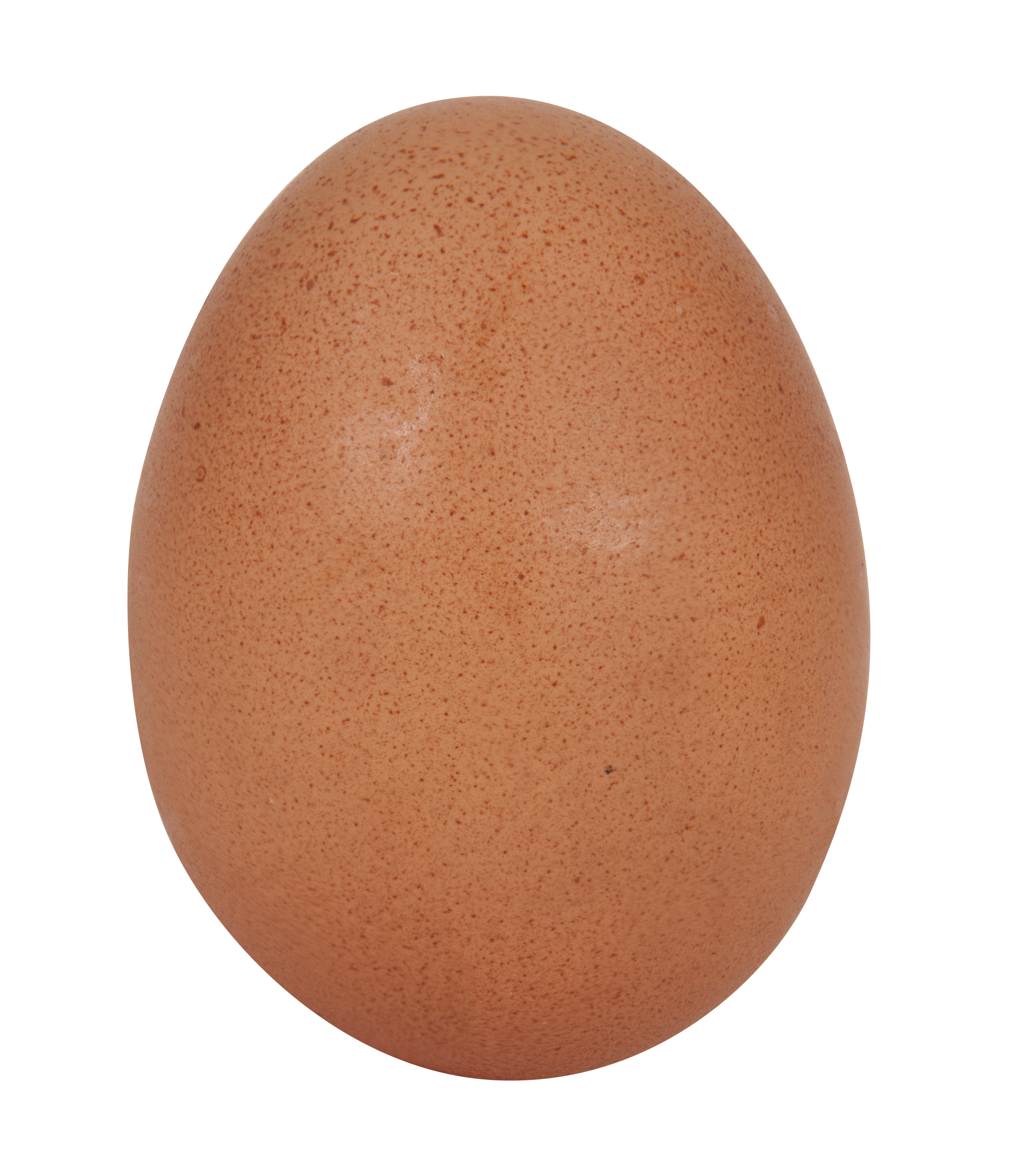
Enjoy and have fun.
Dave
Explore related tutorials & articles
Copy link to clipboard
Copied
Trevor.Dennis wrote
Fabergé eat your heart out. Hey, that's another idea.
Hmmm... They must have been a dedicated bunch of Ruskie jewellers those Fabergé guys, because I was losing the will to live just doing it with Photoshop. You could spend hours and hours doing this, but an-Oeuf is an-Oeuf as they say. ![]()

Copy link to clipboard
Copied
I find 3D works pretty work for that fine gold work. This is a 3D blue "egg" with two larger gold "eggs" scaled up slightly. I painted the gold work on the opacity map using brush symmetry - then tiled it using the UV settings.
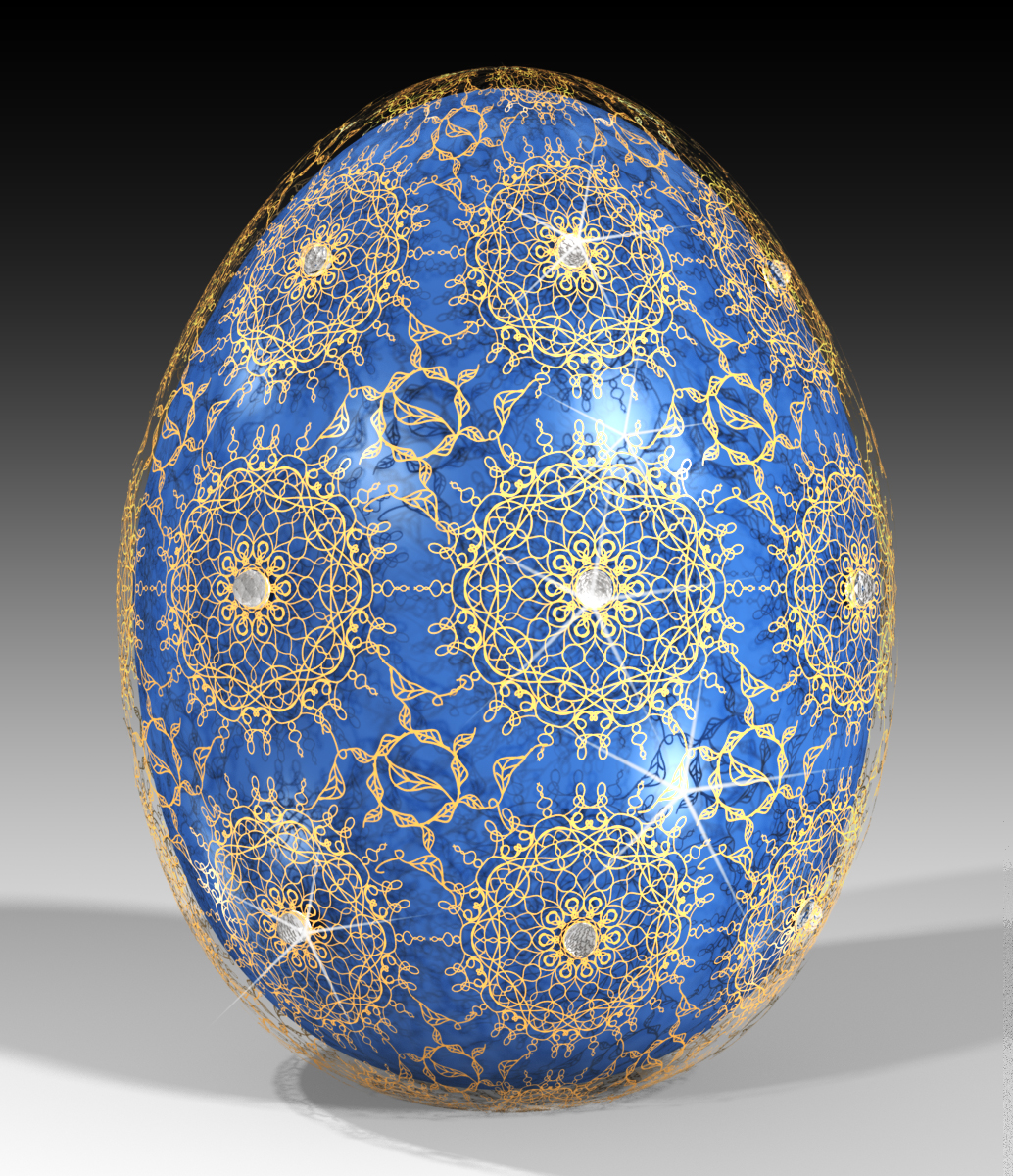
Dave
Copy link to clipboard
Copied
Wow !!!! That's truly magnificent Dave !! Best egg I've ever seen ever !!!!
Copy link to clipboard
Copied
Thank you Jodi ![]()
Dave
Copy link to clipboard
Copied
Dave I was thinking that wrapping a texture around the egg as a 3D object would be the way to go, but I just don't use 3D enough to remember how to, so to speak. But with things disappearing around the side of an object, 3D is just about the only way to get the foreshortening right.
There was a wee April Fools thread in The Lounge about Illustrator automatically ordering pizza if you drew a slice on the computer, to which I responded with this illustration. I resorted to the terribly clumsy method of reducing the width of letters on the outside edge to simulate the foreshortening, which I can see you cringing at, but I am a victim of that 'use it or lose it' saying, which means I have to relearn 3D every time I want to use it. I enjoyed eating all that ice-cream though.![]()

Copy link to clipboard
Copied
Trevor, this cracks me up again even though I saw it on the other thread. Can you imagine how much fun it would be to have this kind of delivery at a party or at MAX?
Copy link to clipboard
Copied
jane-e wrote
Trevor, this cracks me up again even though I saw it on the other thread. Can you imagine how much fun it would be to have this kind of delivery at a party or at MAX?
Adobe have a significant relationship with Amazon. I remember Adobe used the Amazon servers when they first rolled out Creative Cloud, for instance, and there's a page here about something called Adobe & Amazon Web Services. So with apologies to Dave for crashing his size limit, but I took longer on this than for the SFTW images, and there is too much detail that would be lost if I downsized. I'm sorry, also, to new forum regulars who might not get the parachute gag. ![]()

Copy link to clipboard
Copied
Trevor.Dennis, this is delightful! Adobe should hire you for their 2018 MAX publicity!
Copy link to clipboard
Copied
jane-e wrote
Trevor.Dennis , this is delightful! Adobe should hire you for their 2018 MAX publicity!
![]() Thanks Jane. I think including Chris Cox has scuppered any chance of that happening. I'll be happy enough if Bert Monroy never gets to know I sent up his uber long ponytail — just in case I ever get to TA for him again. It's embarrassing, but Bert really is my Photoshop hero.
Thanks Jane. I think including Chris Cox has scuppered any chance of that happening. I'll be happy enough if Bert Monroy never gets to know I sent up his uber long ponytail — just in case I ever get to TA for him again. It's embarrassing, but Bert really is my Photoshop hero.
Copy link to clipboard
Copied
Nothing wrong with working in 2D Trevor. Artists and Illustrators have been doing it for years ![]() . I like that illustration!
. I like that illustration!
Ged - If you are keen to learn the basics of Blender, try the 9 part introduction here (each part is short ) :Blender Guru
One thing extra though, in Blender User Preferences go to input and change Select With to "Left" then Save User Settings. That way the left mouse click selects - the same way it does in just about every other software package. As default - the right mouse click selects - arghhhh!

Copy link to clipboard
Copied
Hey Dave
I did play around with blender before and done this but it was from a tutorial
And this one again from a tutorial
Copy link to clipboard
Copied
The shadows and sparkles really make it pop!

Copy link to clipboard
Copied
Very impressive Dave, I tried Blender once and then twice and still couldn't get my head around it ![]()
Copy link to clipboard
Copied
Gorgeous egg !! Love the colors !! ❤️

