- Home
- Photoshop ecosystem
- Discussions
- Re: Something for the weekend - Part 17 - See the ...
- Re: Something for the weekend - Part 17 - See the ...
Something for the weekend - Part 17 - See the light!
Copy link to clipboard
Copied
Hi
How many Photoshoppers does it take to change a light-bulb? Or perhaps the question should be - what will they change the light-bulb into?
So here is this weekend's image. Nice and simple - what can you do with it?
Anything goes as long as it meets the forum rules on decency, copyright etc.
Anyone is welcome to have a go - whether you are a complete beginner or a Photoshop expert.
There are no prizes - just the chance to practice, show off, or bring a bit of humour and fun.
When posting back your edited images please use jpeg and downsize to 1200px on the long side.
To download the image below without the forum scaling artifacts, right click and then use Save Image As / Save Picture As (or similar depending on your browser).

Have fun
Dave
Explore related tutorials & articles
Copy link to clipboard
Copied
Ah hah! I can start this week's SFTW with a 'here's one I made earlier'. Seven years earlier as it happens. I called it Bulb Changer, and the bulbs in his bucket are illustrations. The background and Chinese gentlemen were shot at opposite ends of a trip to the UK with stop overs in Shanghai (his bucket originally held gardening tools) and San Francisco, on the way back to NZ.

Copy link to clipboard
Copied
Trevor.Dennis wrote
............the bulbs in his bucket are illustrations.
Nice lighting Trevor. Incidentally , the bulb in the original post is a 3D render I made this afternoon. Nothing can be taken as real ![]()
Dave
Copy link to clipboard
Copied
I'm impressed with the 3D bulb Dave. Superb detail. I couldn't even work out how to make a sculptured leg using 3D for this hour glass, and gave up and used straight legs. I imagine it is super easy if you know how... ![]() You've got to love Eye Candy 7. Adding wood grain, and then extruding with zero taper, the depth continues the grain up the sides. I should have done a lot more with this adding shading, but I have two days before I leave here, and there is _so_ much to do. I shall be more than glad to leave it all behind.
You've got to love Eye Candy 7. Adding wood grain, and then extruding with zero taper, the depth continues the grain up the sides. I should have done a lot more with this adding shading, but I have two days before I leave here, and there is _so_ much to do. I shall be more than glad to leave it all behind.

Copy link to clipboard
Copied
Clever idea Trevor - I do like the "Snooze button".
Yes the bulb is super easy with the right tools, in this case Blender. The only slightly tricky bit was getting the thread on the screw cap to start and finish correctly.
USSNorway - is that based on a model from Fuse?
Dave
Copy link to clipboard
Copied
davescm wrote
USSNorway - is that based on a model from Fuse?
yes this is Fuse 1.3, Fuse CC, Photoshop CC
the dress is Highly Detailed Female Knight Costume
I convert a 1.3 into CC {that is why the eyes look like that} then pose and add vector strokes in Photoshop... an hour all up, I'm trying for a cartoon look
Copy link to clipboard
Copied
I see the light

Copy link to clipboard
Copied
Ooops...I left the light on...
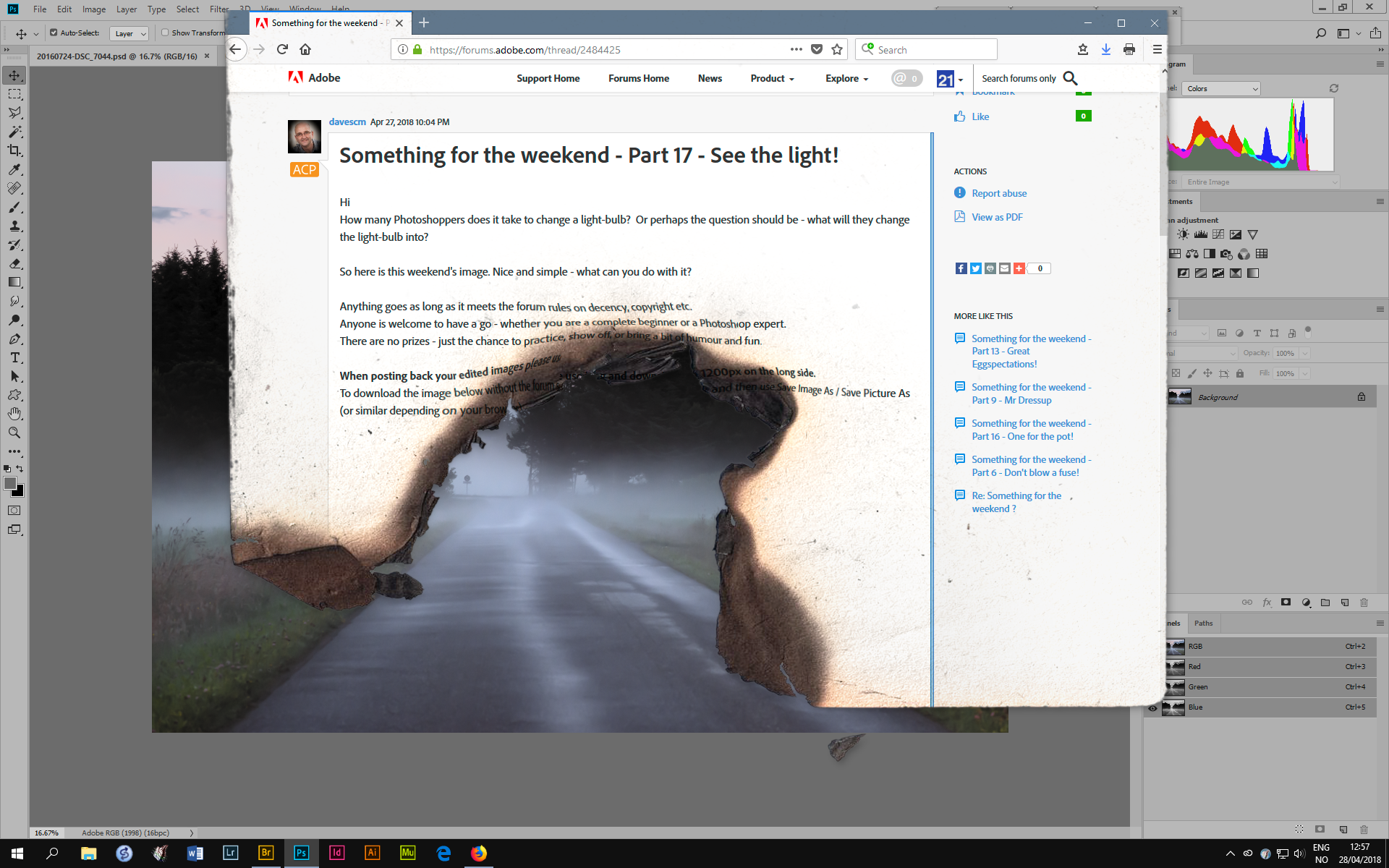
BTW, off topic - some of you will notice the Microsoft Edge icon down there along with Firefox. A lot can be said about Edge, most of it not suited for print - but I discovered by accident that it's incredibly fast. It can load three full pages by the time Firefox has decided to have a half-hearted go at the first. It works a lot better for streaming Netflix and HBO. Anyone have any idea why?
Copy link to clipboard
Copied
Very clever Dag! ![]() It is worth viewing at 100% to see the little details such as the distorted paper around the charring and the flake coming off.
It is worth viewing at 100% to see the little details such as the distorted paper around the charring and the flake coming off.
No idea why Edge would be faster - I'll have to try it.
Dave
Copy link to clipboard
Copied
I know Trevor will be around shortly to scorn me for not customizing my toolbar yet...allright, I'll do it now...
Copy link to clipboard
Copied
That is damn realistic Dag. If I had to guess, I'd come down on the side of you having printed a screen shot and actually set fire to it. Maybe the line 'your edited images' is warped a touch too much to be real, but I totally wouldn't bet my life that you did that entirely with Photoshop. So if you did, it was a very fine effort.
I was going to award you an At-a-boy, but when I Googled I found this totally non related picture of a cat, which was too funny not to use.

Copy link to clipboard
Copied
![]()
Fantastic. This could be the Cheshire Cat's grumpy sidekick.
No printouts, all Photoshop. I did hold a blowtorch to my Eizo for the finishing touches, but what the heck, they're supposed to handle that for the price they charge...![]()
Copy link to clipboard
Copied
Don't plug it in .................!

Dave
Copy link to clipboard
Copied
Nice one Dave. They say they have no memory, so don't get bored, but if that is true, how come they go crazy when you are about to feed them?
What I got from this one was how to combine the mostly white bulbs with the effects and background. So I used each bulb layer twice, and set one to Multiply, to bring out the outline and darker toned detail, and the other to Overlay, to brighten the interior while allowing the glow to show through.

Copy link to clipboard
Copied
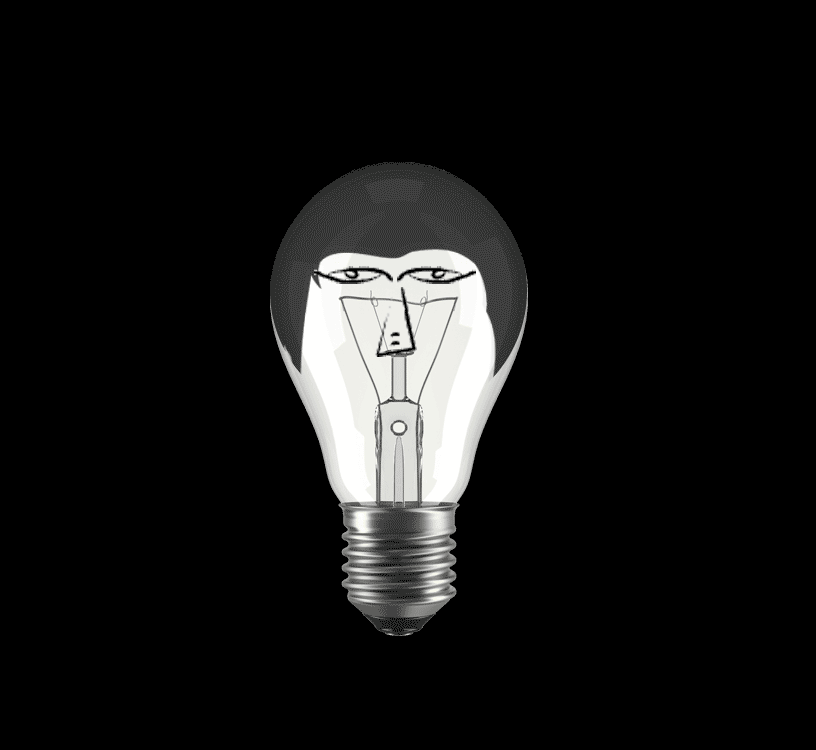
Copy link to clipboard
Copied
I love the hair standing on when the power goes on. Should the filament glow or disappear when powered?
Copy link to clipboard
Copied
Yes Trevor, you are right. I should have turned it white. Didn't think of that.
Copy link to clipboard
Copied
I like both of those Trevor and Rista. Trevor you are right in that the white on the lamp can be tricky when moving it to another backround, in particular a dark one. It is good to hear how others approach that.
UssNorway, never used Fuse 1.3 only FuseCC. Was there a big difference?
Keep them coming. All are welcome, beginners through to experts, and, although this thread is in the Photoshop Forum, there is no restriction on what applications you use. If you have an idea, have a go and post it.
Dave
Copy link to clipboard
Copied
there are more options by default and most of them have more of a cartoon look but the steam fuse is free and works on the same systems as Adobe i.e, I have them both installed
if you want a 'real' look then imo the Adobe Fuse is better and of course only Adobe goes to the Mixamo or CC librrary but sometimes it worth the effort to bring them across to get all the extras
Copy link to clipboard
Copied
So what about Animate? is it really only for websites or can it output to GIF? ISTR looking on Lynda.com a while back, and not finding anything useful.
[EDIT] Yes it looks like you can export to GIF or MP4 (which you can change to a frame animation in Photoshop). I am sure animate would be way easier than Photoshop when you have multiple moving elements.
Copy link to clipboard
Copied
I sometimes use Edge Animate for my web sites but avoid Animate... yes it can sometimes make a GIF and have a look into Snap Export SVG Animations for the Web with Snap.SVG Animator | Adobe Blog
Copy link to clipboard
Copied
I don't want to make websites, but I wouldn't mind a less complicate means to make frame animations. When you have three or four separate elements moving individually, it can get complicated, and it looks to me like Animate uses a Prem-Pro AE type timeline where you can stack tracks, and that has to be way easier than using Photoshop. I just assumed that it was only useful for HTML5 and Java type applications, and didn't do GIF or MP4. I can see that you can set paths to move your assets along, and do AE type ease in and ease out. What I am still not sure about is whether it is more for moving assets around the screen, or if it is relevant for frame by frame animation with moving arms legs etc. I know there are other apps designed for that, but they are not part of CC. Plus I am sure that Animate will interact well with Photoshop.
The bottom line is that it looks to be worth the time it would take to take in the Linda.com course
(Needs a subscription)
Copy link to clipboard
Copied
What's up with Jive that I couldn't post this with multiple tries, but could post the image of the error?
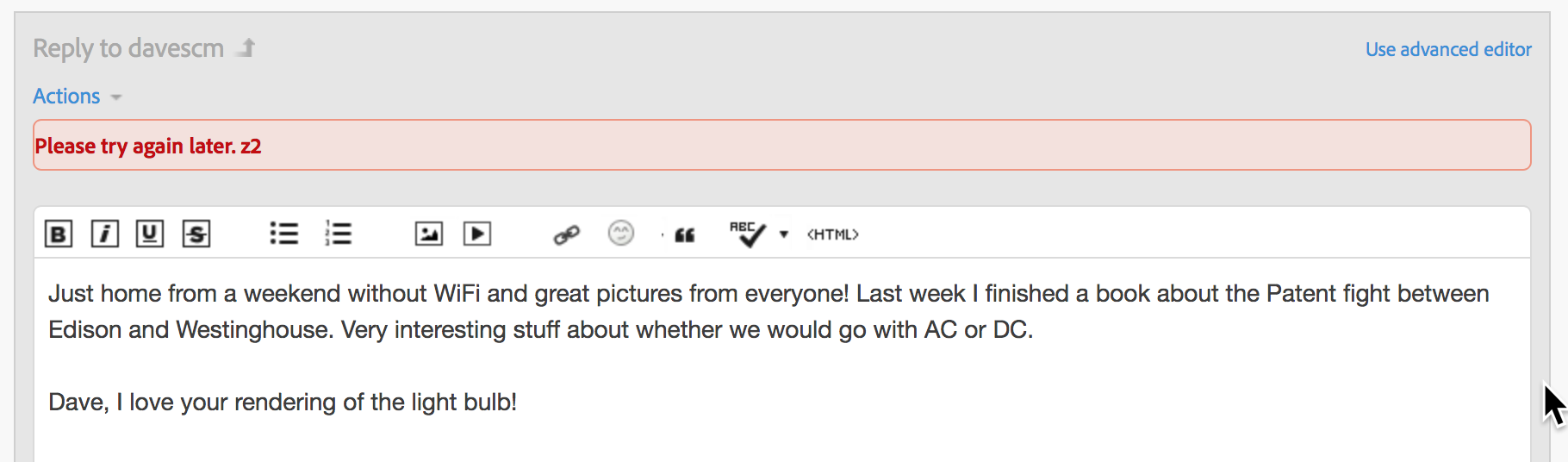
Copy link to clipboard
Copied
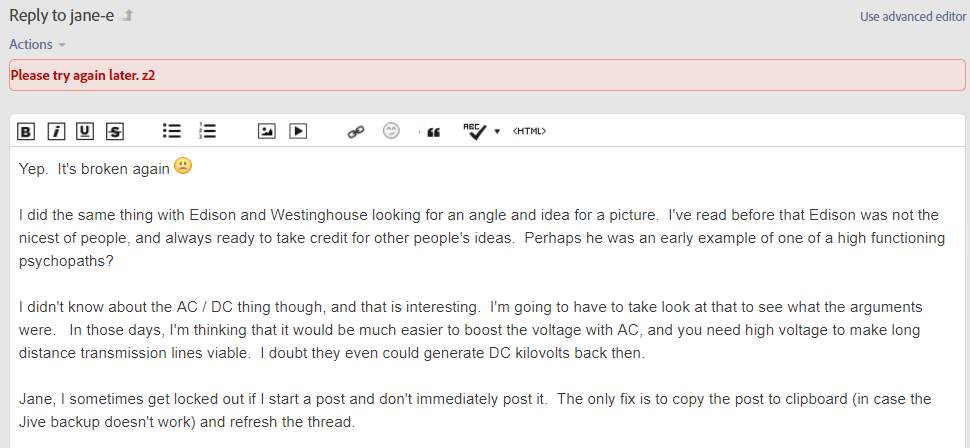
Copy link to clipboard
Copied
Thanks Jane.
Of course we can't talk about the history of electric lights without mentioning Joseph Swan, a North East England man ![]()
Dave
-
- 1
- 2

