- Home
- Photoshop ecosystem
- Discussions
- Re: Something for the weekend - Part 77 - Transist...
- Re: Something for the weekend - Part 77 - Transist...
Something for the weekend - Part 77 - Transistorised
Copy link to clipboard
Copied
Hi
Back in 1926 Julius Edgar Lilienfield patented the first transistor. However it was not practical to make, so the first working device was invented in 1947 by physicists John Bardeen, Walter Brattain and William Shockley. Over the following years miniaturisation was the name of the game, with more and more transistors fitting onto single chips. Nowadays transistors are at the heart of all the electronic devices we use, including the PCs on which you are viewing this post.
So I thought it would be appropriate to put up a discrete transistor as a SFTW starter image. What will you make with it?
Anything goes as long as it meets the forum rules on decency, copyright etc.
Anyone and everyone is welcome to have a go - whether you are a complete beginner or a Photoshop expert.
There are no prizes apart from the chance to practice, show off, or bring a bit of humour and fun. Don't be shy, join in and have a go!
When posting back your edited images please use jpeg and downsize to 1200px on the long side.
To download the image below in jpeg format with ICC color profile (sRGB) and without the forum scaling artefacts , right click and then use Save Image As /Save Target As (or similar depending on your browser).

Have fun.
Dave
Explore related tutorials & articles
Copy link to clipboard
Copied

Copy link to clipboard
Copied
Copy link to clipboard
Copied
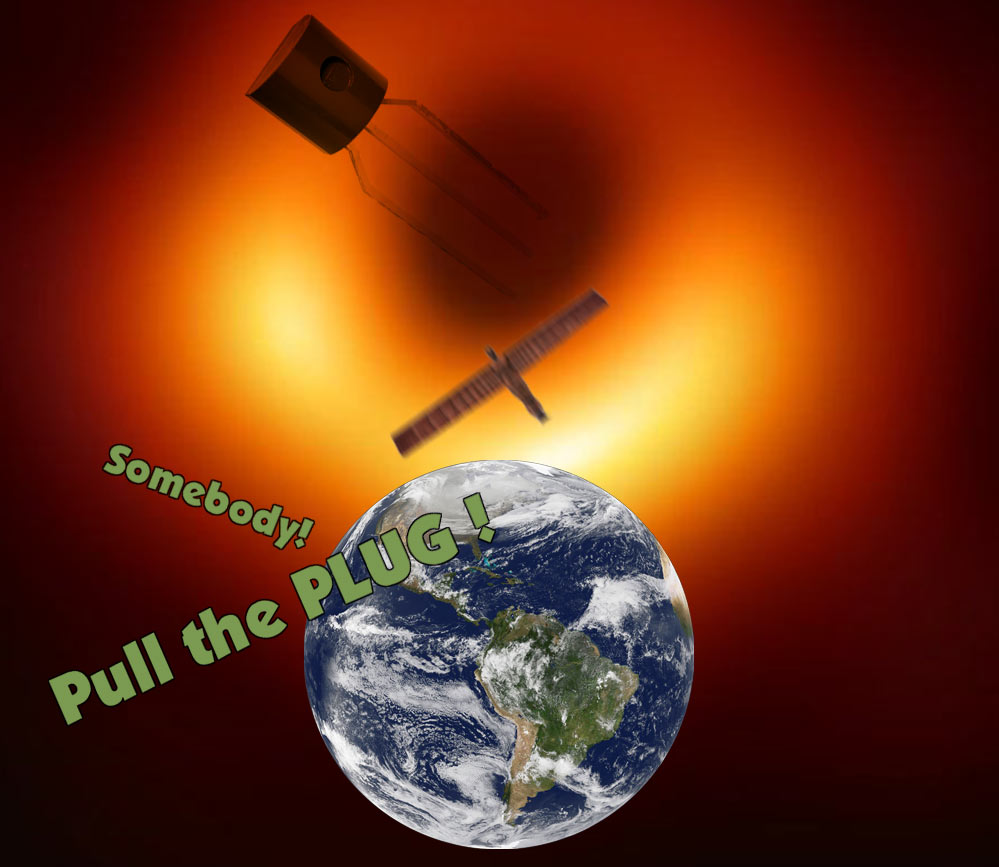
Copy link to clipboard
Copied
Treasures from trash![]() JH
JH
Copy link to clipboard
Copied
Take me to your leader.....

Dave
Copy link to clipboard
Copied
Shock(ley) Force Taking World, Dave?
Copy link to clipboard
Copied
Copy link to clipboard
Copied
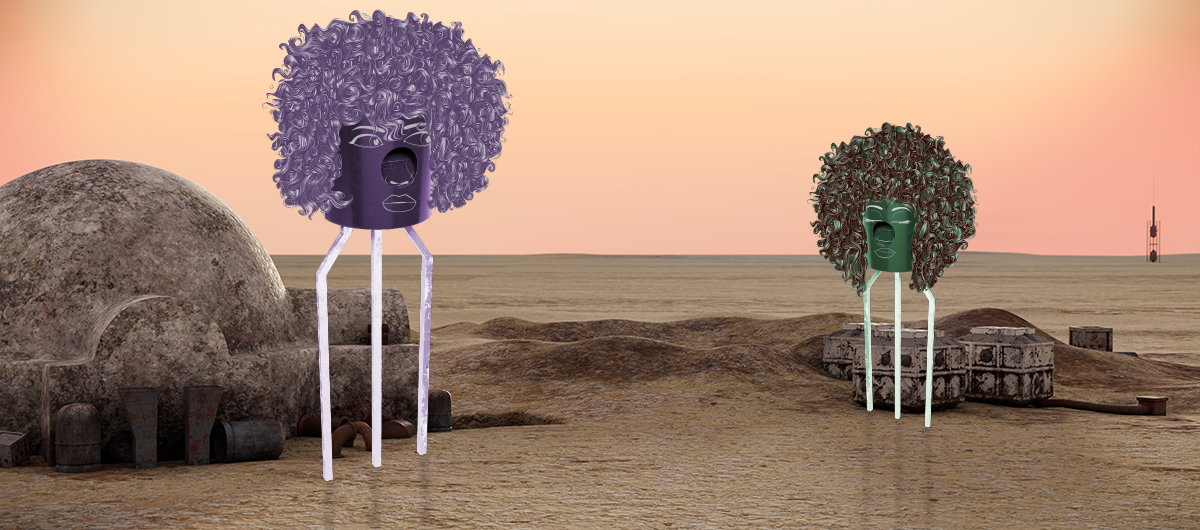
Copy link to clipboard
Copied
Poetic licence with shadows.
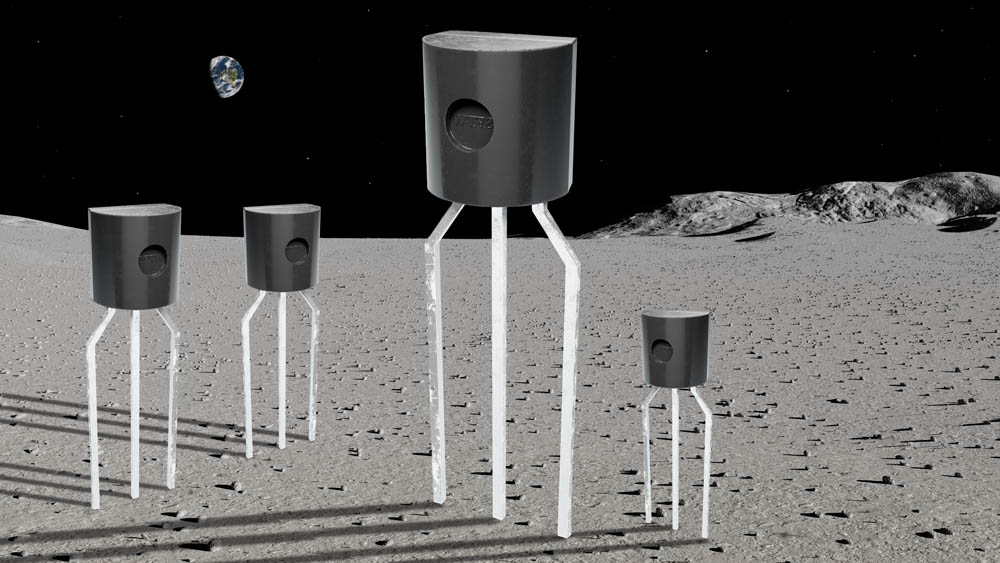
Copy link to clipboard
Copied
The natives worshipping the new god...

Copy link to clipboard
Copied
Was trying to make a fractal. I ended up crashing Photoshop. Here is where i got up to ![]()
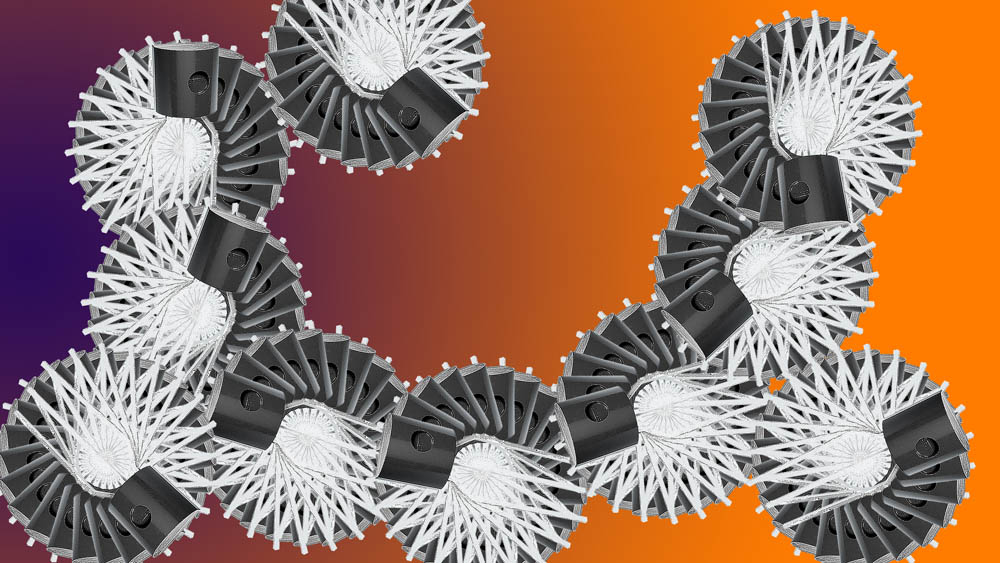
Copy link to clipboard
Copied
Dean, that's the sort of thing that Filter Forge might do well.................... but not quickly.
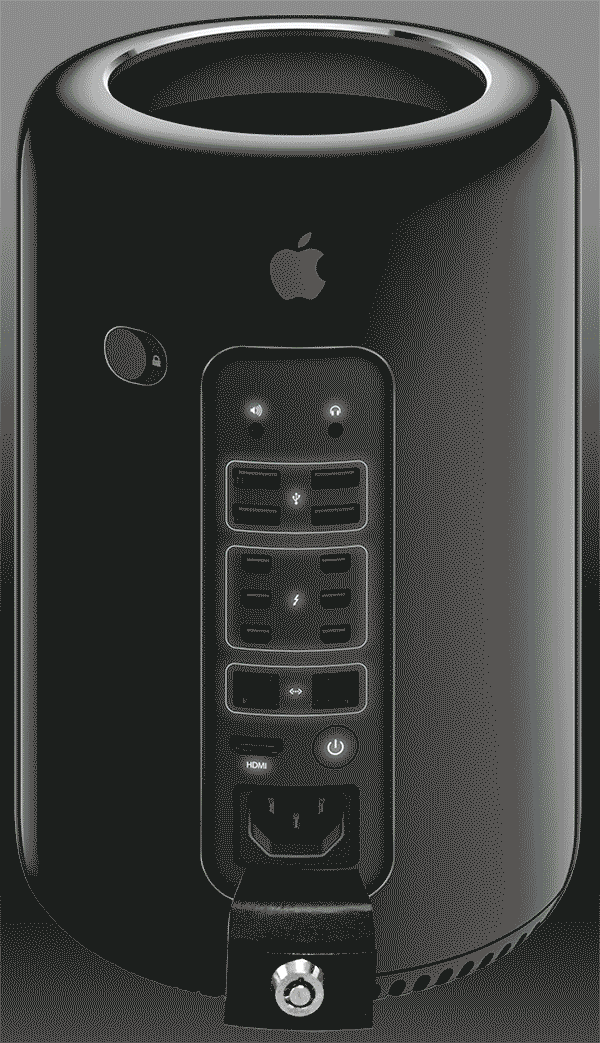
Copy link to clipboard
Copied
It took me a while to create the circuit board, so it pains me that the detail gets lost in the GIF. So I'm going to take a liberty and upload the size as drawn (which is less than 1200 pixels wide). ![]()

Copy link to clipboard
Copied
Trevor.Dennis wrote
Dean, that's the sort of thing that Filter Forge might do well.................... but not quickly.
Thanks Trevor. I created an action that duplicated the transistor and rotated it 15 degrees. I did the rest manually. With so many layers, my computer eventually said - enough! ![]()
Copy link to clipboard
Copied
Did your action use Step & Repeat? I did this just using the S&R shortcut Shift Ctrl Alt T

Filter Forge was not doing great with it. The Fractal and Mandelbrot effects seem to create an arbitrary graphic that has no relationship to your original artwork. It has a Drost effect, but these were the best I could do with a quick play. At least S&R is predictable.
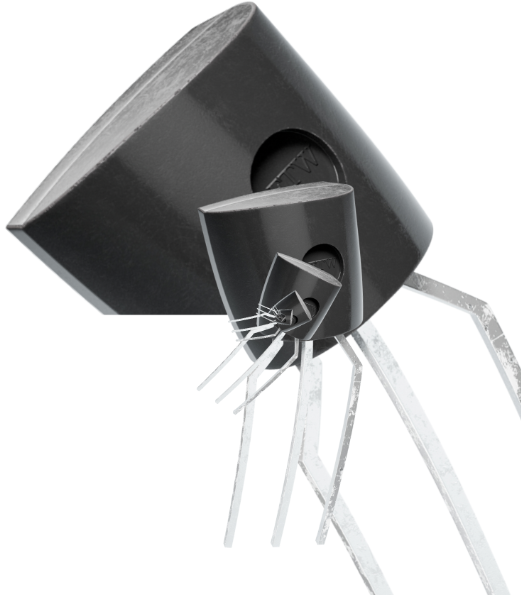

Copy link to clipboard
Copied
Dean,
How about something like File>Place (with Link ticked), then Effect>Distort&Transform>Transform, then Rotate a number of copies with/without scaling and/or moving and setting the desired Reference Point (among the 9), with instant result and no increase in file size with three copies of the linked image each with 24 rotated copies (its only unforgivableness being its being (unspeakable) Illy speak, sorry)?
Copy link to clipboard
Copied
Hi
Great to see the ideas from this simple object.
Graham - thanks for getting the ball rolling with those computer "pets".
Jacob - things did indeed change forever once these got into the big wide world. I see you've incorporated a previous SFTW background. That second image is a clever use of the object!
Rista - everything heading for the black hole , or is it heading for us?
Joan - You may just have started a new trend - we'll watch out for it.
Jane - t70's fashion meets Star Wars.
Dean - poetic licence on the shadows indeed !![]() I do like the idea behind the fractal - I'll have to give it a go.
I do like the idea behind the fractal - I'll have to give it a go.
Rafael - very good - and great use of the valves (tubes in the US)
Trevor - I didn't realise there were four transistors in those Apple machines. More powerful than I thought ![]()
Keep them coming - anyone who has stumbled over this, come and join in - all are welcome.
Dave
Copy link to clipboard
Copied
Copy link to clipboard
Copied
Well done Trevor and Jacob.
I did not use anything too smart with mine but have learned from yours.
Copy link to clipboard
Copied
Dean, if you want clever, check out Dave's Tech Wednesday where he combined Brush Symmetry with work path Step & Repeat. Now that 'was' clever.

I'm hesitant to post the link because it appears to have both NDA and non-NDA content, but you can find it on the ACP forum.
Copy link to clipboard
Copied
Are you saying that lovely stuff like this is kept secret from the average user who is allowed to pay his monthly tribute to Adobe?
Copy link to clipboard
Copied
Hi Rista
The Tech Wednesdays are where ACPs share some tips and tricks. Some content is made under NDA due to content or things that are mentioned during the discussions. This one looks like it's not NDA as the discussion has been hidden. Let me know if you can view it.
http://experts.adobeconnect.com/pozcpvyr5gq8/
Note - the "hidden" brush symmetry hidden modes are no longer hidden they now appear in the brush symmetry menu. The 3D volume functionality is broken in v20, so needs v19 to use.
Dave
Copy link to clipboard
Copied
davescm wrote
Hi Rista
The Tech Wednesdays are where ACPs share some tips and tricks. Some content is made under NDA due to content or things that are mentioned during the discussions. This one looks like it's not NDA as the discussion has been hidden. Let me know if you can view it.
http://experts.adobeconnect.com/po zcpvyr5gq8/Note - the "hidden" brush symmetry hidden modes are no longer hidden they now appear in the brush symmetry menu. The 3D volume functionality is broken in v20, so needs v19 to use.
Dave
Hi Dave,
I can open the page, but not input to the questions and cannot view the tutorial.
Please believe me, my question was just meant as a joke.
Rista
Copy link to clipboard
Copied
Hi
The questions you see at the beginning were just up on screen prior to the meeting starting. So they are recorded and you can't input now.
If you move the slider at the bottom you should be able to skip past them to the start of the session.
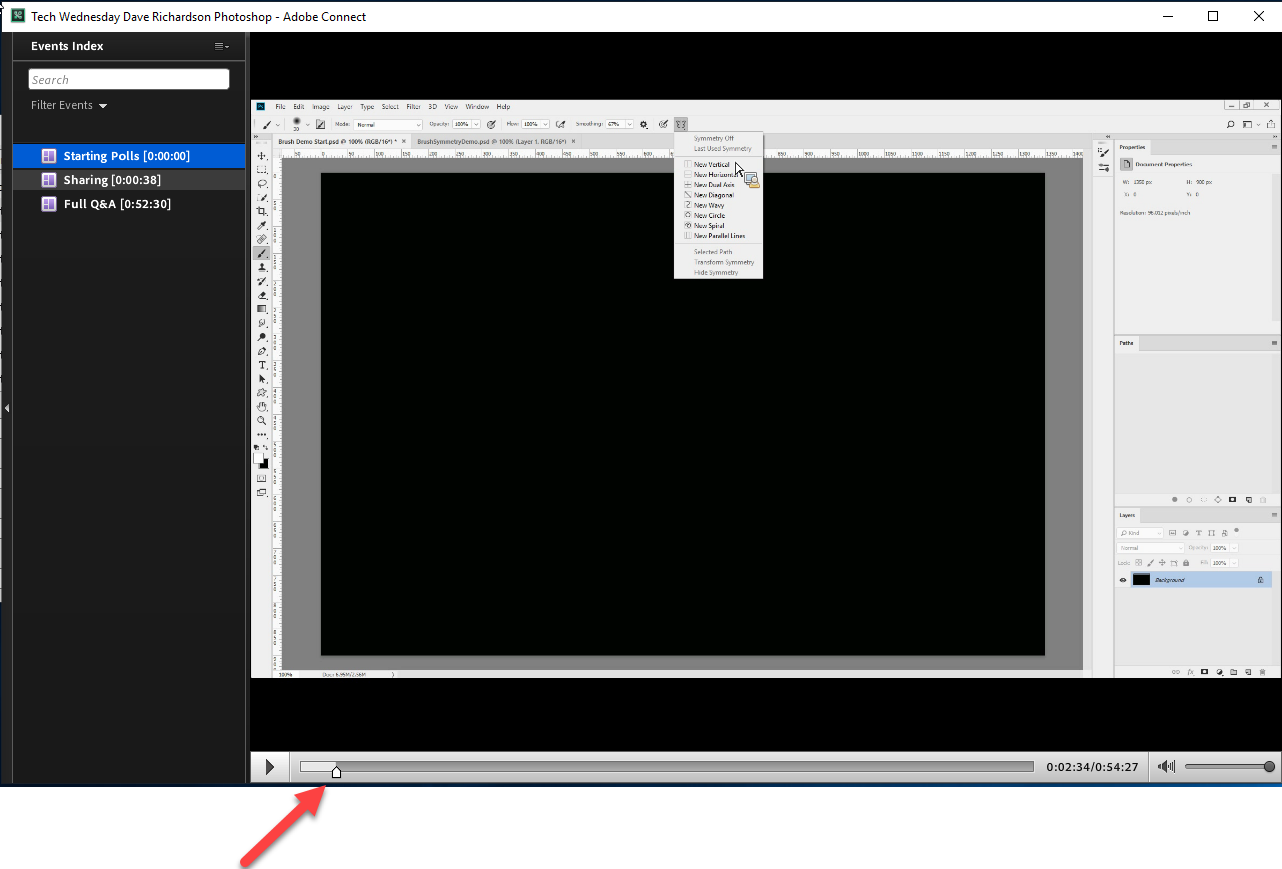
Dave
-
- 1
- 2







