解決済み
“Sorry, something went wrong”?
i bought photoshop 10 hours ago and its dosent work ..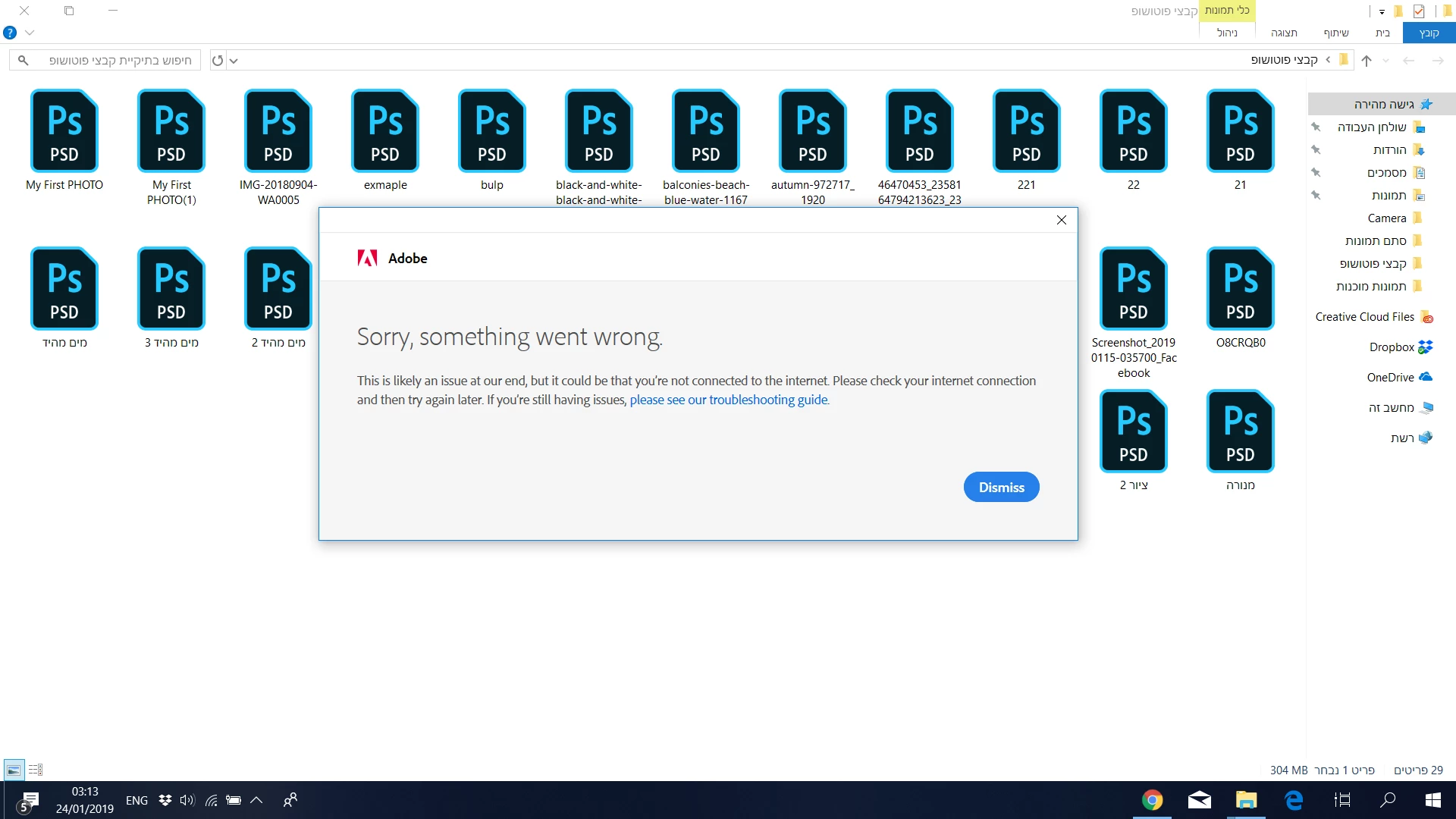
i bought photoshop 10 hours ago and its dosent work ..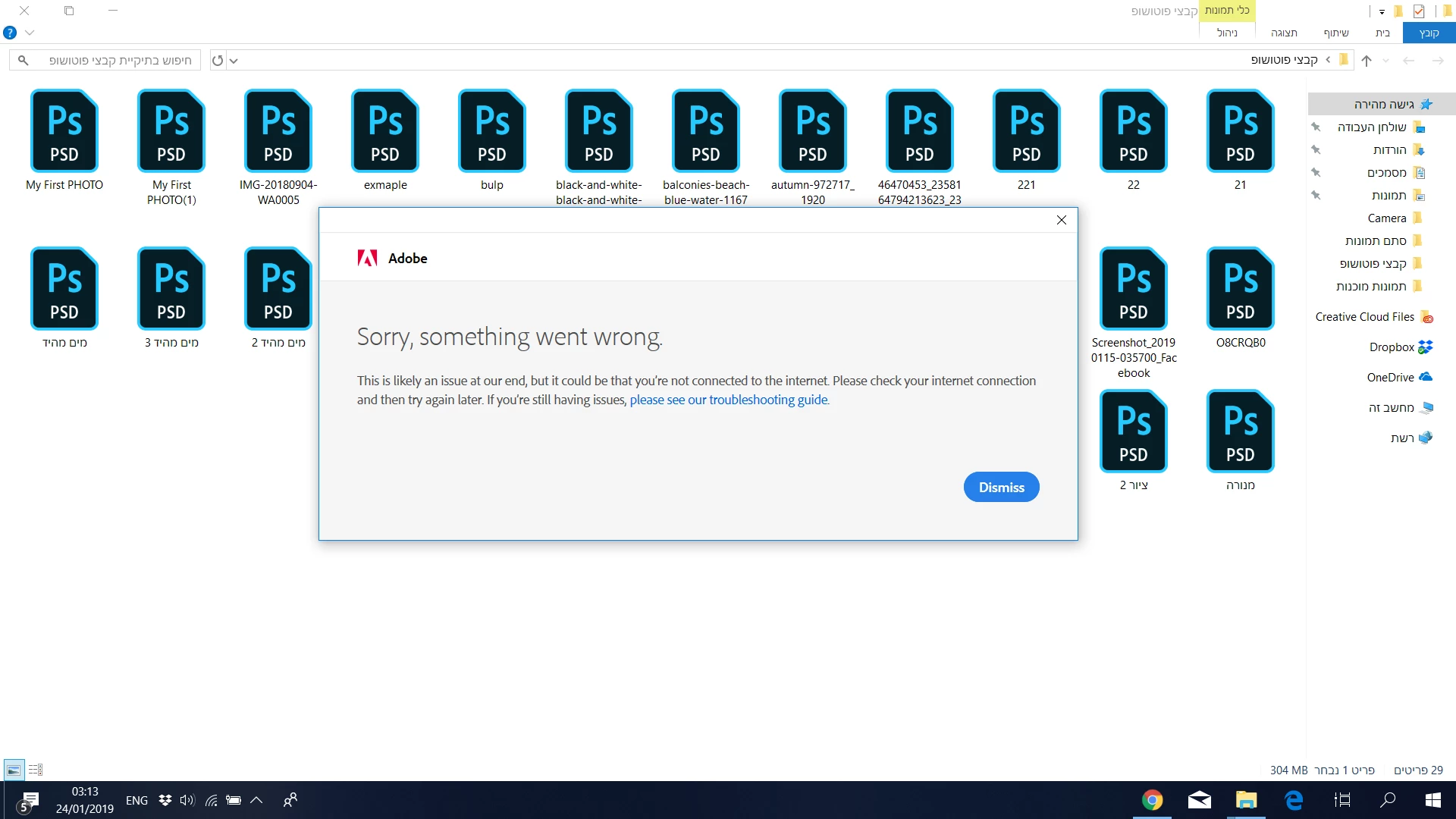
Make sure that you are signed in to your creative cloud account. I had the same problem until I realized I wasn't signed in, I think because I had changed my password.
Enter your E-mail address. We'll send you an e-mail with instructions to reset your password.