- Home
- Photoshop ecosystem
- Discussions
- Re: Space Bar Hand Move & CMD-Space Zoom Not Worki...
- Re: Space Bar Hand Move & CMD-Space Zoom Not Worki...
Copy link to clipboard
Copied
Today, all of a sudden, two of my most used functions—holding down the space bar to move the image around and holding down CMD-space bar to zoom—just up and quit on me (I do like the "Scrubby" but it took a little getting used to. It's very touch screen-esque).
I did all of the normal trouble shooting such as deleting the prefs, relaunching, restarting, etc. Nothing. The functions work fine in the other CS5 programs.
Anybody else come across this? I checked through all of the prefs thinking that perhaps I accidentally changed something but I couldn't find anything. If all else fails, I'll do an uninstall/reinstall but only as a last resort.
I did notice that Adobe finally fixed the Distort (in Full Screen Mode) bug that was killing me in CS4.
Thanks for any help.
 1 Correct answer
1 Correct answer
Check the OS shortcuts in System Preferences, especially the keyboard->Keyboard Shortcut settings, and Universal Access. The modifier spacebar keys are frequently used to change localized keyboard settings.
Explore related tutorials & articles

Copy link to clipboard
Copied
Space bar and zoom keyboard modifiers stopped working for me again. Quitting FireFox does not bring them back...
The only way I can bring them back is to reboot my machine.
This really sucks. I hope they fix this soon.

Copy link to clipboard
Copied
Are there any other processes that are running flash other than Firefox? Hulu desktop reproduces this problem for me and quitting Hulu fixes it. I don't need to reboot my machine.
Copy link to clipboard
Copied
There are optional MacOS shortcuts that use the spacebar and modifier-spacebar combinations (mostly in language/keyboard/IME switching, and SpotLight).
And other applications could be doing something similar to what Flash is doing.
Copy link to clipboard
Copied
So if you only have Photoshop CS5 open after a fresh start and one does not have spotify on their system, and they are not using Safari or Firefox at that moment it should all work, right? I am not sure what you (Chris Cox) are saying in your comment. Is there a solution some where? Are you still working on a solution? The "spacebar" short cut to the hand tool, is one of the most used function when retouching. At least for me. If there is no fix for that, CS5 will be only a plugin sort of, when I 'd like to use one of the new features of CS5, and CS4 will still be the main Software to use.
Is there not a possibility to program that function, as a new short cut?
Thanks and keep looking for the problem.
Copy link to clipboard
Copied
We don't know of any problem in Photoshop.
So far customers have found other apps, or system preferences to be at fault.
Copy link to clipboard
Copied
Whoa!!! Wait a second!
While running PS CS4, I have no issues. If I quit PS CS4 and fire up PS CS5, I immediately have the spacebar issue. You are saying that this is the fault of the other programs? Sorry, but the only new variable is Adobe and therefore, the issue probably lays there.
And to clarify, running PS CS5 with Hulu causes the spacebar issue. Running PS CS4 with Hulu causes NO issues. Something happened with the move from CS4 to CS5 that caused the problem. Adobe, you, not other programs, broke it.
Sorry. It's hot here and I'm cranky.
rudy
Copy link to clipboard
Copied
The new variable is that Photoshop CS5 is a Cocoa app, and some other apps and utilities misbehave with Cocoa apps/events in slightly different ways than they did Carbon apps.
Writing the app does tend to give me a bit more information about what is going on.....
Copy link to clipboard
Copied
Thank you that did narrow my app's down a bit. In my case it was the Quicken Scheduler of Quicken 2007. Never the less, I do think that there should be a warning or instructions, or better a fix of that problem. Programs should not run of the expense of others.
Copy link to clipboard
Copied
So far I stopped using Firefox and go with Safari - no problem so far. I use CS4.
Copy link to clipboard
Copied
do you use bridge and firefox?
if you start FF before Bridge you will have that issue in CS5. Close and restart FF after u start bridge.
G
Copy link to clipboard
Copied
I am sorry, I didn't want to stir up angry comments. It looks like rudy713 has a point. Maybe without admitting any fault, you could please look into this and tell us what the difference in the two versions ( CS4 - CS5 ) regarding the spacebar issue is. Than we might be able to solve the problem on our machines, with different programs loaded, in different ways. Otherwise we might spend hours and hours on turning things on and off, to find yet a new program that does not want to play with the new CS5.
Your responds is very much appreciated.
Copy link to clipboard
Copied
For those who have still been experiencing this problem and (like me) have been searching online for a solution... I called Adobe to ask for help and they advised that I go to Macintosh HD/Users/(your user name)/Library/Preferences and remove two items: a folder named 'Adobe Photoshop CS5 Settings' and another file named 'com.adobe.Photoshop.plist'. This is apparently a bit different to resetting Photoshop preferences at startup (by holding down alt, control and shift keys). So far this has worked for me.
My understanding is that there are three Library folders on Mac computers so make sure that you follow the pathway that I've noted above. You might have trouble seeing the above pathway in Finder if you have Lion installed, as it hides that folder. If so, you need to unhide this using the Terminal application (found within the Utilities folder) and there is a tip on how to do this here: http://tarastips.net/2011/05/show-hidden-library-folder-in-mac-osx-lion/
Best of luck...
Copy link to clipboard
Copied
Thanks Helen,
this one finally did it for me. I deleted those prefs and settings, and my space bar came back to life. So obviously your trick did it in CS4 aswell.
I still do wonder: why isn´t Adobe able to fix it. I mean, really fix it. It´s a bug, it gets in my way and in your way almost every day, and as far as I can see here, it happens to quite some people with different settings. I´ve never ever had to deal with HULU. Or Last FM. I´m using browsers, but - hey, I´m a web-designer, so I have to. And funny enough: every post i read it seems to be another browser. Chrome, Firefox, even Safari turns up.
Best
Copy link to clipboard
Copied
....because the bug doesn't appear to be in Photoshop itself, but in something outside of Photoshop that we cannot detect, work around, or directly control.
Copy link to clipboard
Copied
If your CMD, CTRL space bar aren't working in CS5 and you use spotify. Switch Spotify off its the culprit
www.bigeyebrow.com
Copy link to clipboard
Copied
Im having this same issue... in my case it does it if Photoshop or Illustrator are the ONLY programs running.. I have
submitted multiple error reports. This is happeneing on 3 systems in our studio, one is a
brand new 27" imac, another a 8 processor mac pro, and another is a quad mac pro.. ALL of them
do it while photoshop or illustrator is the ONLY thing running. PLEASE find a fix for this.
Copy link to clipboard
Copied
Hello everyone.
Just thought I would say that I was reading this thread earlier because I've been having exactly the same problem but with CS2(!!) on OSX 10.6.1
After reading all your comments I came home and have just tried launching Indesign, Photoshop and Illustrator without launching firefox and all was working fine. I then launched firefox and all remained fine until I loaded Googlemail. Then my caps lock key stopped changing to the 'cross' cursor, my cmd + space zoom and my space/hand navigation all stopped working in all CS applications. I logged out of Googlemail again and all was fine. I then launched Safari and ran logged into Googlemail from there and had no problems.
I recently had a new operating system and hard drive installed and frequently used Firefox/Googlemail/All CS2 programmes with no problems before this. Also I only just installed Firefox on my new system.
So from this I can deduce that it is a problem with firefox / googlemail / or possibly a combination of them with OSX 10.6.1???
Anyway, hope this is helpful.

Copy link to clipboard
Copied
Glad to know i am not the only one having this problem. I too have the spacebar shortcut issue not working. However I am on CS3, OSX 10.4.11, using FireFox 3.6.8. i recently updated FF, but i was having the same issue before the update. My space bar shortcut stops working in AI and ID (not necessarily at the same time). When i quit FF it comes back. when i restart FF with AI and ID still working, the spacebar remains working for awhile, then it will quit again later, then i would quit FF and it will come back. I do not use Google Mail, Flash, nor Hulu. i have not tried the Safari browswer to see if i can replicate the situation. i may try that later. hope this info helps.
Copy link to clipboard
Copied
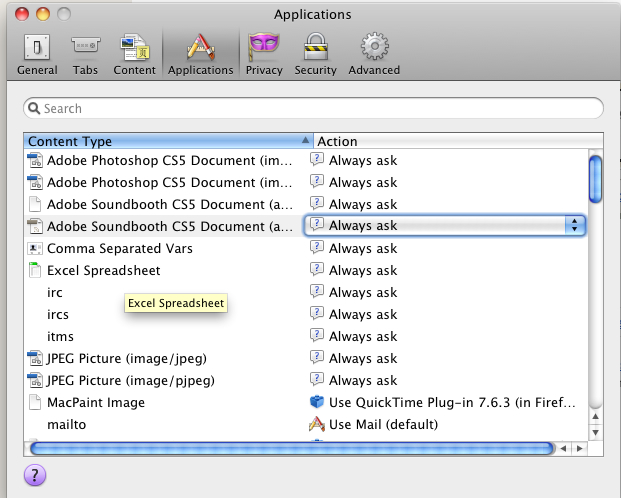
I had the same problem but I went to FireFox>Prefernces>Applications and changed the Content Types that refered to anything Adobe to "Always ask" and it seems to work.

Copy link to clipboard
Copied
Has this been resolved...? No entires since August..
I have been having this issue for the past 6 months or so - on 3 different machines running 10.4, 10.5 and 10.6. It has happened to me in PS, ID and AI in CS3, CS4 and CS5...
Infuriating!

Copy link to clipboard
Copied
Not that I know. The function comes back when I turn off my web browser.
That is the only "work-around" that I have found.
From: f*ks*e <forums@adobe.com>
Reply-To: <clearspace-910008417-749962-2-3230218@mail.forums.adobe.com>
Date: Mon, 25 Oct 2010 09:01:05 -0600
To: Conroy Lam <conroyl@americanroamer.com>
Subject: Space Bar Hand Move & CMD-Space Zoom Not
Working—CS5
Has this been resolved...? No entires since August..
I have been having this issue for the past 6 months or so - on 3 different
machines running 10.4, 10.5 and 10.6. It has happened to me in PS, ID and AI
in CS3, CS4 and CS5...
Infuriating!
>
Copy link to clipboard
Copied
It hasn't been happening to me, though I have switched to Chrome as my primary browser
Copy link to clipboard
Copied
I just had this happen on my machine after a couple of weeks of running CS5 now with no problems. Restarting Photoshop did not change anything, but restarting Firefox 4b did fix it.
Copy link to clipboard
Copied
Oddbeat, are you running Photoshop 12.0.2?
Copy link to clipboard
Copied
No, I had been running 12.0.1. I didn't see that there was a newer version out. Updating to it now.
Find more inspiration, events, and resources on the new Adobe Community
Explore Now
