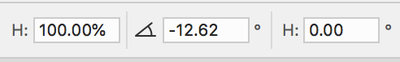- Home
- Photoshop ecosystem
- Discussions
- Speech Bubble - background colour
- Speech Bubble - background colour
Copy link to clipboard
Copied
I have worked out how to create speech bubbles but I am having two problems.
1. The speech bubbles are transparent - so there is no white background to write text on.
2. I am not able to move the speech bubbles with the move tool.
I am fairly new to Photoshop.
Thanks for any help
Adam
 1 Correct answer
1 Correct answer
Hi,
Check in the upper right corner of the options bar. Is the mode Shape, Pixels, or Path? Set it to Shape and try again. You can change the color in the Properties panel or the options bar.
~ Jane
Explore related tutorials & articles
Copy link to clipboard
Copied
Hi,
Check in the upper right corner of the options bar. Is the mode Shape, Pixels, or Path? Set it to Shape and try again. You can change the color in the Properties panel or the options bar.
~ Jane
Copy link to clipboard
Copied
Copy link to clipboard
Copied
Hi
Make sure you are on the Layer with the speech bubble, then go to Edit > Free Transform (Cmd+T or Ctrl+T) and either drag or use the rotate control in the options bar. Alternatively, you might use Edit > Flip Horizontal and / or Flip Veritical.
Use the blue Reply button to get a larger reply box.
~ Jane
Copy link to clipboard
Copied
Copy link to clipboard
Copied
You're welcome, Adam. I'm glad it's working for you now!
~ Jane