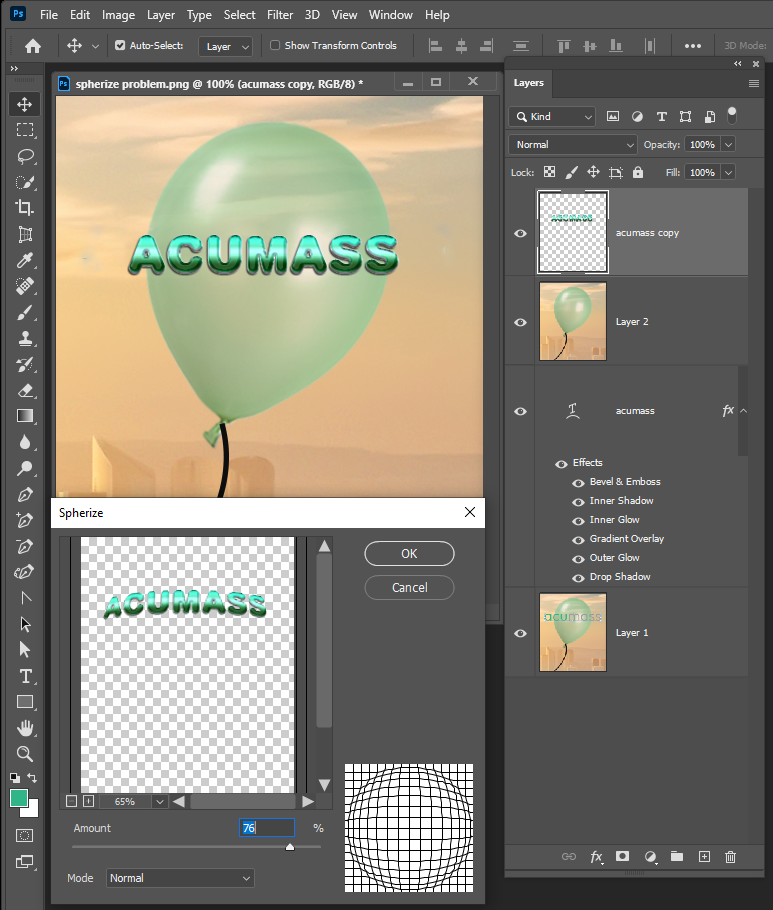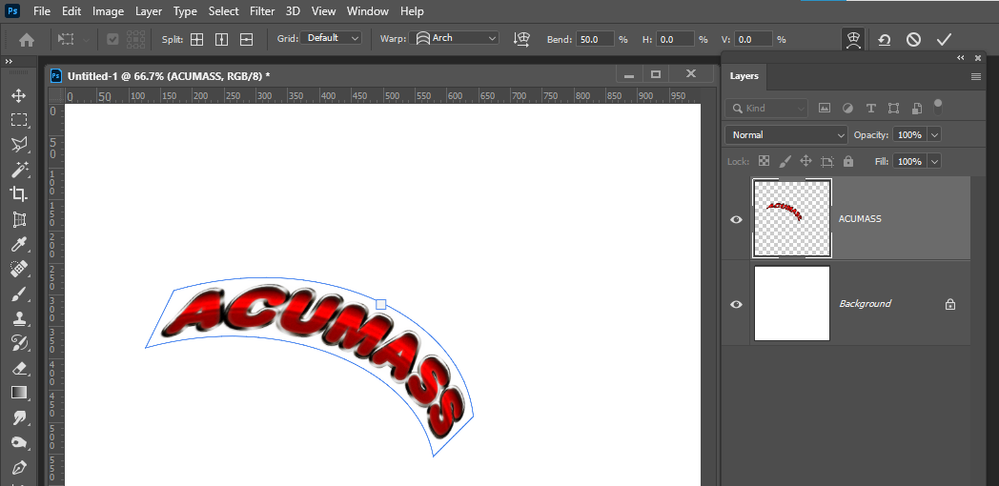Spherize text
Copy link to clipboard
Copied
Explore related tutorials & articles
Copy link to clipboard
Copied
Its most likely relater to you 6.3% setting
I think I would leave it as a text layer. Transform the layer to rotate it some and use text warp to curve it some and add a layer style.
The Spherize tool does not give you an on layers preview so IMO its harder to visualize the composite.
Copy link to clipboard
Copied
Thanks for the answer JJMack. Unfortunately, since this is a logo, it is not text. It has been converted to vector. Is there something similar for vector objects?
Copy link to clipboard
Copied
You can warp image with free transform using its warping option.
Copy link to clipboard
Copied
I agree with JJMack. Warp text seems like a better fit for this than spherize. I prefer to NOT rasterize text if possible. It can't be edited again if you rasterize.