- Home
- Photoshop ecosystem
- Discussions
- Re: Spinning wheel of death immediately after sett...
- Re: Spinning wheel of death immediately after sett...
Spinning wheel of death immediately after setting a layer style (iMac Pro)
Copy link to clipboard
Copied
Lately photoshop has been giving me massively long beach balls after creating a layer style with a couple of effects. I'm using a baseline iMac Pro (10.13.4) with the latest version of Photoshop CC. This is just one of many in the string of issues with Adobe CC on an iMac Pro. This is a super frustrating bug does anybody have a solution or must we pray to the adobe gods to fix this???
Explore related tutorials & articles
Copy link to clipboard
Copied
Hello, could you please post a screenshot with the layers style showing?
Copy link to clipboard
Copied
Sure however the behavior seems very erratic, sometimes setting a layer style works without lag, other times it does. Im not sure if its tied to a specific layer style setting or just using layer styles at all but when it does happen its always directly after pressing "OK" on the layer styles. This time it happened to this layer with very minimal edits to layer styles. 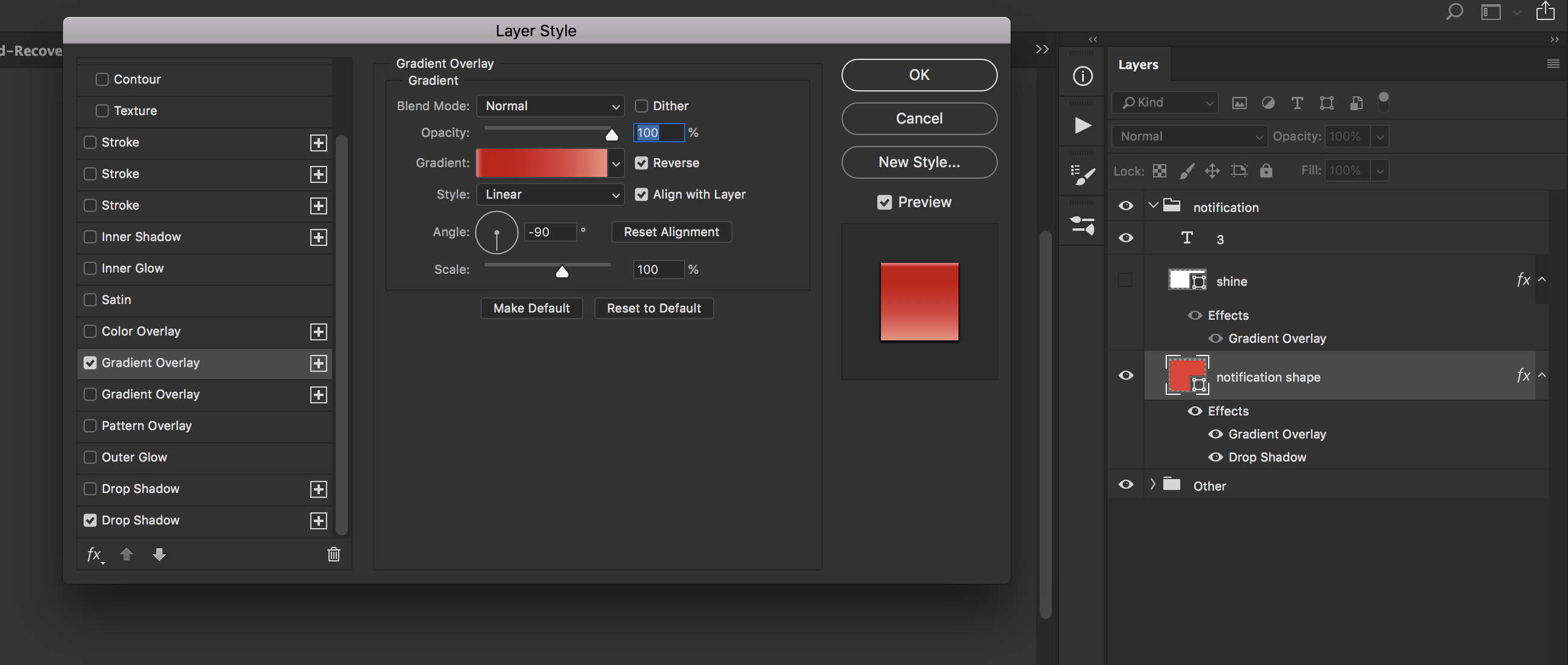
Copy link to clipboard
Copied
It may be related to setting a gradient style as thats whats happening again right now....
Copy link to clipboard
Copied
Yes, try to pinpoint the exact cause before we can process it further. Running other apps? system monitor or another program like Istats menu to monitor the spike in real tim?
Copy link to clipboard
Copied
I've done the usual steps, (restart photoshop, restart computer, reset preferences, etc) but the bug still persists. Its now happened over a dozen times today and is very frustrating as I have to just sit here and wait or force quit and hope autosave caught my latest work. This is a big problem.
Copy link to clipboard
Copied
Hey,
How much free Ram space do you have on your iMac Pro currently?
Sim
Copy link to clipboard
Copied
Heres a screenshot of the current ram usage from iStat menus while running photoshop still encountering the bug. 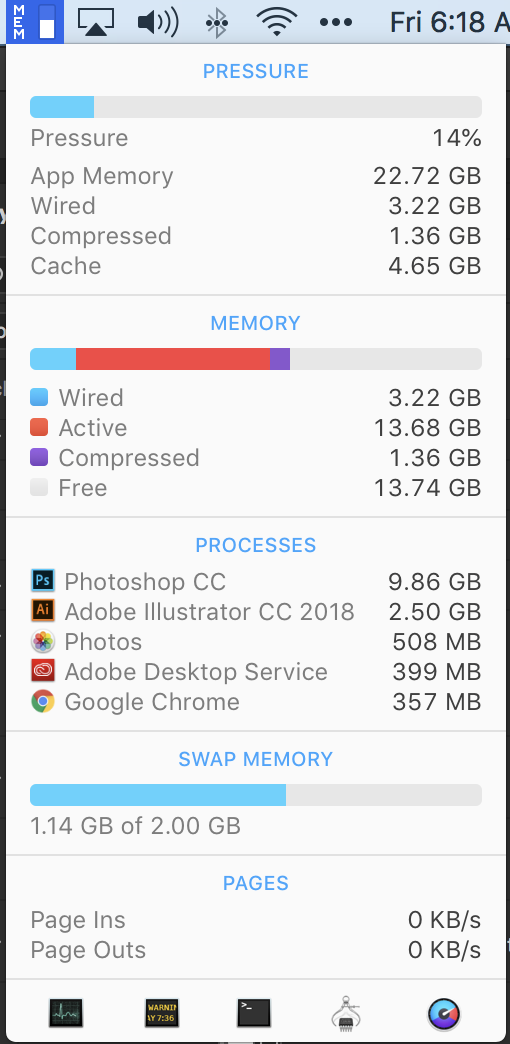
Copy link to clipboard
Copied
Please post a screen shot of the pref's - performance tab and advanced tab open. Thanks
Copy link to clipboard
Copied
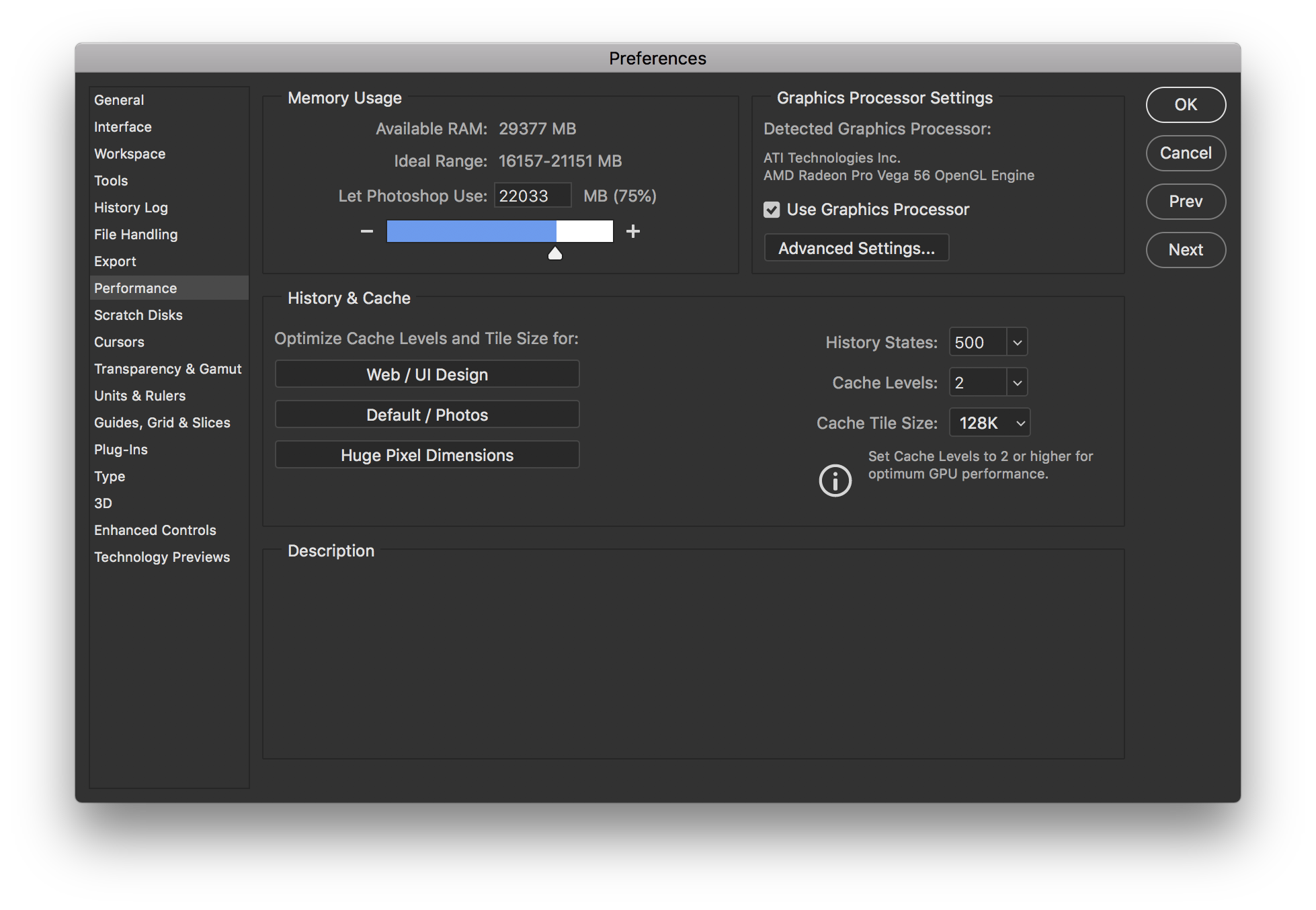
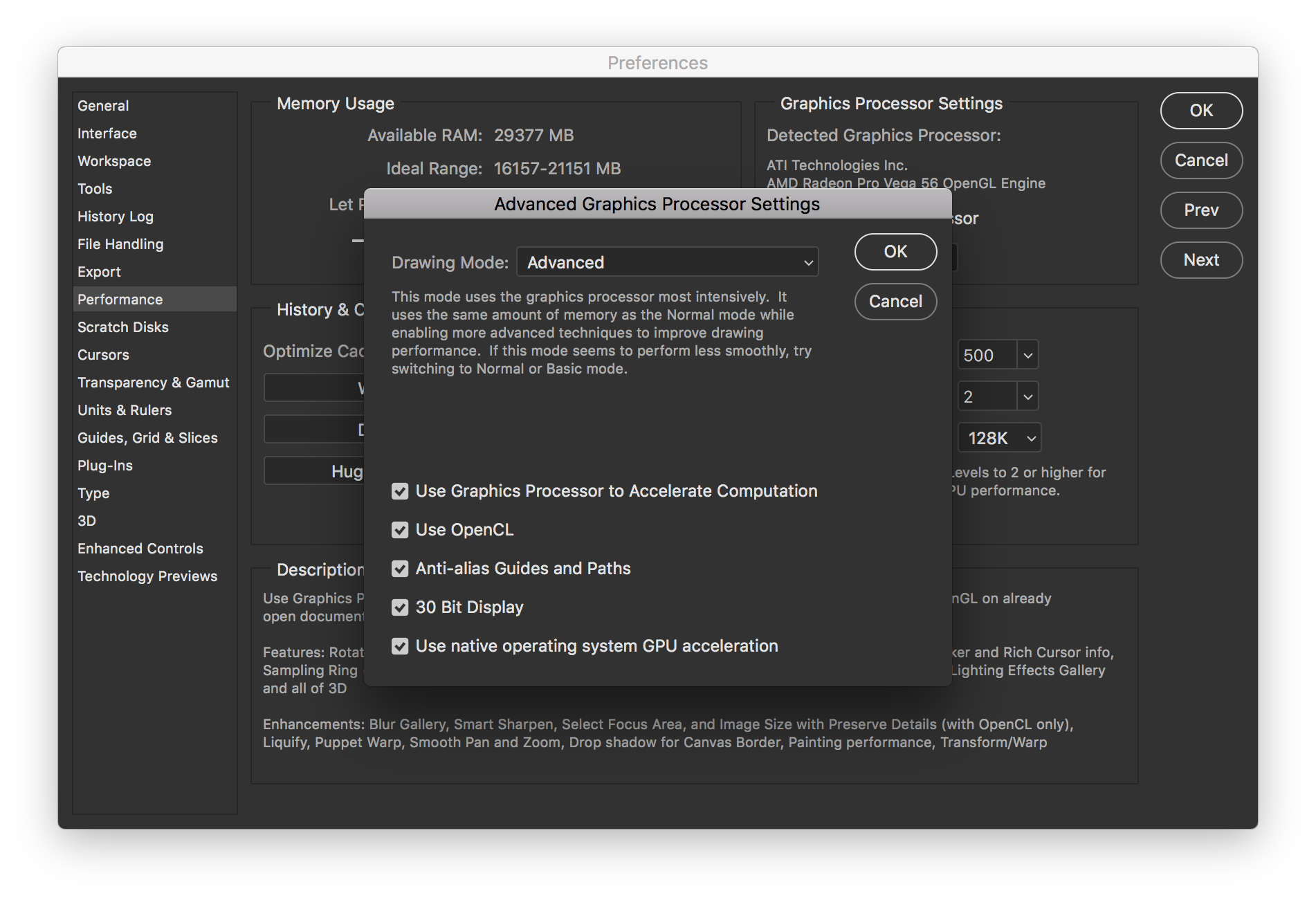
Copy link to clipboard
Copied
Uncheck use Graphics processor and try this again. Thank you
Copy link to clipboard
Copied
Sure, will update once I've tested it for a little.
Copy link to clipboard
Copied
Alright well I was hopeful that that work around would fix things but I have encountered the issue again even with use graphics processing unchecked. =/
Copy link to clipboard
Copied
Hi
In Performance set these like so :
History State : 50
Cache Level : 4
Cache Tile Size : 1024
Pierre
Copy link to clipboard
Copied
What size is the file you are working with and how much scratch disk space do you have on hand?
Copy link to clipboard
Copied
File size isn't the issue as this bug can be recreated on brand new documents that aren't even 1mb. latest Photoshop update (19.1.4) has not fixed this issue. May be related solely to those on iMac Pros. Very pathetic how poor the performance of the adobe apps has been on this machine
Copy link to clipboard
Copied
I am now having this same issue. When I am in photoshop and I try to move something, bring something in, anything then I get the spinning wheel and it doesn't stop. I've tried to restart, delete, reinstall photoshop and I'm still getting this issue. Can anyone help me?
I'm on a brand new mac air computer using 2021 photoshop. So this really shouldn't be happening. Can anyone advise?
Copy link to clipboard
Copied
Hi, Kaitlin, is it on Ps22.3? can you copy the GPU info from help>system info?



