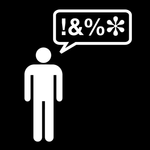- Home
- Photoshop ecosystem
- Discussions
- Spinning wheel on every action since updating to P...
- Spinning wheel on every action since updating to P...
Spinning wheel on every action since updating to Photoshop 2020 (Mac OSX Catalina)
Copy link to clipboard
Copied
After updating to Photoshop 2020, pretty much every action I try on Photoshop (right clicking on a layer, moving mouse to "edit" menu, creating a new layer, after "save" or "save as", applying a filter, opening a file, closing a file) I get about 5 seconds, sometimes longer, of the spinning pinwheel during which time Photoshop hangs and is unusable. The only exception seems to be using a Plug In (Exposure X4) which works perfectly and with no delay at all. In the end, everything works fine, but being forced to endure an unwanted wait of 5 seconds every single time you try and do anything is incredibly frustrating.
This has only happened since updating to PS 2020, and I've checked all my preferences (performance etc.) and nothing has changed - they were all successfully imported to the new version. I've tried restarting (MacBook Pro and PS CC 2020) and deleted PS CC 2019 and Bridge 2019 in case those were interfering with it. I've also checked to see if it makes any difference using an external monitor, hard drive, mouse etc. and found none. Very strange.
MacBook Pro (Retina, 15-inch, Mid 2014) running macOS Catalina v 10.15.1
Any help / ideas much appreciated. Any others with same problem would be reassuring too!
Thanks in advance.
Photoshop CC 2020 v21.0.2
Update: The solution marked as correct, from manu_torres below, is only a temporary fix, sadly. After a few days it's back to the slowness, the spinning wheel on every action, and a version of Photoshop that is pretty much unusable.
So this problem is most definitely not solved, Adobe! Please can someone take a proper look at this?
Explore related tutorials & articles
Copy link to clipboard
Copied
HOW MANY PEOPLE NEED TO COMPLAIN ABOUT THIS BEFORE SOMEONE FROM @ADOBE [Profanity removed by moderator] CHIMES IN HERE?
Copy link to clipboard
Copied
adobe experts are zero help
Copy link to clipboard
Copied
Got the same problem here. PS 2020 is so laggy I've stopped using it, back using PS 2019 again. Judging by the amount of comments on this an other threads it would seem to be a problem that Adobe is unable to get a grip of. Looks like PS2019 is the new 2020 🙂
I'm running a i7 6core 3.2-4.6gHz, 32gb ram, 1tb Samsung 970evo, Core X eGPU Vega 56 8gb graphics running latest Mac OS.
Copy link to clipboard
Copied
+1000.
Same issue. I have tried to reinstall. Still the same crap. I even went back to a previous 2020 version...still the same.
This is untenable.
Copy link to clipboard
Copied
This issue started for me with the lastest version. Everything was fine until I updated to 21.0.3. Now every tool I click on brings up the spinning ball for about 5 seconds. Very annoying! Please fix!!!!!
Copy link to clipboard
Copied
Same issue here. It began with 21.0.3 update on High Sierra desktop Mac Pro.
Copy link to clipboard
Copied
I, too, have been plagued with performance issues from Adobe since upgrading to Mojave. I've searched extensively, employeed copious "fixes" from Adobe AND Apple to no avail. The only thing I knew that actually worked was to diconnect my iMacPro from the network before launching any Adobe software. So it's something that the apps are calling out home for.... well, I found this extensive list of Adobe servers that bootleggers use to block activation, amongst other things, via the hosts file. I employed it myself even with my account still active and legit. Everything is running like a champ now! Back to High Sierra responsiveness! Creative Cloud wanted to fix two entries with their Limited Access Error Tool, I allowed it, and it has not impacted performance at all. I highly suggest giving it a try. PM me for the list.
Copy link to clipboard
Copied
Yes some sort of updater I think ... it's Adobe serving Adobe snoop ware
Copy link to clipboard
Copied
I always keep the previous year version on my system so I can jump back if needed. I know there are issues with Catilina and 2020 but they should be close to fixed now. Make sure you are up-to-date.
Copy link to clipboard
Copied
I'm experiencing the same problem and have since last year. I have tried uninstalling and reinstalling and it works for a bit and then starts up again. Most of the time I end up having to force close Photoshop so I lose my work and have to redo it until it does it again. I'm so frustrated that I pay a subscription and can't even use it without having to redo my work constantly. It seriously slows down my work flow. The fact that this has been issue for so long and it has not been fixed irks me even more.
Copy link to clipboard
Copied
I've experienced problems from. CS5 and onward. Using my personal or work based systems of all kinds & versions ... starting around 2011 it's one thing after another.
Copy link to clipboard
Copied
Adobe Photoshop and Bridge have always been slow for me. (3.5 GHz x6, 64GB RAM, 3GBx2 VRAM) I think it's just the software. It will hang, pause, suddenly snap, show the spinning wheel, etc. It has been like this for years.
Copy link to clipboard
Copied
I'm having this same issue. MacBook Pro (2017) running Catalina 10.15.4. I've been trying to fix this issue for over a week now. When I open Photoshop, Illustrator, or InDesign they go into the spinning-wheel-of-doom and I end up needing to force-quit them evey time. I ran through all of the suggestions for fixing the issue, several times, and twice even uninstalled all Adobe products and reinstalled them. Everything on my computer is up to date. This is bloody frustrating, and based on this thread it appears that it's been a known issue for several months. Anyone have a solution yet?
Copy link to clipboard
Copied
solutions. CC 2019 works much more smoothly and this is what i am using at
the moment. the monthly fee that i am paying for the development of the
software is wasted. adobe should not charge people until they fix this
problem!!!
http://muratgermen.com/
http://www.facebook.com/MuratGermenArtistPhotographer
http://artsy.net/artist/murat-germen -
http://www.artnet.com/artists/murat-germen/
*Skira Monograph* (2016):
http://www.amazon.com/Murat-Germen-Stephan-Berg/dp/885722869X/ref=sr_1_1?s=books&ie=UTF8&qid=1463830...
http://www.pandora.com.tr/urun/murat-germen/485198
*New Turkey monograph from MASA* (2013):
http://www.pandora.com.tr/urun/yeni-turkiye-new-turkey/498067
Copy link to clipboard
Copied
no, adobe has no clear definition of the problem and they cannot offer any solutions. CC 2019 works much more smoothly with no problems and PS CC 2019 is what i am using at the moment. the monthly fee that we are all paying for the development of the software is wasted. adobe should not charge people until they fix this problem!!!

Copy link to clipboard
Copied
Same issue here and it's getting worse! I waited 22 (TWENTY TWO) MINUTES today to rotate a canvas 60º! That was after a 3 minute wait to save a document that was less than a meg in size. I've checked my Activity Monitor and neither the memory or the CPU Loads are anywhere near maximum capability. I've deleted my preferences so many times I know them by heart so I can reinstate them in a few minutes (I know you can save them but it's faster just to redo them in case the old preferences file was corrupt). I've reinstalled PS2020 twice, and it doesn't matter whether I have Graphics Acceleration turned on or not. I talked to Adobe and they suggested it might be a bad font (FONT??? REALLY????). I went through and checked them all just so I could say it was done, but it made no difference. Here's the thing - between the time I was running v2019 and 2020, I had not installed any new fonts at all, and I never had this in V2019, so why all of a sudden could it be a font? I'm up to here with hearing about how many great new features we are getting with each new version or update, and yet it takes 22 minutes to rotate a canvas. Or 3 minutes to save a file (that subsequently took less than a second). Or 5 minutes to draw a single brush stroke. Give me a program I can depend on and run my business on instead of giving me a newer and faster way to draw a stroke please! I won't make money off the latter, but I'll lose it big time on the former if you can't give me that.
Glenn
EDIT: I'm actually now thinking of sending a formal letter of complaint to Adobe HQ. We'll see what (or if) response I get if I do because somebody has to do something about this program. If the current engineers aren't up to the task, maybe someone needs to be made aware of that. It's not like this is just a minor thing at this point. People can't use the program and/or are losing money with their business'.
Copy link to clipboard
Copied
Hello, I found a tip from Domi1974 on this thread https://community.adobe.com/t5/photoshop/photoshop-2020-21-0-2-beach-ball/td-p/10835381?page=1 and it worked for me:
I've found the "guilty" pref, wich caused the beach ball lag. For me it was the User/Library/Preferences/Adobe Photoshop 2020 Settings/MachinePrefs.psp . I deleted it, and the beach ball lag has gone! This way all my settings remained.
I deleted that from the preference file and restarted Photoshop and it worked correctly again.
Copy link to clipboard
Copied
Same issue here with latest update. Every single action causes the spinning wheel with varying delays. Even simple tasks like editing a file and exporting as jpg. It slows down my work flow. It's infuriating. Can we go back to non-subscription model. At least that didn't nag me every other day about updates or needing for creative cloud central app to be open. It's nonsense and a drain on computer resources.
Copy link to clipboard
Copied
does it "fix" itself when you disconnect from the internet? If so, try the hosts file patch fix. All my systems are running like champs after doing this. There's some old server out there in Adobe land that the new OS doesn't like talking to. This prevents it from doing so and DOES NOT break updates, cloud services, etc.
Copy link to clipboard
Copied
I just used the host patch below that Chrisp recommended, I deleted the cash folder User->Library->Caches->. all Adobe related stuff and folders, then reset the photoshop Preferences, now the spinning ball gone, Photoshop 2019 not giving me spinning ball ever.
Copy link to clipboard
Copied
This is still an issue for me and killing my workflow. @Adobe why hasn't there been an update yet?
Copy link to clipboard
Copied
I am having this exact same issue and also can not run two Adobe programs at once or they crash. As a professional graphic designer, it's incredibly frustrating and a total time suck.
Copy link to clipboard
Copied
I have literally just bought a new MacBook and a subscription to all the creative cloud apps, I'm a new user to adobes apps and ever since I started using it it's constantly had hard problems..
Copy link to clipboard
Copied
That's exactly what I did, new MacBook, creative cloud, then I posted bad feedback on here about it and adobe started DOUBLE CHARGING me for creative cloud. Once at the start of the month then again in the middle of the month. They've STOLEN HUNDREDS of dollars from me and every time I talk to the bots at customer service they deny it, say it's not happening despite their own invoices and my credit card statement proving otherwise. I've had to cancel my credit card so they can not illegally access any more of my money and the bank is investigating them. CANCEL ADODE AND TELL YOUR BANK TO BLOCK THEM FROM STEALING YOUR MONEY.
Copy link to clipboard
Copied
Snoop ware Adobe is like a van weirdo who watches people with binoculars & digs through your trash