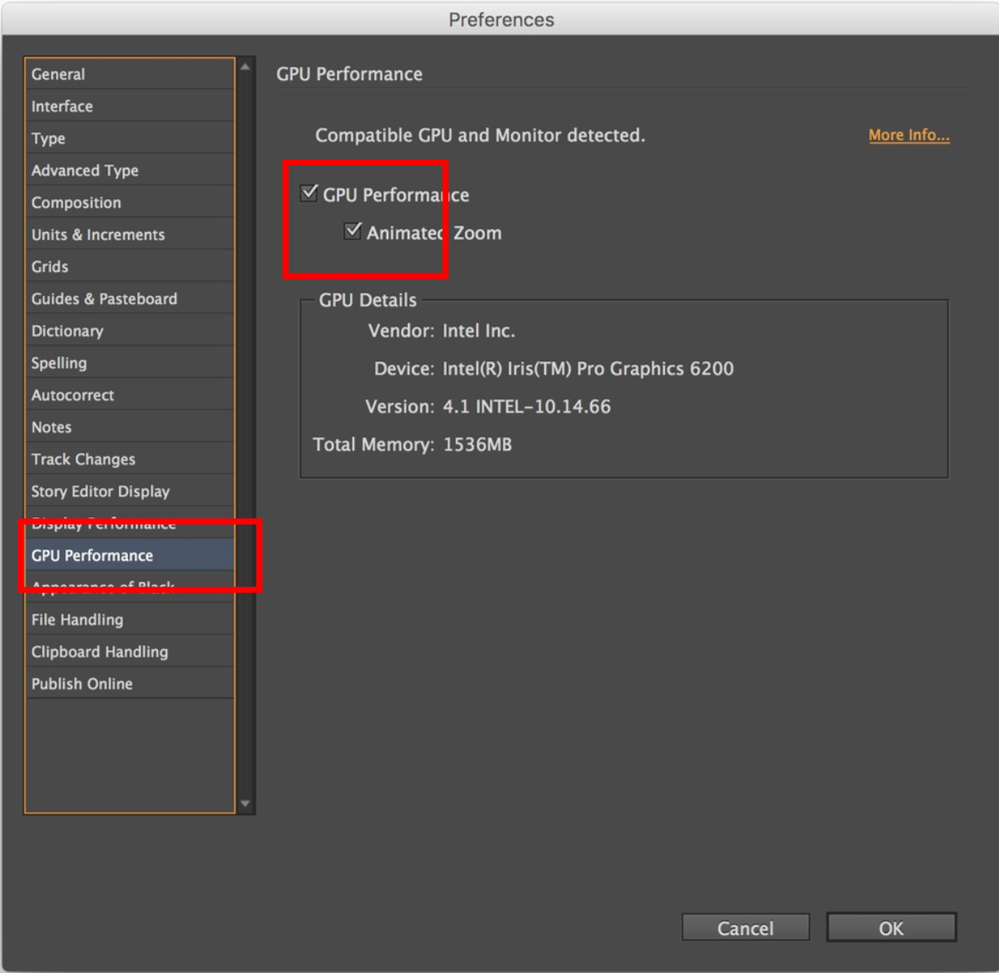- Home
- Photoshop ecosystem
- Discussions
- Spinning wheel on every action since updating to P...
- Spinning wheel on every action since updating to P...
Spinning wheel on every action since updating to Photoshop 2020 (Mac OSX Catalina)
Copy link to clipboard
Copied
After updating to Photoshop 2020, pretty much every action I try on Photoshop (right clicking on a layer, moving mouse to "edit" menu, creating a new layer, after "save" or "save as", applying a filter, opening a file, closing a file) I get about 5 seconds, sometimes longer, of the spinning pinwheel during which time Photoshop hangs and is unusable. The only exception seems to be using a Plug In (Exposure X4) which works perfectly and with no delay at all. In the end, everything works fine, but being forced to endure an unwanted wait of 5 seconds every single time you try and do anything is incredibly frustrating.
This has only happened since updating to PS 2020, and I've checked all my preferences (performance etc.) and nothing has changed - they were all successfully imported to the new version. I've tried restarting (MacBook Pro and PS CC 2020) and deleted PS CC 2019 and Bridge 2019 in case those were interfering with it. I've also checked to see if it makes any difference using an external monitor, hard drive, mouse etc. and found none. Very strange.
MacBook Pro (Retina, 15-inch, Mid 2014) running macOS Catalina v 10.15.1
Any help / ideas much appreciated. Any others with same problem would be reassuring too!
Thanks in advance.
Photoshop CC 2020 v21.0.2
Update: The solution marked as correct, from manu_torres below, is only a temporary fix, sadly. After a few days it's back to the slowness, the spinning wheel on every action, and a version of Photoshop that is pretty much unusable.
So this problem is most definitely not solved, Adobe! Please can someone take a proper look at this?
Explore related tutorials & articles
Copy link to clipboard
Copied
i just updated to 21.2.2, and still am having the spinning wheel after almost every action I take. clicking a layer, spinning wheel, zoom in, spinning wheel, source click, spinning wheel... its obnoxious that this has been going on for months, and each update does nothing to fix it. I use adobe apps for my job, and this is costing me time and money. Im sick to death of getting on the adobe support forums to complain about all these little issues. Adobe needs to get it together, or stop taking our money.
Can anyone tell me how to go back to CC2019? when i look at previous versions, they all seem to be 2020 versions.
Copy link to clipboard
Copied
open creative cloud app, click all apps in CC's windows, go to photoshop CC 2020 line, on the right side you will find the three dots (...), when you click on it you will see "other versions" option in the pop-up menu. this is how you install 2019.
Copy link to clipboard
Copied
Thanks so much - I did get that far, however, there are no versions that say 2019, so I am not sure which version to go back to. They all start with "20.x.x", making it seem like theyre all 2020 versions. Just a little confusing! I do want to go back to 2019 though, I can't take the lagging anymore.
Copy link to clipboard
Copied
sure, you are welcome. version "20.0.10" is the PS CC 2019 that works smoothly.
Copy link to clipboard
Copied
I have the same issue. Still on Mojave, but anything past Photoshop 2019 is a drag.
Copy link to clipboard
Copied
PS 2021 seems to be fine so far, it works smoothly. but this time it is
bridge 2021 failing. i started to use the combination of bridge 2019 + PS
2021.
http://muratgermen.com/
http://www.facebook.com/MuratGermenArtistPhotographer
http://artsy.net/artist/murat-germen -
http://www.artnet.com/artists/murat-germen/
*Skira Monograph* (2016):
http://www.amazon.com/Murat-Germen-Stephan-Berg/dp/885722869X/ref=sr_1_1?s=books&ie=UTF8&qid=1463830...
http://www.pandora.com.tr/urun/murat-germen/485198
*New Turkey monograph from MASA* (2013):
http://www.pandora.com.tr/urun/yeni-turkiye-new-turkey/498067
Copy link to clipboard
Copied
Did anyone ever get this issue fixed???? Adobe, new computer 1 month old, every bell and whistle fully loaded. Catalina and Photoshop 2020 21.2.4 and switching to any tool or layer or anything the spinning ball for 2-3 seconds. This is terrible. What is the fix????
Copy link to clipboard
Copied
Contact Adobe Support and have them access your computer remotely. I di just that, and they repaired some hidden things, and had me clean up my font library. I can't remember exactly what they did, but since that day, I have had no issues with the spinning wheel. Sorry my explination isn't more techincal!
Copy link to clipboard
Copied
I have a new MacBook Pro (running Big Sur), new Adobe Creative Cloud, and have been getting the spinning wheel since day one. I have been getting the spinning wheel while working in programs, while moving from programs to Dropbox, internet, mail, etc... I have had to force quit over and over, and restart my machine to unfreeze everything. Last night I opened up Font Book, selected all of my fonts and then went in the File menu to "validate fonts." There was ONE font that came up as damaged and recommended I not use. I threw it away and restarted my computer. Today has been so much better! One spinning wheel all day. I have no idea if I actually fixed anything, but I wanted to let you all know in case it can help you. Thank you to everyone who posts ideas and solutions online - I appreciate you!
Copy link to clipboard
Copied
Folks: I have gone crazy with the spinning wheel on PS 2020 and 2021. (I am still running 10.14 Mojave on an IMac 24 GB ram.) I spent an hour on line with Adobe (I appreciate the attempt) but nothing worked. So I uninstalled all my PS versions (I still had some legacy PS versions on my harddrive). Then a clean installation of PS 2021. And now no spinning wheel. All features are working very fast. So for what it is worth, trying uninstalling any and all PS versions and then a clean reinstall. I hope it works for you as well as it has for me (so far....)
Copy link to clipboard
Copied
Same problem here with After Effects 2021. Spinning wheel and only solution is forced stop.
Copy link to clipboard
Copied
This worked for me - uncheck GPU Performance!
Copy link to clipboard
Copied
This is because Adobe has virtually no competition. Adobe DGAF about making an awesome product.
But it won't last forever. adobe experts are zero help
for me this unsolveable issue just showed up one day
each click each step has this spinning balli have 300GB scratch disk space. adobe experts are zero help
i decide to measure ramm vs data set size.
Ramm is 90,000 times the size of last file I tried to work on
adobe experts are zero help
Copy link to clipboard
Copied
I tried the various suggestions ... no luck. Thanks Adobe.
Copy link to clipboard
Copied
Same here but worse. Sometimes I wait 15-30 minutes. Many times the app freezes the machine and I restart. Restart can take up to 45 minutes before photoshop opens again and my files are restored. This is a daily nightmare for me. Happens on my wife's imac too.