Copy link to clipboard
Copied
How do I split a page in half equally?
 1 Correct answer
1 Correct answer
How do you mean a page? Photoshop doesn't use pages. You can drag a guide out, and normally they will snap at the 50% mark, or you can set a guide using percent and type in 50%. Then you can draw a marquee, snapping to the guide. Assuming that you are trying to split a single layer, you can use ctrl/cmd-shift-J to put the part of the layer in the selection on a new layer.
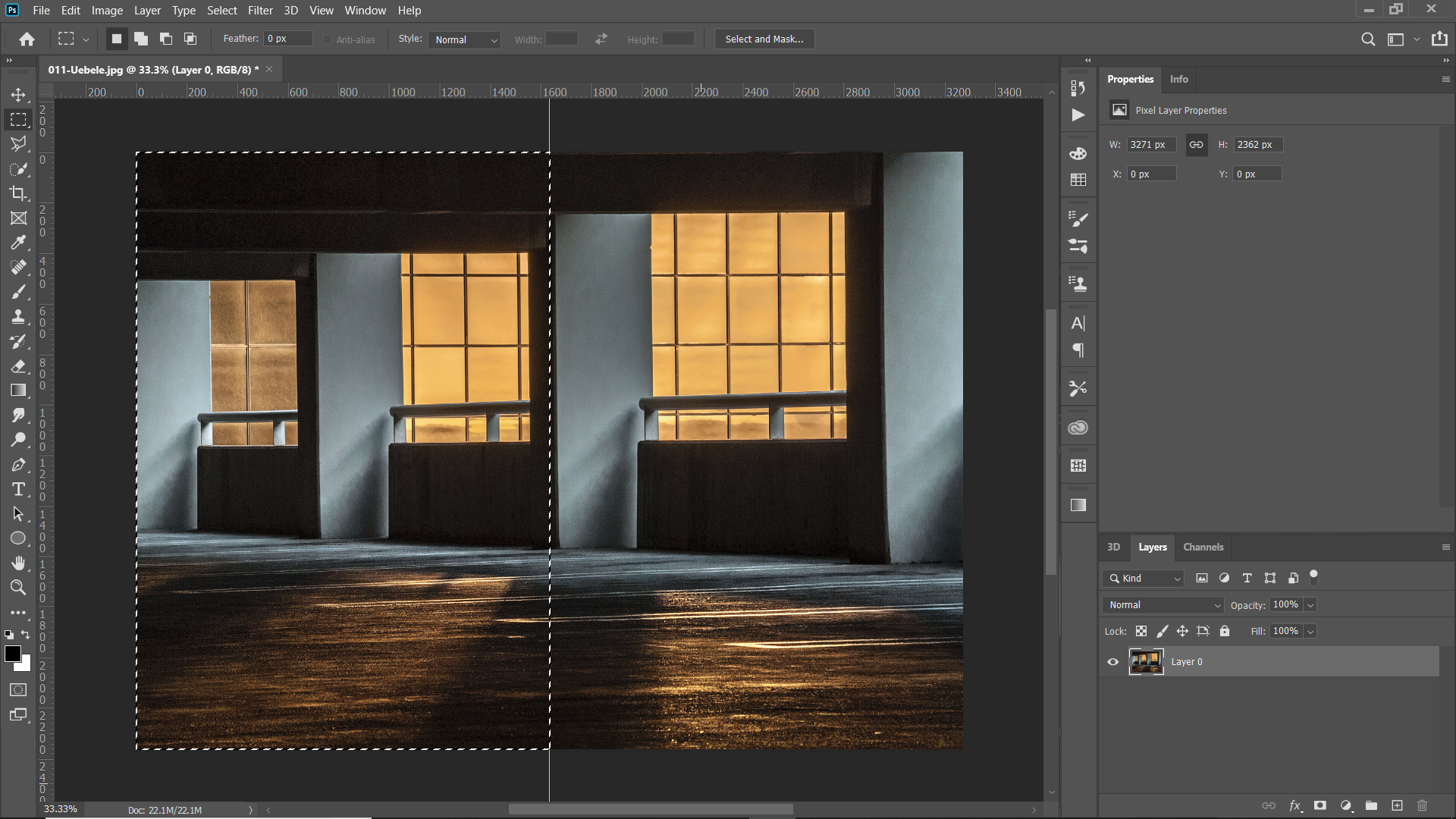
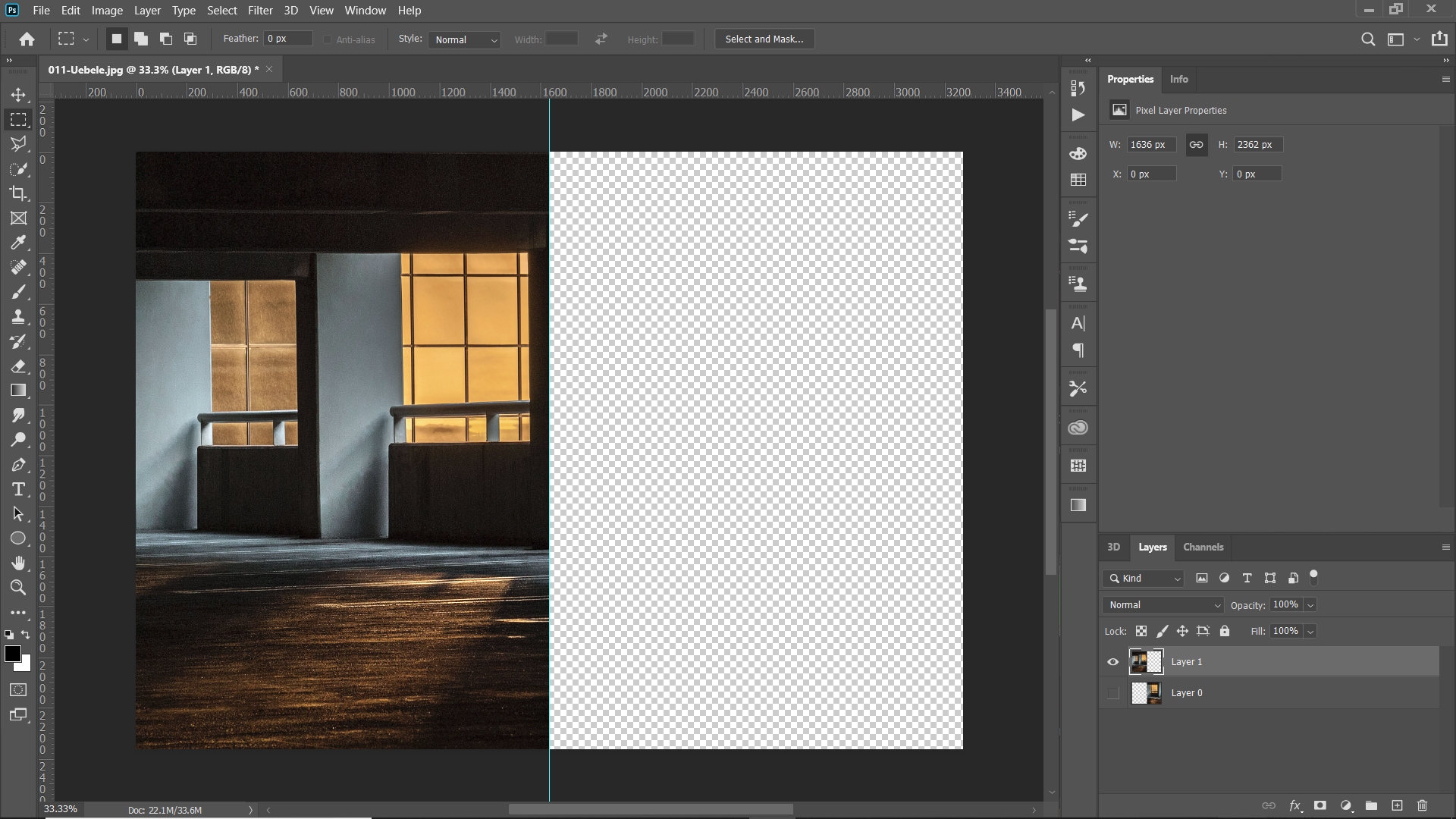
Explore related tutorials & articles
Copy link to clipboard
Copied
How do you mean a page? Photoshop doesn't use pages. You can drag a guide out, and normally they will snap at the 50% mark, or you can set a guide using percent and type in 50%. Then you can draw a marquee, snapping to the guide. Assuming that you are trying to split a single layer, you can use ctrl/cmd-shift-J to put the part of the layer in the selection on a new layer.
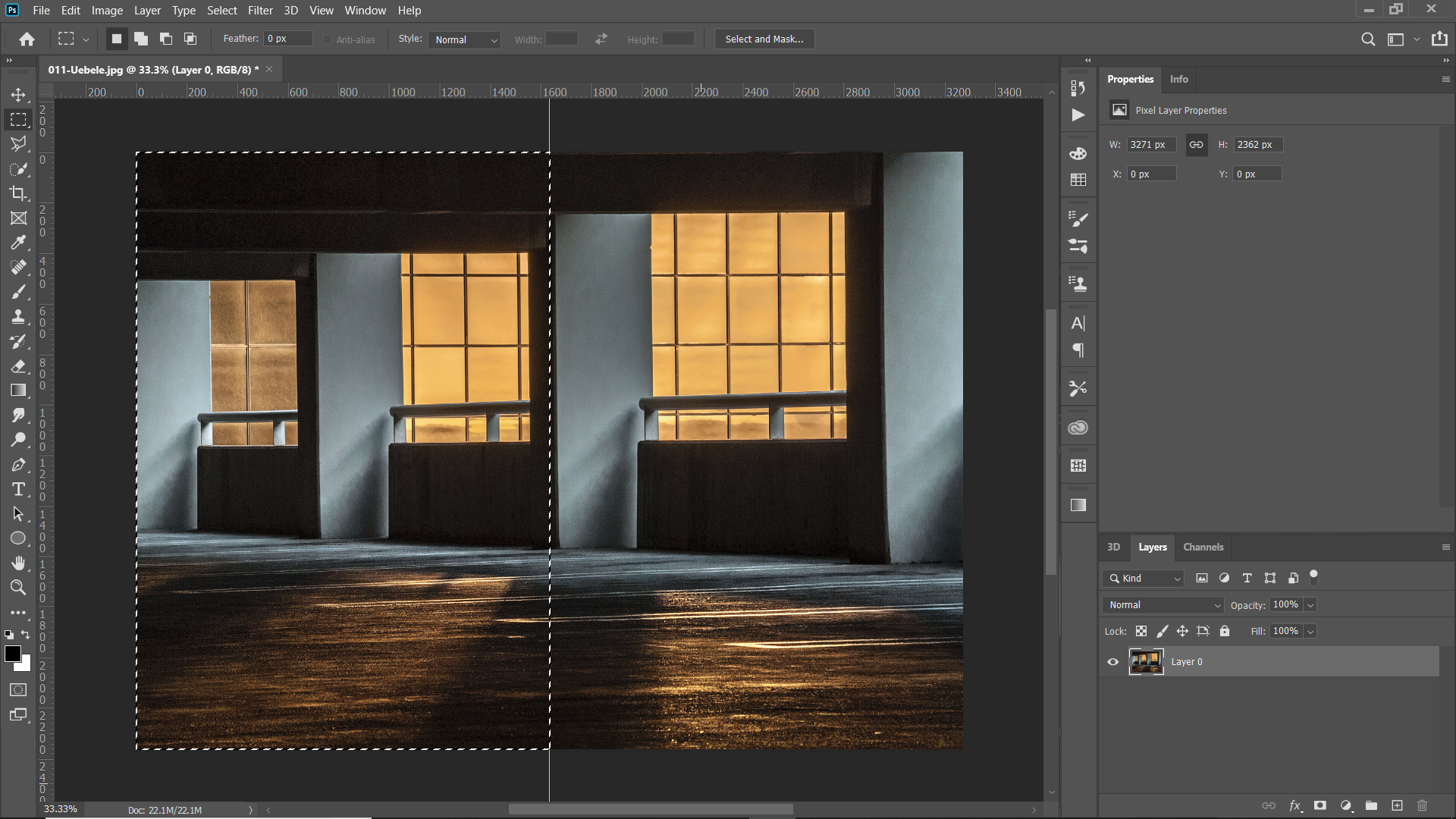
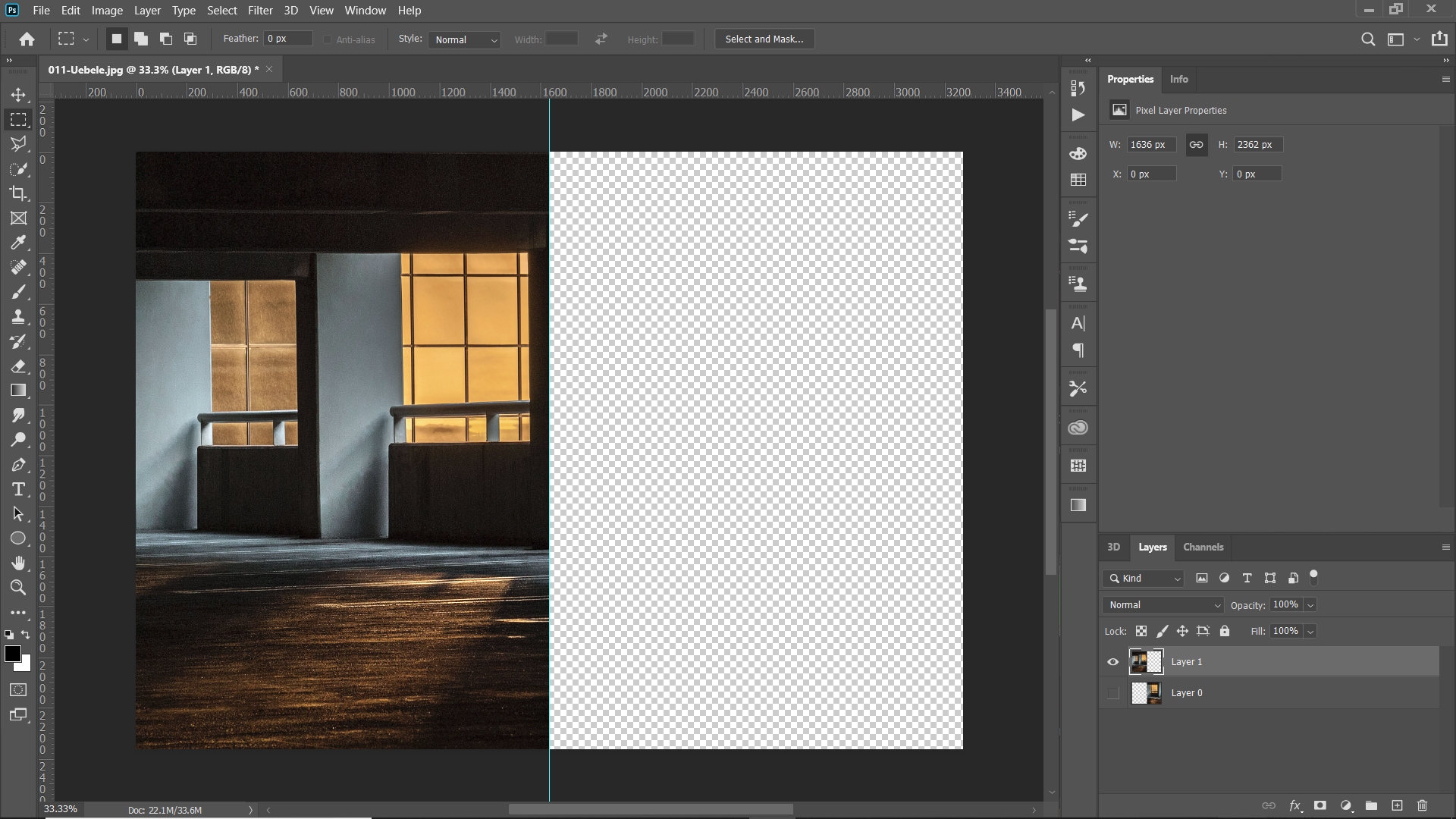
Copy link to clipboard
Copied
Hi Shino8oce,
As you're looking for splitting pages in Photoshop, I found a couple of helpful article that might help you splitting image in Photoshop:
How can I divide my page (in Photoshop) perfectly in to 4 or 5 sections?
Let us know if that helps.
Thanks,
Akash
Find more inspiration, events, and resources on the new Adobe Community
Explore Now