 Adobe Community
Adobe Community
- Home
- Photoshop ecosystem
- Discussions
- Spot Healing Tool Photoshop cc 2017
- Spot Healing Tool Photoshop cc 2017
Spot Healing brush doesnt brush like a flow, but it works like dots
Copy link to clipboard
Copied
Previously before the recent update when I used to use the spot healing brush, I was able to paint small areas like a brush, but now no matter what I can only do it in dots, not like a brush flow, so its all like dot patches ![]() I don't know how to get back brush kind of a flow
I don't know how to get back brush kind of a flow
Explore related tutorials & articles
Copy link to clipboard
Copied
Try resetting the tools and/or preferences:
Copy link to clipboard
Copied
Already did that. My brush continues to make tiny scratchy marks when I try to heal an area. No matter how big the brush is the area active is very fine and leaves scratchy marks
Copy link to clipboard
Copied
Yay!! fantastic. thx!!
Copy link to clipboard
Copied
Spoke too soon. Has reverted back to scratchy marks after swapping tools. Spacing is still 25% but no longer works. ![]()
Copy link to clipboard
Copied
Please post a screenshot including all pertinent Panels and the Options Bars.
Copy link to clipboard
Copied
It's the spacing value. You can reset all defaults, or just reset the brush.
- Select the Spot Healing brush
- Click the brush on the Options Bar
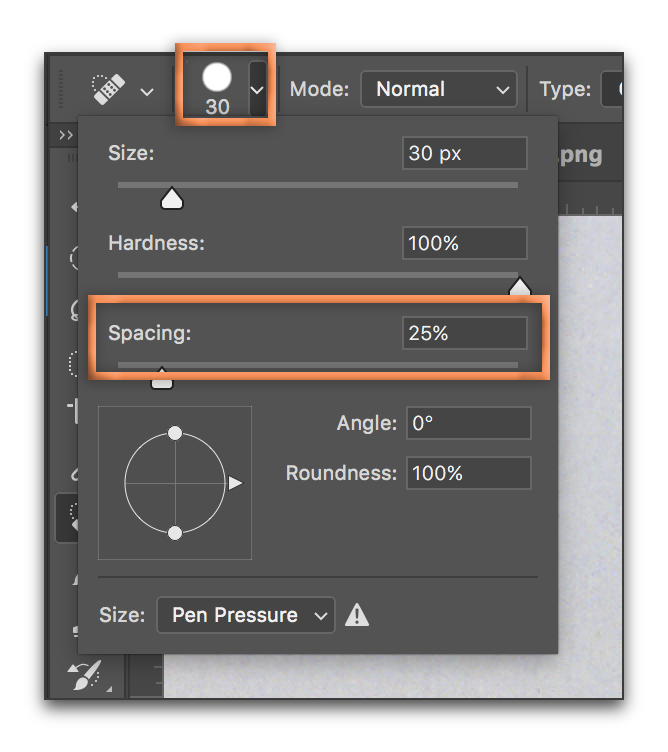
- Change the spacing back to 25%.
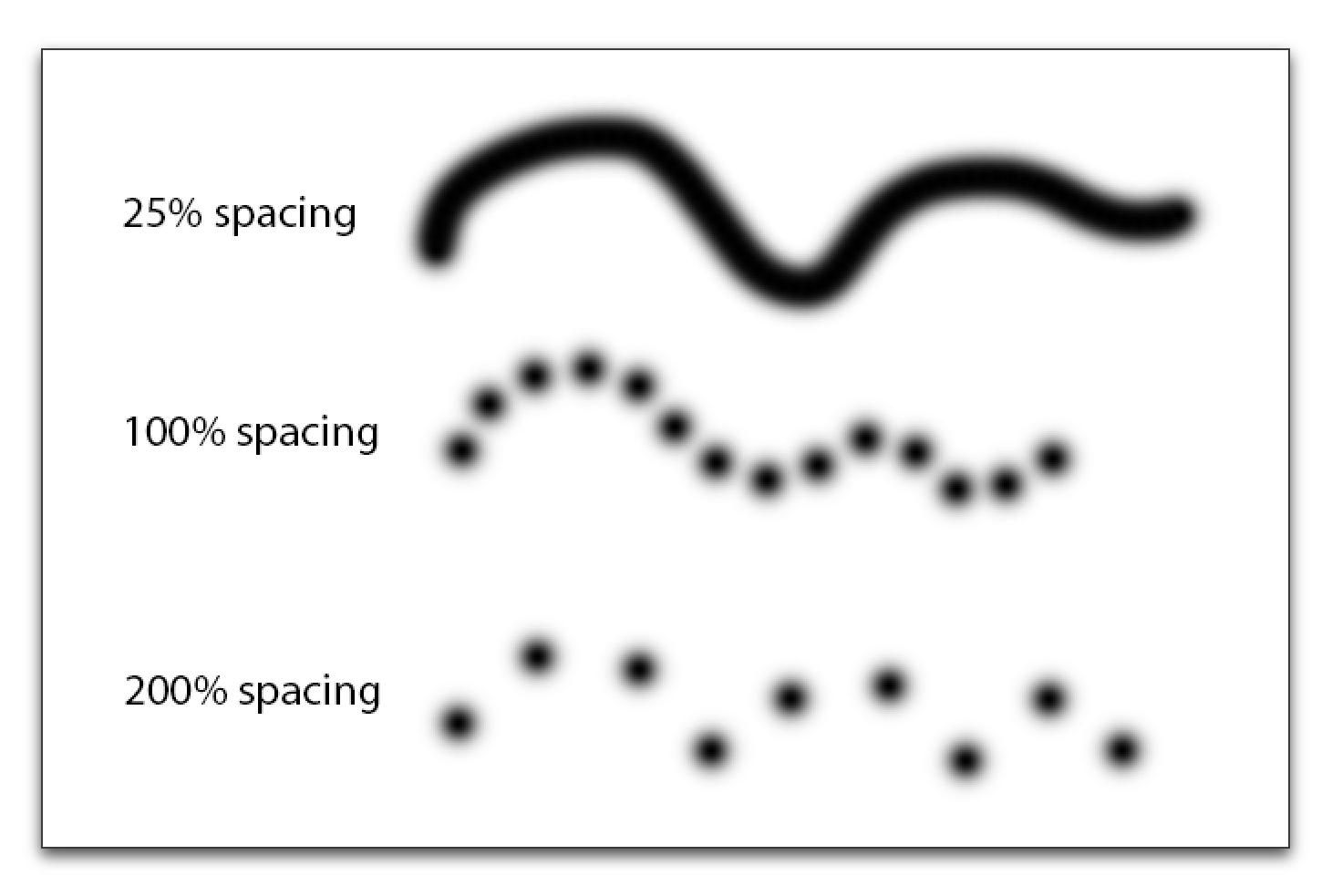
Copy link to clipboard
Copied
Thank you so much!!! Works like a champ!
Copy link to clipboard
Copied
Hi There, I would really be grateful for some help. My spot healing brush 2017cc does not flow and makes fine scratchy marks when healing no matter how big you make the brush. As a result the "heal" looks awful.
[Moved from the non-technical LOUNGE Forum to the specific Program forum... Mod]
[Here is the list of all Adobe forums... https://forums.adobe.com/welcome]
Copy link to clipboard
Copied
Hi. When using the spot healing brush, have you ensured that you're:
1) using a spacing setting that's appropriate to your brush size?
2) using Content-Aware, instead of Create Texture for the brush Type?
Checking those may help.
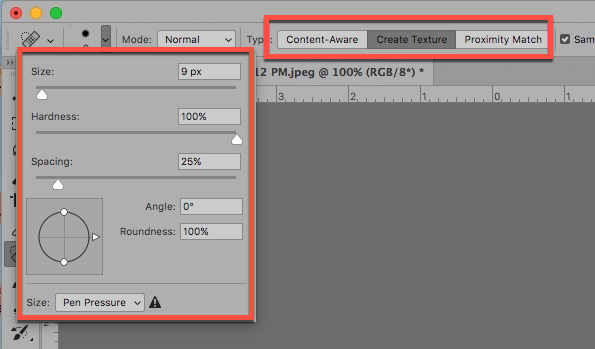
Adobe Community Expert / Adobe Certified Instructor
Copy link to clipboard
Copied
Thank u for responding. This is the first question I have posted and I can’t seem to answer anymore. (??) So I hope this reaches you. Initially I tried this and it didn’t work but for some strange reason it now works!!! Very grateful. Thank U for taking the time to help me. ![]()


