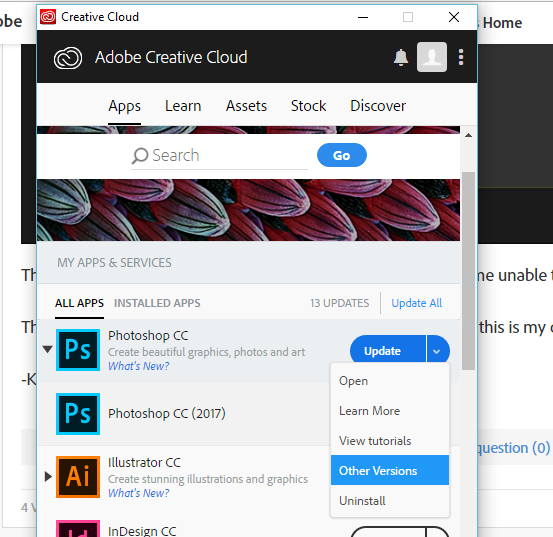- Home
- Photoshop ecosystem
- Discussions
- Re: Start screen and new doc screen gone?
- Re: Start screen and new doc screen gone?
Copy link to clipboard
Copied
Hello,
I recently upgraded to Windows 10 and ever since Photoshop, Illustrator, and Premiere (and I''m sure others) have not been working properly. Opening the programs, the start up screen looks like this:
The same thing happens when I click "New document", leaving me unable to do so.
Thank you in advance for any help, I love Windows 10 so far and this is my only setback.
-Kristen
 1 Correct answer
1 Correct answer
Hi
Reset the preferences of Photoshop.
To restore preferences quickly using a keyboard shortcut: Press and hold Alt+Control+Shift (Windows) or Option+Command+Shift (Mac OS) as you startPhotoshop. You are prompted to delete the currentsettings.
If that will not work then Install the previous version of the Photoshop.
Then update it again.
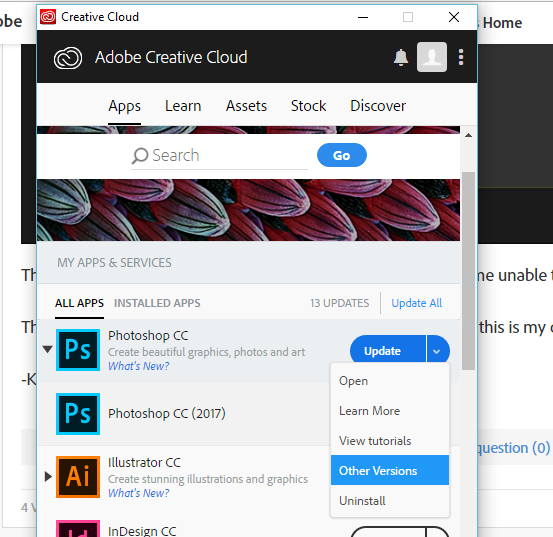
Explore related tutorials & articles
Copy link to clipboard
Copied
Hi
Reset the preferences of Photoshop.
To restore preferences quickly using a keyboard shortcut: Press and hold Alt+Control+Shift (Windows) or Option+Command+Shift (Mac OS) as you startPhotoshop. You are prompted to delete the currentsettings.
If that will not work then Install the previous version of the Photoshop.
Then update it again.