 Adobe Community
Adobe Community
- Home
- Photoshop ecosystem
- Discussions
- Re: Start up with Photography & not the Start Scre...
- Re: Start up with Photography & not the Start Scre...
Copy link to clipboard
Copied
I simply want Photoshop to start up directly into Photography & not the annoying (for me) Start Screen.
OK. I know that I can easily select this with the mouse but every time I run a script or perform a batch process it reverts back to the Start Screen.
To be honest I'd rather stick with an earlier version which does most of what I want rather than put up with this in Photoshop CC 2017.
I've looked through all the preferences bu haven't found as way to solve this.
Any ideas appreciated
 1 Correct answer
1 Correct answer
That's correct the trial version doesn't have the choice available sorry.
Explore related tutorials & articles
Copy link to clipboard
Copied
Go to Preferences - General and uncheck as below
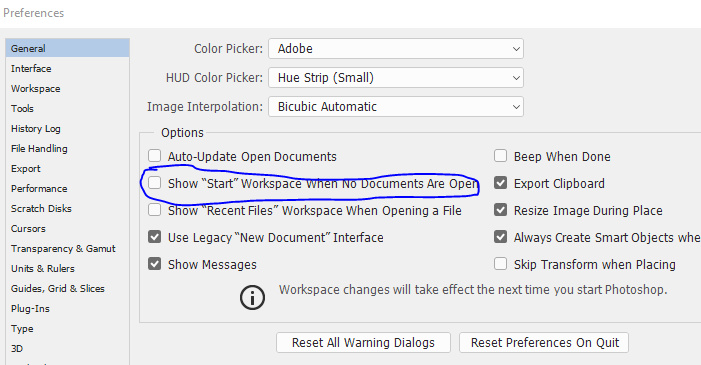
You will need to restart Photoshop after clicking OK
Dave
Copy link to clipboard
Copied
This option is grayed out on my version & so I can't un-check it!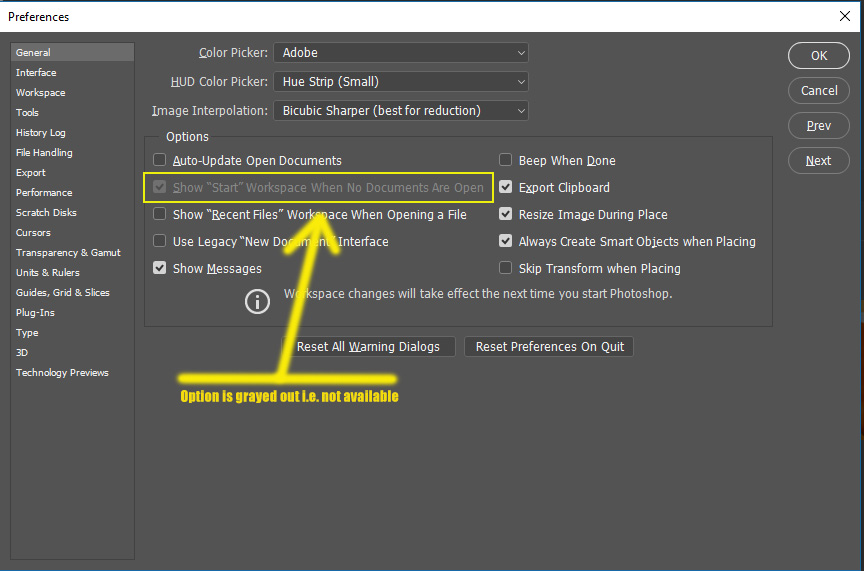
Could it be that it's because it's a 7 day trial version?
Copy link to clipboard
Copied
That's correct the trial version doesn't have the choice available sorry.
Copy link to clipboard
Copied
Thanks.
Seems odd that Adobe should disable that feature especially as the trial only lasts 7 days.
Copy link to clipboard
Copied
I've also found that pressing the Esc Key on the Start Screen takes you straight to Photography