 Adobe Community
Adobe Community
Copy link to clipboard
Copied
I have a scrolling issue in Photoshop CC2018
I read this forum : Scrolling issue when using Photoshop
and in this step C:\Users\yourname\AppData\Roaming\
I can't find Adobe folder in this step
what should I do ?
 1 Correct answer
1 Correct answer
But you do not need to mess with hidden folders, you should just apply the Windows update, unless you already did? https%3A%2F%2Fsupport.microsoft.com%2Fen-us%2Fhelp%2F4093105%2Fwindows-1…
Explore related tutorials & articles
Copy link to clipboard
Copied
Are you sure you've not gone C:\Users\Username\Roaming
Make sure you have the "Hidden Items" box checked and try it again.
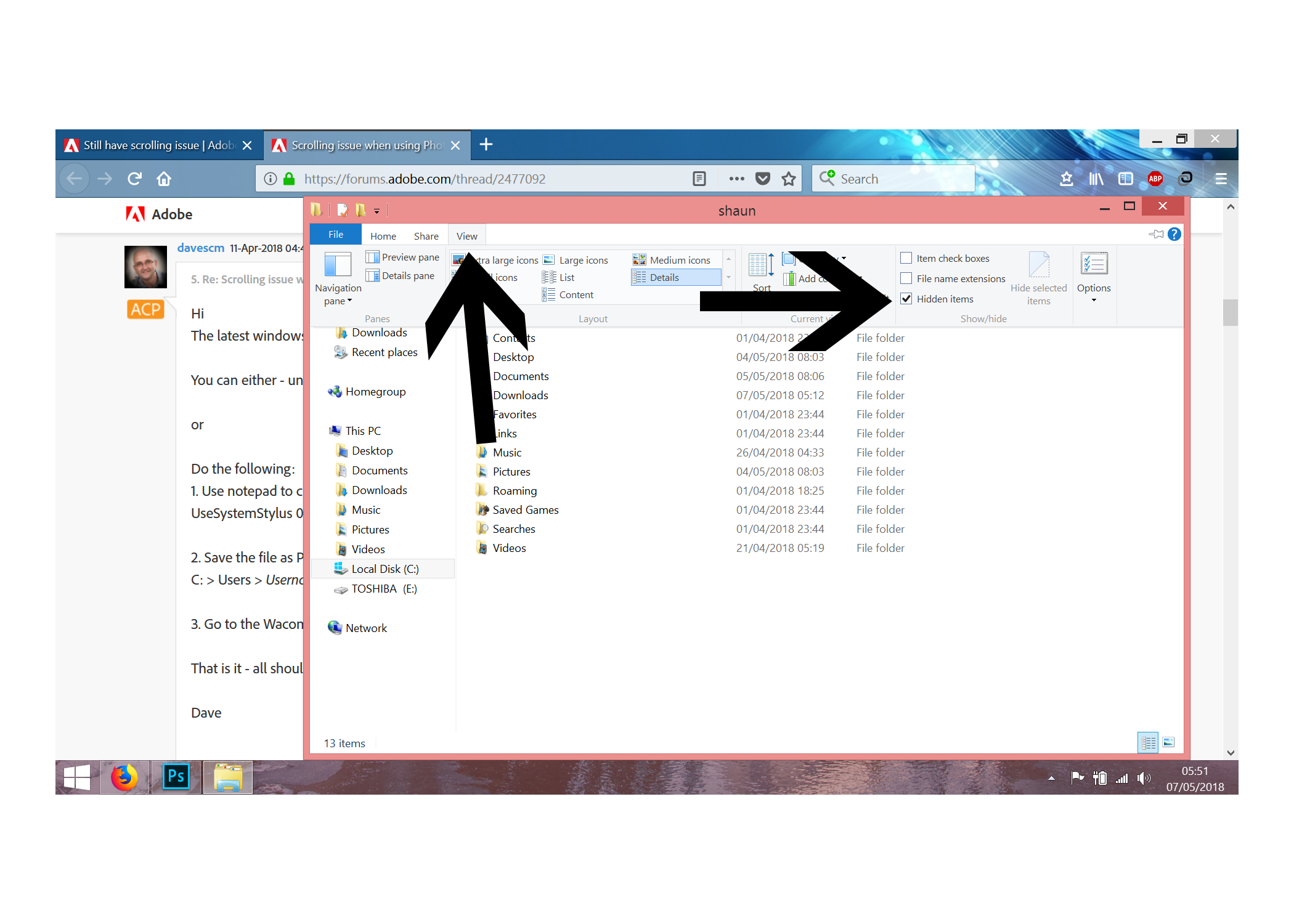
Copy link to clipboard
Copied
But you do not need to mess with hidden folders, you should just apply the Windows update, unless you already did? https%3A%2F%2Fsupport.microsoft.com%2Fen-us%2Fhelp%2F4093105%2Fwindows-1…
Copy link to clipboard
Copied
Just for clarity. Those workarounds were only necessary before Microsoft, whose change caused the issue, released their update to fix it (as linked above by PECourtejoie)
Dave
