- Home
- Photoshop ecosystem
- Discussions
- Re: Strange cursor symbol – tools don't work anymo...
- Re: Strange cursor symbol – tools don't work anymo...
Copy link to clipboard
Copied
Hello!
Something has happened with my Photoshop 5.5 and all the tools won't work anymore.
Instead I see this type of cursor (black arrow with box and horizontal lines, looking like drawers).
What does it mean?
Thank you in advance,
Stefan

 1 Correct answer
1 Correct answer
I finally found a solution:
Reinstalling the software from CD didn't make a difference.
But deinstalling first from the CD (all photoshop versions on my computer) and reinstalling them again finally worked!
Thank you everybody for contribution.
Explore related tutorials & articles
Copy link to clipboard
Copied
Hi stefan,
You may try resetting the Photoshop preferences back to defaults and check if that helps. Please refer the below video tutorial for the instructions.
How to reset photoshop to its default setting [HD] - YouTube
Regards,
Mohit

Copy link to clipboard
Copied
Hi
Try resetting tools
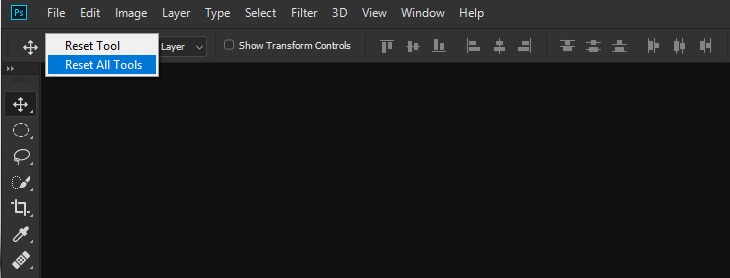
If that doesn't help try resetting Photoshop preferences
To restore preferences quickly using a keyboard shortcut: Press and hold Alt+Control+Shift (Windows) or Option+Command+Shift (Mac OS) as you start Photoshop. You are prompted to delete the current settings. The new preferences files are created the next time you start Photoshop
Copy link to clipboard
Copied
Thanks for your help!
Resetting tools didn't make a difference, unfortunately.
I tried opening an old Photoshop 5.0 (that I still have on my computer but haven't used for years) – same problem.
Does anybody know what kind of cursor that is (black arrow with 'drawers')?
Copy link to clipboard
Copied
Are you using a Mac? I don't recognize it s a Photoshop cursor, and this page is saying it is either an Illustrator, or OSX cursor
https://www.bypeople.com/mac-cursor-set-by-emiliano-gonzalez/
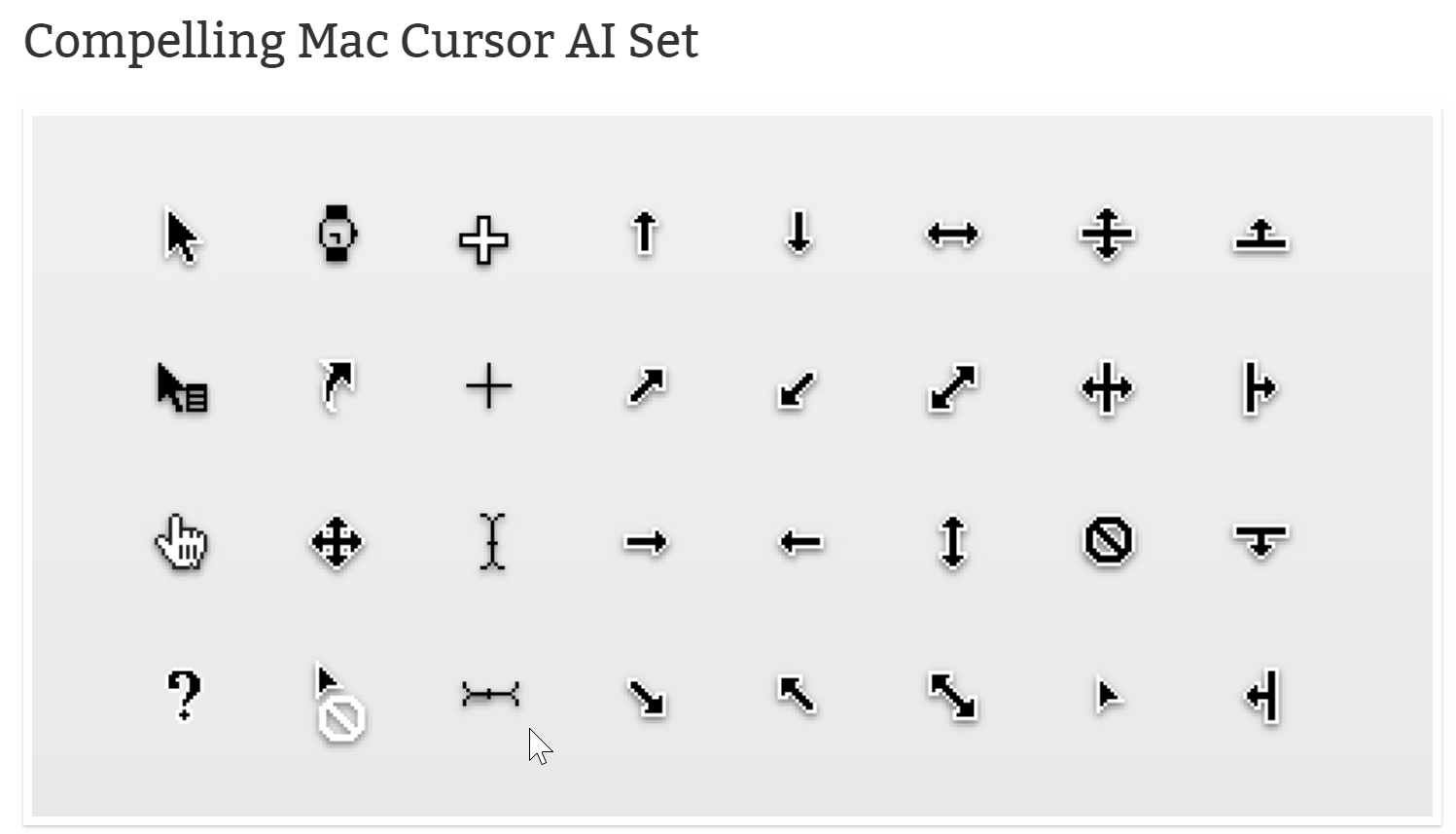

Even if there might be some icons missing this is still a very complete set of Mac OSX cursors,
vector and pixel perfect. It is composed of different types of cursors for most of the common
purposes. You can easily modify them and integrate them into any website or app.
Copy link to clipboard
Copied
That's the contextual menu cursor icon (press 'control' if you haven't got a left mouse button).
Try unplugging your keyboard, you might have a sticky button.
Copy link to clipboard
Copied
Thanks a lot!
Now I know what kind of icon this is.
Unplugging keyboard and mouse didn't make a difference, unfortunately. Also it doesn't happen in any other software, so it doesn't seem to be a sticky key. Illustrator for example works fine. Is it possible this is still an error in Photoshop, and this is just a random icon being displayed?
I have this icon permanently in Photoshop. I can still select menus and layers, but no tools.
Copy link to clipboard
Copied
When you say photoshop 5.5 do you mean photoshop cs5 or 5.5?
What operating system and version are you using?
Copy link to clipboard
Copied
I finally found a solution:
Reinstalling the software from CD didn't make a difference.
But deinstalling first from the CD (all photoshop versions on my computer) and reinstalling them again finally worked!
Thank you everybody for contribution.
Find more inspiration, events, and resources on the new Adobe Community
Explore Now

