Strange printing issues
Copy link to clipboard
Copied
I really arent sure where to start with this so will try to keep it brief.
If i print direct from photoshop i am getting like a haze/blur around text, mainly on black text.
If i save a file in photoshop with text on, as a jpeg, then put it into word on a label for example, it still prints with that haze.
But if i open a word document, write something and print it then it is fine.
Test pages etc for the printer are all crystal clear and fine.
So i can only assume it is something within photoshop that is causing this?
Tearing my hair out, any ideas?
Explore related tutorials & articles
Copy link to clipboard
Copied
So this is a Photoshop question, not a RoboHelp Printed Documentation question. RoboHelp is another Adobe product. I will move your post.
Copy link to clipboard
Copied
Oh sorry, im new here, my mistake
Copy link to clipboard
Copied
When you print from photoshop, your text is actually an image - not text. When you print a text document, the resolution is much higher for the text. When you print text from Illustrator or Word, it prints at 1200ppi. When you print from Photoshop it will print at whatever the image is set to - 300ppi? I might not have the numbers right, maybe someone else can explain it better.
What is the size of the image and the ppi in Photoshop?
Copy link to clipboard
Copied
We have been doing the same kind of printing with the same processes etc for about 5 years and nothing has changed but this all of a sudden has started happening so it cant be anything to do with ppi/sizes etc surely x
Copy link to clipboard
Copied
We could print a template we have set up for an A5 invoice for example and it will be distorted, or we can print a 60x30mm image onto a label, a template we have had set up for years, and it is distorted.
Nothing has changed other than the print if in black is rubbish! It cant be the printer as we are printing fine from everything else!
Copy link to clipboard
Copied
Whats your texts anti-aliasing method set to?
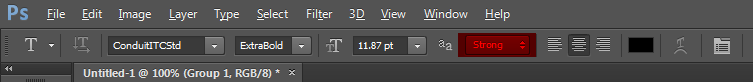
Here's an example of each setting
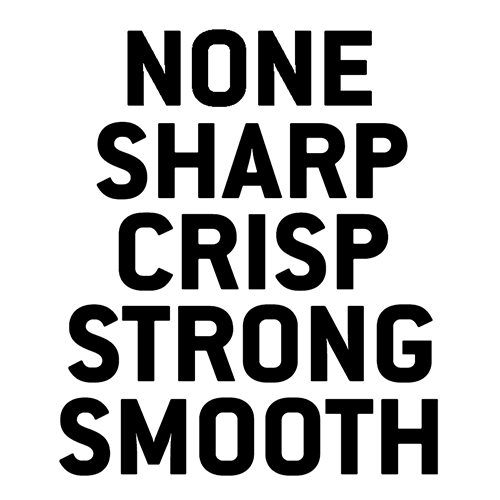
Notice the drastic difference from none to smooth or strong
Copy link to clipboard
Copied
Tried all of those and nothing changes it! 😕
