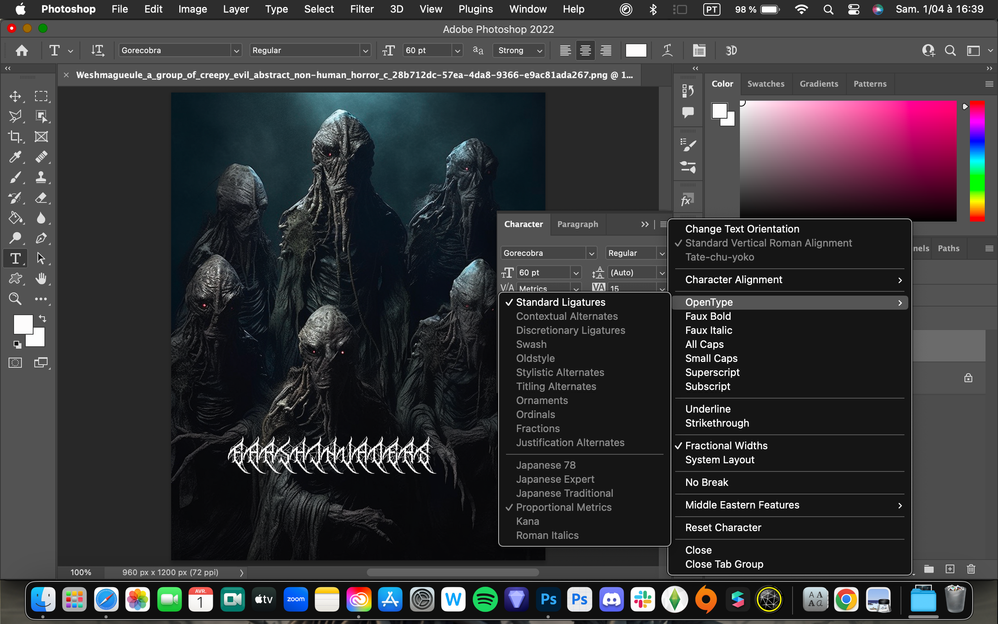Turn on suggestions
Auto-suggest helps you quickly narrow down your search results by suggesting possible matches as you type.
Exit
0
Community Beginner
,
/t5/photoshop-ecosystem-discussions/stylistic-alternates-help/td-p/13697036
Apr 01, 2023
Apr 01, 2023
Copy link to clipboard
Copied
Hello,
I want to use the Stylistic Alternates feature but as you can see in the printscreen, i cannot use it. I tried different fonts and i can't use it anyway.
Can you help me please? Thank you so much ❤️
TOPICS
macOS
Community guidelines
Be kind and respectful, give credit to the original source of content, and search for duplicates before posting.
Learn more
 1 Correct answer
1 Correct answer
Community Expert
,
Apr 01, 2023
Apr 01, 2023
If it is greyed, it suggests your typeface is not built with those alternates.
Try Adelle Sans or Bistro Script, both from Adobe Fonts, as a test which should offer them.
Dave
Explore related tutorials & articles
Community Expert
,
/t5/photoshop-ecosystem-discussions/stylistic-alternates-help/m-p/13697197#M720064
Apr 01, 2023
Apr 01, 2023
Copy link to clipboard
Copied
If it is greyed, it suggests your typeface is not built with those alternates.
Try Adelle Sans or Bistro Script, both from Adobe Fonts, as a test which should offer them.
Dave
Community guidelines
Be kind and respectful, give credit to the original source of content, and search for duplicates before posting.
Learn more
Frenchsinger
AUTHOR
Community Beginner
,
LATEST
/t5/photoshop-ecosystem-discussions/stylistic-alternates-help/m-p/13697203#M720066
Apr 01, 2023
Apr 01, 2023
Copy link to clipboard
Copied
thank you so much
Community guidelines
Be kind and respectful, give credit to the original source of content, and search for duplicates before posting.
Learn more
Resources
Quick links - Photoshop
Quick links - Photoshop on iPad
Troubleshoot & Learn new things
Find more inspiration, events, and resources on the new Adobe Community
Explore Now
Copyright © 2025 Adobe. All rights reserved.