 Adobe Community
Adobe Community
- Home
- Photoshop ecosystem
- Discussions
- Re: Suggestions On printing "Banknotes" w/ Photosh...
- Re: Suggestions On printing "Banknotes" w/ Photosh...
Suggestions On printing "Banknotes" w/ Photoshop
Copy link to clipboard
Copied
I'm currently finishing with a college project. I desgined a Banknote from scratch for the country of Slovakia, (they use the euro) and its 100% origional and my desgine. The note its 6" long 3" wide , artboards size- and I'm trying to make the note double sided once I print it, but printing is what's confusing for me, I need help with figuring how to print the paper double sided with both 2 sides of the note which are diffrent with bank note paper. At my disposal are a professional printer that could do such a thing. I want to make them the same way Mints around the world make bank notes, they make them in sheets already printed on and they can cut them, which is what I want to do. Any help would be really wonderful, I'm somewhat new to Photoshop but alot is still confusing...
Explore related tutorials & articles
Copy link to clipboard
Copied
You can print one side, flip the paper over, and then print the second side.
Or you could save the two sides as PDF and print double-sided from Acrobat.
Copy link to clipboard
Copied
Which way would be most accurate ? I need both sides to be perfect so when I cut with an exacto they will not be uneven anywhere.
Copy link to clipboard
Copied
Either way would work as long as the front and back are exactly the same size. The advantage to printing from Acrobat is that you can choose to print double-sided in the print dialog box. Photoshop doesn't have that option so you have to do it manually by printing one side then flipping the paper over and printing the second side. I think that printing from Acrobat might be more accurate because you don't have to manually flip the paper. In manually flipping it the paper could get sliightly misaligned.
Copy link to clipboard
Copied
If you have the option to print on paper that is larger than your images, you can add crop marks in the print dialog that will help you cut accurately.
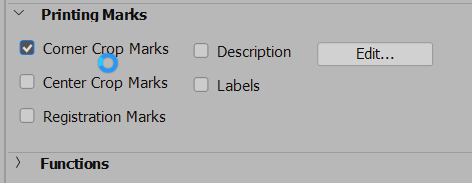
Copy link to clipboard
Copied
Thank you!!
I'm also not sure what would he the best way to make a page full of notes, the bank note paper I'm using is A4 8.5 - 11 and the notes as I said are 6" by 3", any suggestions for that? I don't want to waste any paper that I dont have too, I only have 25 leafs of this expensive stuff....
Copy link to clipboard
Copied
The easiest way to print a page full of your bank notes is to use another application like InDesign to create a layout. Professional printers use imposition software to gang up print projects on a large sheet of paper. They don’t use Photoshop to do that. If Photoshop is your only application, you could create a Photoshop document the size of the paper you are printing on, then place the bank note design in the new document as many times as it will fit.
Copy link to clipboard
Copied
You might try a test print on inexpensive paper To make sure that the printer doesn’t have unev margin. Sometimes I test printers by making a large rectangle that fills the whole pshe and print that to see how big the dead area is around the edges and if the dead areas are uneven.
