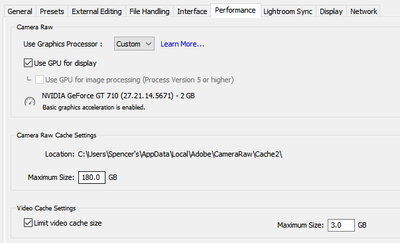- Home
- Photoshop ecosystem
- Discussions
- Re: Super Resolution in Photoshop and Lightroom
- Re: Super Resolution in Photoshop and Lightroom
Super Resolution in Photoshop and Lightroom
Copy link to clipboard
Copied
In both LR and PS, the super resolution feature works only sporadically. Approx 50% - 60% of the time it does not work. It goes through the process when I click and processes for 5-10 minutes but then - nothing. No enhanced file is generated.
System info is as follows:
Acer Aspire TC-780. 24 GB of RAM
CPU: Intel i5-6400 @2.70 GHz.
Windows build 10.0.19041.
Graphics card is NVIDIA GeForce GT 710 w/ 2 GB of memory.
Both LR and PS recognize the graphics card although the super resolution feature seems to use the CPU not the graphics card. The CPU is pegged at 100% when I try to do super res.
Anyone have a similar issue or know of a fix?
Thanks.
Explore related tutorials & articles
Copy link to clipboard
Copied
That GPU barely satisfies the current requirements.
How does it look if you expand "use graphics processor" like this? You should have the second option available too.
Copy link to clipboard
Copied
Not sure if your screenshot is PS or LR? Here's is mine in LR. The "Use GPU for image processing" box is grayed out. Could that fave something to do with it? Thanks.
Copy link to clipboard
Copied
The screenshot is from ACR. They are independent and set independently, but look the same.
Yes, you should ideally have that second checkbox. It confirms all GPU functions are available and ready. As I understand it super resolution should still work, but it will be very slow and probably erratic. It seems reasonable that it pegs all your cores at 100% - this is a very compute-intensive operation.