 Adobe Community
Adobe Community
- Home
- Photoshop ecosystem
- Discussions
- Re: Surface Blur Filter broken in PS CC 2018?
- Re: Surface Blur Filter broken in PS CC 2018?
Copy link to clipboard
Copied
Just updated to the 2018 version of Photoshop CC.
And then found out that the surface blur filter is not working correctly.
- I get like 5-6 1px wide vertical lines across the layer as a result. rest of the layer gets transparent (was a fully "pixel filled" image layer before)
- changing values (threshold / blur radius) does not do any difference. Only when values are very high, the layer stays "pixel filled", but gets unicolor due to the high blur radius)
- deleting prefs + reinstalling photoshop did not solve the problem.
My Machine:
MacBook Pro 15" mid 2015, 2.2 ghz, OS X 10.11.6
Anybody else got this problem?
Thanks for answers!
David
PS: Median filter works (both were "performance improved" according to the update / patch notes)
 1 Correct answer
1 Correct answer
Hi All,
This issue should be fixed in Photoshop 19.0.1 which was just released.
If you don't see the Photoshop update in your Creative Cloud application, then click in flyout in upper right corner and choose "Check for App Updates".

Please let us know if you continue to face this issue in the new version.
Thanks for your patience.
Regards,
Akash
Explore related tutorials & articles
Copy link to clipboard
Copied
So, to help narrow things down, is everyone having this issue running a Mac? Dave and myself, who are both using Windows, do not have this problem. Knowing if it's OS-dependent might help Adobe find where the problem is.
Copy link to clipboard
Copied
Now I am having this issue on my mac since I've updated but since my iMac still has 2017 I don't have this problem.
Copy link to clipboard
Copied
Running on a mac, same problem here since the last update.
Hope they release a patch soon!
Copy link to clipboard
Copied
I'm also having this issue with various blur filters on both 8bit and 16bit images. I'm on a MAC and didn't have this issue until I updated to CC 2018. The previews of the filters, Gaussian Blur, Smart Blur and Surface Blur are all broken.
Current System:
| Model Name: | iMac |
| Model Identifier: | iMac14,2 |
| Processor Name: | Intel Core i7 |
| Processor Speed: | 3.5 GHz |
| Number of Processors: | 1 |
| Total Number of Cores: | 4 |
| L2 Cache (per Core): | 256 KB |
| L3 Cache: | 8 MB |
| Memory: | 24 GB |
| Boot ROM Version: | IM142.0118.B47 |
| SMC Version (system): | 2.15f7 |
Copy link to clipboard
Copied
i have the same problem. MacBook 13'' retina and macOS Sierra
Copy link to clipboard
Copied
I'm encountering the same problem since I upgraded to High Sierra. The 10.13.1 update did not fix the issue.
MBP Retina, 15"
Image size: 1080x1920, 8 bit
This is a destructive bug, since clicking OK actually wipes out the pixel data on the layer. You can see in this screenshot that the layer palette is showing empty space.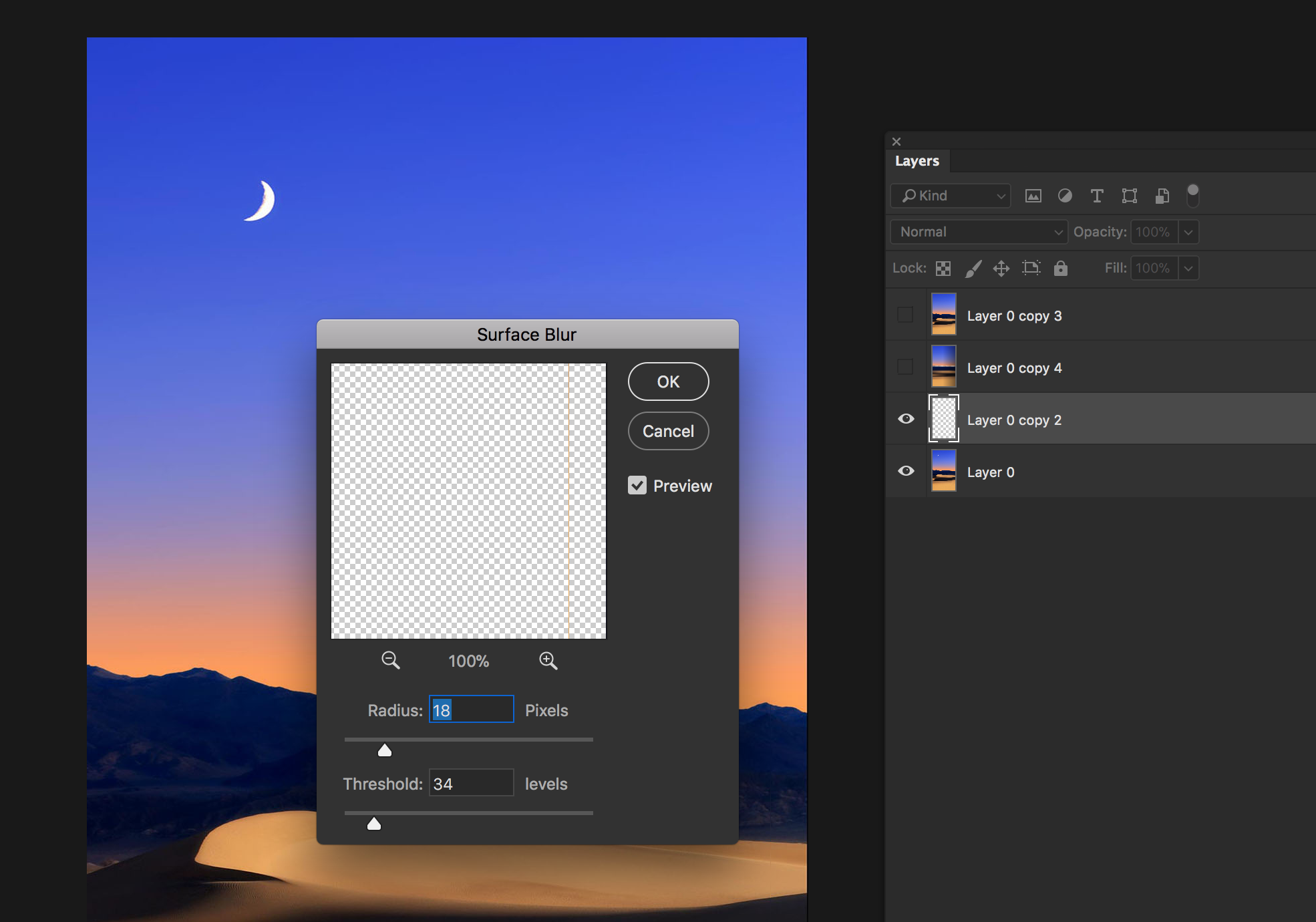
Copy link to clipboard
Copied
I alsi have same problem. Surface blur starts displaying blank area in preview also. Any help on it.
Copy link to clipboard
Copied
I am having the exact same problem as davidw66482560 has there been any updates/ways around this?
Thanks,
Laura
Copy link to clipboard
Copied
Same! AND...
I also tested by opening a file in which I had previously applied surface blur to a bunch of smart objects. When I tried to edit the filter settings (by double clicking on it in the layers panel), it displayed the same issue as trying to apply the filter to a new file.
Additional Useful Information!
Here’s something I haven’t seen mentioned yet:
In my case, I narrowed down the issue to the threshold slider. I tried leaving the radius in the same position and adjusting just the threshold. The problem only appears at certain numbers. For example, at 6 levels the filter works, but at 8 levels is breaks, but then works again at 9.
Surface blur works correctly at any radius and only these threshold levels:
6, 9, 22, 25, 38, 41, 54, 57, 70, 73, 86...
The pattern seems to alternate between an increase of 3 and 13. I don’t know what that means aside from 3+13=16 (like 16-bit?), but hopefully this helps the Adobe engineers fix the problem!
I am also on a mac:
MacBook Pro (15-inch, 2016)
Sierra 10.12.62.9 GHz Intel Core i7
16 GB 2133 MHz LPDDR3
Radeon Pro 460 4096 MB
Intel HD Graphics 530 1536 MB
Thanks!
Copy link to clipboard
Copied
Got the same problem 😕
Filter patch or programm patch please ❤️
--
Software:
Adobe Photoshop CC 2018
Hardware:
Macbook Pro 15" Retina (Mid 2014)
CPU:
Intel Core i7 2,5 GHz
GPU:
NVIDIA GeForce GT 750M 2048 MB
Intel Iris Pro 1536 MB
RAM:
16GB DDR3 1600MHz Ram
I already tried to figure out what i did wrong or is the problem on my Hardware/Software.
I thought there is a Installation problem so i tried following
- Reinstallation of Photoshop (didnt helped)
- reset of photoshop standards (didnt helped)
Google showed me some troubleshooting posts of the adobe forms that i tried:
- deactivating the gpu in the photoshop preferences (didnt helped or changed anything)
- changing to the better gpu in the MAC system preferences - maybe its a problem with the Intel Iris Pro (didnt helped or changed anything)
Maybe a reinstallation didnt helped because of some hidden files or a virus
- i reinstalled the whole Mac OS X system - formated the harddrive (didnt helped)
Cuda driver or Updates to the Mac OS X
- i updated to the newest version of the Mac OS Sierra (didnt helped)
- Cuda Driver update (didnt helped)
Copy link to clipboard
Copied
Experiencing the same problem with my Macbook Pro. Thankfully I don't use Surface Blur too often. But when I need it, I need it. Hopefully it's patched soon.
Copy link to clipboard
Copied
I've had this from day one of installing 2018, but only on some images, and only on my iMac at work, with the vanilla AMD graphics. The Mac Pro in my home office, with the rom-flashed Nvidia card, is the well-behaved child for once; Surface Blur works without a hitch.
It would have been a show stopper by now except I never delete the previous version. The more demanding a user you are, the more likely you'll be let down by each update.
Copy link to clipboard
Copied
Hi All,
This issue should be fixed in Photoshop 19.0.1 which was just released.
If you don't see the Photoshop update in your Creative Cloud application, then click in flyout in upper right corner and choose "Check for App Updates".

Please let us know if you continue to face this issue in the new version.
Thanks for your patience.
Regards,
Akash
Copy link to clipboard
Copied
Thank you Akash! I'll let you know if I find any more bugs.
Copy link to clipboard
Copied
seems, that the bug fix works well!
Copy link to clipboard
Copied
Apparently 19.1 is not available to me yet... I've tried updating within the app and with creative cloud.
Says "up to date" with 19.0
Guess I will have to wait some more...
Copy link to clipboard
Copied
Same... The udpate is not out for me yet.
Copy link to clipboard
Copied
Hi
Just for info, the latest version is not 19.1 it is 19.0.1. Unfortunately the splash screen and about screen still say 19.0. The way to check if you have the latest update is to go to Photoshop Help System info and read the top line
The latest version will be shown as Adobe Photoshop Version: 19.0 20171103.r.190 2017/11/03
If you are not seeing that, in Photoshop click on "updates" , or within the CC desktop app - "check for app updates"
Dave
Copy link to clipboard
Copied
Thanks davescam!
I reinstalled today so it must be the updated version.
Adobe Photoshop Version: 19.0 20171103.r.190 2017/11/03: 1143799 x64
Copy link to clipboard
Copied
Adobe Photoshop Version: 19.0 20171103.r.190 2017/11/03: 1143799 x64
Yes that is the latest version.
Dave
Copy link to clipboard
Copied
Thanks! I just updated and the filter started working again ![]()
Copy link to clipboard
Copied
I installed the patch last night and am VERY happy to report that the surface blur is working again (phew!)
I have deinstalled Photoshop 2017 as no longer needed...
Thank you everyone for your support.
Pete
Copy link to clipboard
Copied
Even after the update, 19.01, surface blur is really slow. I have 2017 installed still, and it's like night and day. When I run a batch of images in 2017, it zips right along. Run the same droplet for 2018 and it's sloooooooooooowwwwwwwwwwwwww.
-
- 1
- 2

