- Home
- Photoshop ecosystem
- Discussions
- Re: Surface Pro 3 + Photoshop CS6 + Latest N-trig ...
- Re: Surface Pro 3 + Photoshop CS6 + Latest N-trig ...
Surface Pro 3 + Photoshop CS6 + Latest N-trig Driver = TOTAL FAILURE!!!...or is it just me???
Copy link to clipboard
Copied
I recently purchased a Surface Pro 3 (i7/256GB) for the main purpose of getting back into drawing. I wanted to run Photoshop CS6 (I'm not buying into Adobe's CC subscription crap) with N-trig's latest 64bit driver that is supposed to add pen pressure support. But, now I can't draw a single straight line because the new N-trig driver is causing the pen to jump at the beginning and end of each stroke. The result is that every stroke I make ends up with an "L" shaped hook at both ends. The issue does not occur in my trial version of Photoshop CC or any other drawing application... it only affects Photoshop CS6. And, the problem occurs whether or not I've enabled the pressure sensitivity option. Furthermore, the problem goes away if I uninstall the N-trig driver... but, then I lose the pen pressure feature. Am I the only one having this issue? This is super frustrating because my main reason for getting the Surface Pro 3 was to use Photoshop CS6. And let me tell you... it's not easy for an Apple "Fanboy" like myself to admit the allure of the Surface Pro 3;)
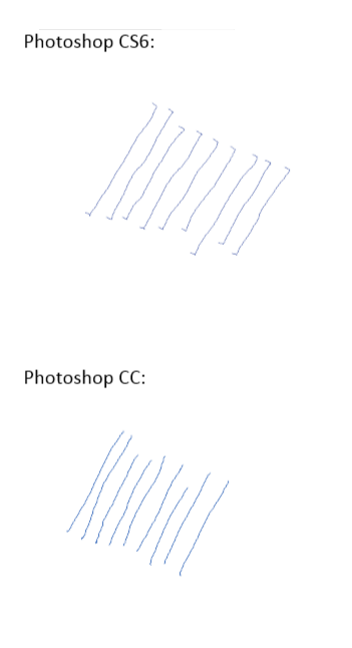
Explore related tutorials & articles
Copy link to clipboard
Copied
Did you see if N-trig could reproduce the issue on their end? They have CS6 listed as compatible.
Copy link to clipboard
Copied
I just contacted N-trig yesterday... so, I'm still waiting to hear back. But, I thought I would see if anyone on the Adobe discussion board has seen the same issue.
Copy link to clipboard
Copied
So, I finally figured out the exact steps to reproduce this problem:
1) Using a Surface Pro 3 (factory fresh or with latest updates...doesn't seem to make any difference)
2) Install Photoshop CS6 (clean install or with latest updates...doesn't seem to make any difference)
3) Install latest N-trig 64bit driver
4) Run the Surface Pro 3 pen calibration software
5) Open new Photoshop CS6 file, select pencil tool, change size to 1 pixel and attempt to draw the following:
a) Dots (with quick taps of the pen)
b) Straight lines
6) Depending on how much compensation is recorded in your calibration settings, you will see that your dots will not look like dots (rather they will look like little straight lines) and your straight lines will have "L" shaped bends at each end.
7) Uninstall the N-trig driver and the problem will magically go away. However, this does not necessary imply that the problem is with the N-trig driver. It could be a problem with Microsoft's pen calibration software and implementation. Or, it could be a problem with Photoshop CS6's pen support.
Here's a visual summary of my latest test results (note that the left side marks are supposed to be tiny dots and the right side marks are suppose to be freehand straight lines):
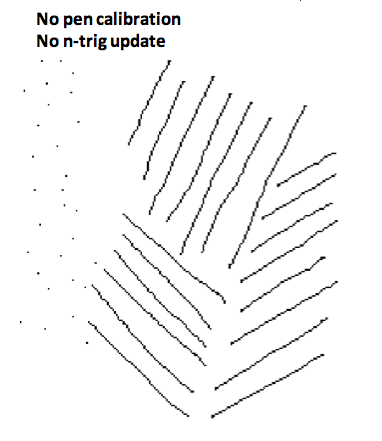
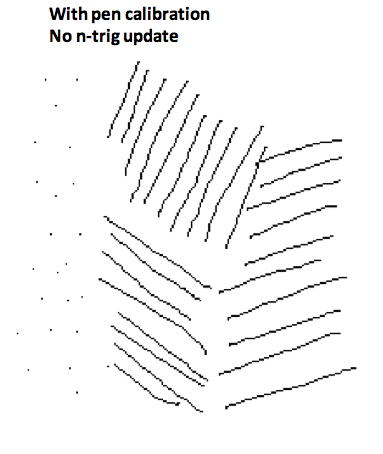
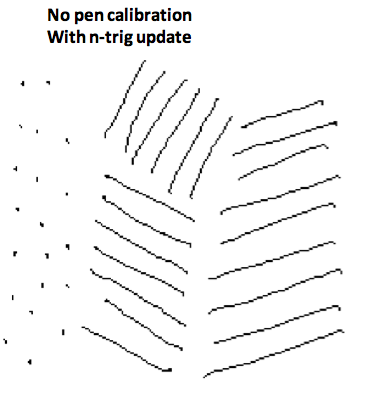
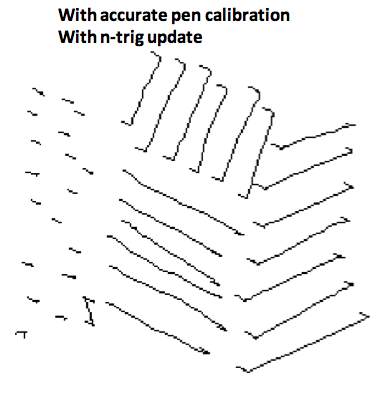
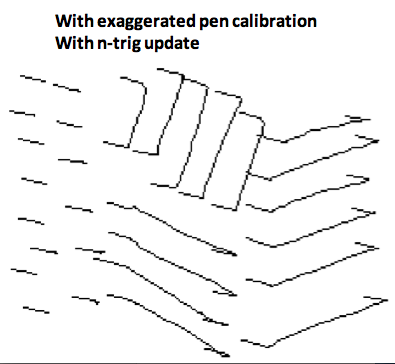
Copy link to clipboard
Copied
I forgot to mention that besides removing/uninstalling the N-trig driver (see step #7) you can reset the pen calibration to the factory default and the problem will also go away...
Copy link to clipboard
Copied
It's not just you. It happened to me maybe a month ago .. I think it was Photoshop CC (prior to 2014), but then I turned it off and just don't use the pressure sensitivity any more. I just don't have the time to worry about what is right or what is wrong and have no patience to bother with it, although would rather everything worked correctly. I have an Intuos4.
Copy link to clipboard
Copied
Actually, this has nothing to do with enabling the pressure sensitivity. It happens even with pressure sensitivity disabled. In fact, that's how I tested for my results above. This is a real problem that needs to be fixed ASAP. Otherwise, I'm just going to return my Surface Pro 3 and go back to being an Apple Fanboy;)
Copy link to clipboard
Copied
I agree. I Fault Adobe and MS. Adobe wants you to pay a monthly fee for CC, so don't count on them updating their "not so old software" anytime soon. MS ... are just idiots. Always on the verge of greatness and they do something to mess it up. They are clueless that the vast majority of Surface Pro 3 users are artists.
However, until it is fixed I do have a work around for everyone. I've only purchased Sketchbook Pro 2015 (v7) and Corel Painter 2015 (both of which work fine with the Surface Pro 3 (SF3). For CS6 or older programs that strictly use the wintab (aka Wacom like devices) do the following....
Directions:
1. You must download the newest N-Trig driver (ntrig.com). There is a Wintab Driver 1.0.0.16 but there is also a 1.0.0.17 that works as well.
2. Install the driver. Photoshop and most other Wintab (or Wacom like use programs such as - Photoshop CS6/CS5, Corel Painter 12, SB Pro 5 or 6 ... and so forth) will now work on the SP3.
3. However .... other programs such as Onenote, Sketchbook Pro 2015 and their like will not work!!! Note: Corel Painter 2015 are the only "smart" Program Creators to have an option in the programs "preferences" to use n-trig or wacom (aka wintab) drivers. This wonderful program can switch back and forth. Such a simple solution ... hint, hint!!!
4. To get sketchbook Pro 2015 and other programs to work again ... uninstall the N-Trig Wintab driver in the Control Panel/Programs.
5. Yes, you must install and un-install the Wintab driver ... Annoying but it works for all your Art Programs and other Pen Pressure programs/apps.
Call MS and ask them to at least create an "on and off switch" for the wintab driver till this gets fixed, (this on off switch should be in the new Surface Pro 3 "Hub" Pen utility program)!!! However, as you can tell from Corel ... software makers can fix this issue as well, hint, hint again Adobe!!!
Until it is fixed: All we can do is call MS and ADOBE (and their greedy like,) tell them to fix their software and don't let up till they do. Secondly, I personally will not buy anything (software or hardware) until this is fixed. Thirdly, I will never "rent" my software Adobe.
JNK.
Copy link to clipboard
Copied
JNK...alas, your proposed solution is only partly correct. I think if you read this thread's title more carefully you will notice that I already implied that I've installed the latest N-trig driver. The problem is that once I attempt to calibrate my pen I start seeing the symptoms that I've very clearly outlined in my series of screenshots. In truth, if you look carefully at the third screenshot (even with no calibration and the latest N-Trig driver) you will see that there is already a problem where I am not able to draw precise dots. They look more like little squiggles.
Also, if you're inclined to suggest that there's no reason to calibrate the pen I would beg to differ. By default, the Surface Pro 3's pen calibration is biased towards having the pen exactly perpendicular to the screen. Only then is the cursor directly underneath the tip where it should be. I don't know about you. But, I don't draw or write with the pen exactly perpendicular to the screen. I hold my pen at a natural angle. This is where calibration is crucial. Once the pen is calibrated to your natural holding position, the drawing/writing experience on the Surface Pro 3 is so much more rewarding.
Oh...one more little tidbit. I actually had my Surface Pro 3 exchanged for a replacement. And, the replacement unit had the exact same issue. So, this issue is probably affecting everyone!
Copy link to clipboard
Copied
This is how you can reproduce my problem:
1) Get a Surface Pro 3 (update or don't update...doesn't really matter)
2) Install latest N-Trig driver (1.0.0.16 or 1.0.0.17)
3) Install Photoshop CS6 (update or don't update...doesn't really matter)
4) Calibrate your pen using your natural holding position (for kicks and giggles...you can purposefully calibrate with an offset of 1mm from the requested tap points during the calibration sequence)
5) Open a new file in Photoshop CS6
6) Select the pencil tool and set the diameter to 1px
7) Open the pencil tool options and make sure you disable the pressure sensitivity options (this is just to prove the point that the issue is not related to pressure sensitivity)
8) Try to draw 1px dots...you will see that your dots look more like squiggles
9) Try to draw straight lines...you will see that all your lines start and end with an "L" hook
This issue is real. And, as of yet nobody has proposed a viable solution unless you don't care about pen calibration (which I do care about).
Copy link to clipboard
Copied
Hold your horses there tough guy ... your aren't the only one expressing a problem and I'm trying to be helpful towards everyone.
Secondly, I haven't addressed your calibration issue but, I did address the fact that your not going to get any help from Adobe.
Thirdly, try using the SF3 hub to calibrate your pen pressure with nothing else ... that's what I have used because it works. And next time I play with PS, I'll see if your problem turns up but I personally haven't noticed it. Than again, I don't bother with Adobe software that much these days.
Copy link to clipboard
Copied
My apologies...I wasn't trying to offend you. I understand and sympathize that we all are experience different types of problems with our hardware+software. I'm just trying to keep to the facts of my exact scenario of which nobody has as of yet provided a viable solution.
You are absolutely 100% correct...I highly doubt that Adobe will step in to address this issue. In fact, I don't expect Microsoft or even N-Trig to do anything about it either. I'm just praying for a miracle at this point.
Alas, your suggestion of using the SF3 Hub to calibrate the pen pressure does not address the scenario that I'm dealing with. As I've said above, my issue has absolutely nothing to do with the pen pressure. In fact, I have completely disable that feature while using my Photoshop CS6 for the purpose of demonstrating the problem.
Copy link to clipboard
Copied
I can't do it today however, I generally like to call MS Surface support and email N-Trig once a week to join in on the harassment of getting all of our issues resolved. I will also take a more in-depth look at PS CS6 to duplicate your pressure issue with calibration. I have no doubt it's there but it would be a rarity that I work at one pixel these days. I will also bring this issue up to MS and N-Trig as I have an open ticket and it won't hurt to keep the pressure up.
I do know this much ... per surfaceproartist.com, N-Trig will be releasing more controls for the pen; through the "HUB." There should also be better workflow with wintab which to be honest, is 100% of your/our, issue in my opinion. But, who knows when they will finally publish these features. I find it utterly ridiculous that any of us are still having any issues at all! It seriously drives me bonkers that there are still issues when this machine did not come out yesterday; having to install and uninstall a driver to get a program to work (at all), I've never heard of that before.
And my point with Corel Painter 2015 is Adobe can certainly address and fix this issue but, they are too greedy. They will only listen to us when revenue stream falls off.
Copy link to clipboard
Copied
My dealings with MS Surface support (in store) ended up with them scratching their heads at the problem and issuing me a replacement unit (which didn't fix the problem). But, I must give them credit...the MS Surface support team at my local store was extremely patient, courteous and just flat out super nice to deal with (dare I say at least as good if not better than the guys at the Apple Genius bar).
I've emailed N-Trig twice on this issue last week. But, they still have not replied...
Regarding working at the 1 pixel level, I use that setting because it makes it easier to demonstrate my problem. But, make no mistake...this problem is there at any brush size and with or without pressure sensitivity enabled.
If installing and uninstalling the driver would work for me I would consider that a viable solution...but, it does not fix my problem. I'm glad it works for your situation. You should consider yourself luck;)
Yes...Adobe is greedy. That's why I will stick with CS6 as long as I'm able.
Copy link to clipboard
Copied
Have you posted your calibration issue at surfaceproartist.com? Try it. Tthose guys have been excellent at investigating all these little issues. They also draw in a lot of support, their opinion holds more weight than you or I would with MS Surface support. They may also have a resolution. Post any outcome here, would be much appreciated.
And yes, I agree too that the MS Store personnel are for the most part exceptional to work with.
Copy link to clipboard
Copied
JNK-Art wrote:
I agree. I Fault Adobe and MS. Adobe wants you to pay a monthly fee for CC, so don't count on them updating their "not so old software" anytime soon. MS ... are just idiots. Always on the verge of greatness and they do something to mess it up. They are clueless that the vast majority of Surface Pro 3 users are artists.
However, until it is fixed I do have a work around for everyone. I've only purchased Sketchbook Pro 2015 (v7) and Corel Painter 2015 (both of which work fine with the Surface Pro 3 (SF3). For CS6 or older programs that strictly use the wintab (aka Wacom like devices) do the following....
Directions:
1. You must download the newest N-Trig driver (ntrig.com). There is a Wintab Driver 1.0.0.16 but there is also a 1.0.0.17 that works as well.
2. Install the driver. Photoshop and most other Wintab (or Wacom like use programs such as - Photoshop CS6/CS5, Corel Painter 12, SB Pro 5 or 6 ... and so forth) will now work on the SP3.
3. However .... other programs such as Onenote, Sketchbook Pro 2015 and their like will not work!!! Note: Corel Painter 2015 are the only "smart" Program Creators to have an option in the programs "preferences" to use n-trig or wacom (aka wintab) drivers. This wonderful program can switch back and forth. Such a simple solution ... hint, hint!!!
4. To get sketchbook Pro 2015 and other programs to work again ... uninstall the N-Trig Wintab driver in the Control Panel/Programs.
5. Yes, you must install and un-install the Wintab driver ... Annoying but it works for all your Art Programs and other Pen Pressure programs/apps.Call MS and ask them to at least create an "on and off switch" for the wintab driver till this gets fixed, (this on off switch should be in the new Surface Pro 3 "Hub" Pen utility program)!!! However, as you can tell from Corel ... software makers can fix this issue as well, hint, hint again Adobe!!!
Until it is fixed: All we can do is call MS and ADOBE (and their greedy like,) tell them to fix their software and don't let up till they do. Secondly, I personally will not buy anything (software or hardware) until this is fixed. Thirdly, I will never "rent" my software Adobe.
JNK.
Not to be an annoying jerk, but a couple of points:
Autodesk are moving towards a subscription model. Yes, you can get SketchBook Pro 7 as a so-called "permanent" license but all you're getting is minor updates. (And upgrade pricing is going bye-bye in February, if I recall.) Something to keep in mind as you may have no choice in the future *but* to subscribe. You really don't own the software even in a permanent/purchased setup anyway. They just give a license to use it regardless of the situation.
While we're on the subject, Autodesk released their newer version of SketchBook Pro for mobile without letting users of the previous paid version of SketchBook Pro know what was going on. They just dropped it onto the Google Play and the App Store. Not very polite (or professional), in my opinion, and they ended up with a lot of angry users as a result.
Corel...maybe it's just me and how I used to use PaintShop Pro, but I could never wrap my head around that app's interface. It's mostly clunky; it's like they're trying to be Photoshop but can't be Photoshop for obvious reasons. I switched to Photoshop Elements 9 from PaintShop Pro X2. I actually considered PSP again before deciding on Photoshop CC. The kicker was trying to use layer masks in PSP. Just...bleh. Guess I was too used to how Photoshop Elements did it (which is very much like how full-on Photoshop does it, minus the fancy style and adjustment layers...which was also one of the reasons why I upgraded).
Calling a company like Adobe "greedy" is a bit unfair (not to mention the wrong way to communicate with a company). For $10 USD/month for the latest versions and any and all new features/updates for Photoshop and Lightroom via the Creative Cloud Photography Plan? I'm pretty sure we're the ones getting away with murder there. Adobe made a ton of cash from the CC Photography Plan, hence why they made it permanent. People found it to be the "sweet spot" for subscribing. They couldn't be more right. By the time a couple years pass by, we're still not approaching what people would pay outright just to use a copy of CS6 *minus* Lightroom. People pay more than that a month just to play a stupid MMORPG. Hell, people pay more for in-app purchases on mobile games.
Just my observations.
Copy link to clipboard
Copied
Warunicorn wrote:
Calling a company like Adobe "greedy" is a bit unfair (not to mention the wrong way to communicate with a company). For $10 USD/month for the latest versions and any and all new features/updates for Photoshop and Lightroom via the Creative Cloud Photography Plan? I'm pretty sure we're the ones getting away with murder there. Adobe made a ton of cash from the CC Photography Plan, hence why they made it permanent. People found it to be the "sweet spot" for subscribing. They couldn't be more right. By the time a couple years pass by, we're still not approaching what people would pay outright just to use a copy of CS6 *minus* Lightroom. People pay more than that a month just to play a stupid MMORPG. Hell, people pay more for in-app purchases on mobile games.
Just my observations.
I agree with the majority of your points. And the subscription plan is a great deal for a lot of people, but not all of them. Not everyone is a daily user. Not everyone upgrades every version, or even every other; I was about every 4 with Photoshop. I wouldn't mind paying the price now, when I'm doing a lot of digital work. As you say, it's a great deal. But who's to say where I'll be in two years. Life takes a turn, things get busy, I get into other hobbies, etc, and I go on a hiatus for a couple years. I'm supposed to keep paying a monthly fee or lose the ability to go in and see/organize/edit my photos?
You're wrong that we're getting the better deal out of this. Adobe wouldn't do it if they weren't gaining from the plan. They wouldn't have stopped making stand alone versions either. There's no reason why they couldn't have had both.
Copy link to clipboard
Copied
I didn't say Adobe is greedy ... all subscription based companies are greedy; MS with 365 as well for example. Do the math and if you honestly feel you're receiving "value" for the money you're spending than .. God Bless You.
I've been working with PS since Version 3 and have become a certified expert since Version 5. Over the years, I can tell you for fact, that if you paid for a copy of PS each time they updated their software, your nuts (no matter your line of work or use there of, of PS). So please forgive me if I can't remotely agree with you that I find no value to subscription updates as a whole.
Copy link to clipboard
Copied
Feh...all power to the independently wealthy. My monthly costs have risen massively because of all the software companies making this move. I will soon have to choose between my car and my tools for making a living. I have NO options. I can't buy an older version of the software (have been doing this for years). I cannot resell my older software. I have no way to keep a version that I have learned and that works for me and am forced to keep up with ever accelerating changes with NO way to forecast when they will occur or what the re-learning will cost. I see a whole legion of people like me who saw the promise of project based internet work and staying off disability or helping pay for their long life whilst being considered too old to work. This model is simply going to add to the growing discontent and animosity towards big business. There have been many, many times in history where the overly greedy got what they deserved.