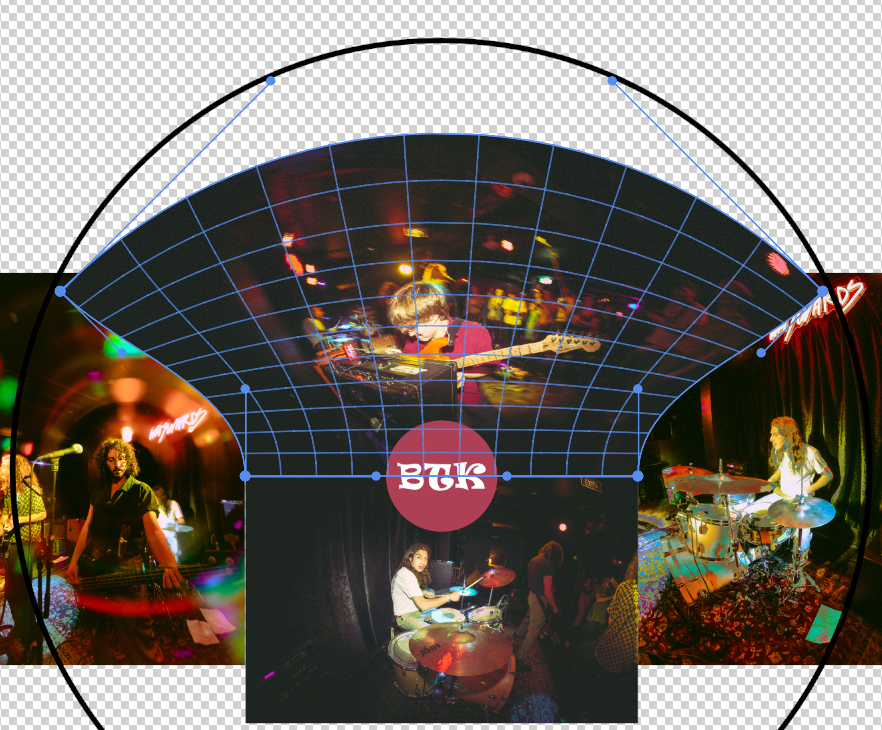Adobe Community
Adobe Community
- Home
- Photoshop ecosystem
- Discussions
- Symmetrical anchor point adjustment in custom warp...
- Symmetrical anchor point adjustment in custom warp...
Symmetrical anchor point adjustment in custom warp (free transform)
Copy link to clipboard
Copied
Hello all, this is my cry for help.
I came up with an idea to make a circular collage but instead of masking the photos to outlines I want to warp the images together to create the circular shape. What I have tried includes using perspective warp by itself and in conjunction with warp presets from FREE TRANSFORM which is currently my starting point. I want to achieve a custom work similar to an arc but one that doesnt become so bulgy when being edited (especially in conjunction with perspective warp). My problem is, when I start with the upper shell preset and then switch it to custom, I can achieve close to the shape I wont but I know it's not straight, precise or symmetrical (Im curious if I can even move the anchor points in a straight line - holding SHIFT/CNTRL/CMD does nothing) I hope I've worded this properly, though I will include snapshots
Explore related tutorials & articles
Copy link to clipboard
Copied
Two ways I can think of
1. Add guides and adjust the warp handles using those guides. Unfortunately they don't snap so still to be aligned by zooming in. It will help if you add a split so that there is an exact vertical centre.
or / and
2. After getting close make a copy of the layer (ctrlJ), temporarily reduce the opacity, and then adjust the right side to match the now reversed warping of the left
It would be useful to add a snap feature so that warp handles would snap to the guides
Dave
Copy link to clipboard
Copied
Amazing suggestions, thank you for assissting.
Copy link to clipboard
Copied
I don't think it will help in this particular instance, but as you mentioned Perspective Warp I feel the need to share a video Jezus Rameriz put up on The Photoshop Training Channel a couple of weeks back. I thought I new how to use the tool but Jezus showed me that I have been missing a good half of what it can do. Very impressive, but his videos always are. I don't think I have ever watched one of his videos without coming away with a cool new trick or two.
I am not entirely getting what you are trying to do. Is the end look going to like mapping several images to a section of the inside of a sphere?