Copy link to clipboard
Copied
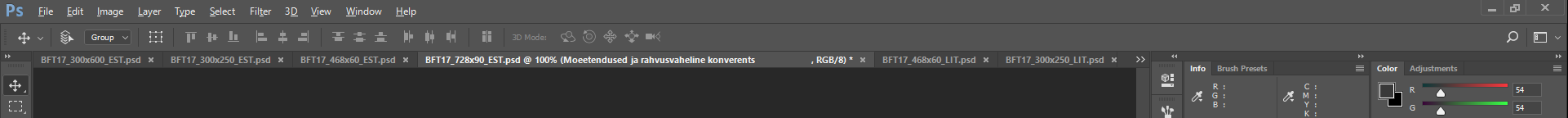
Is there an option to change what file tab displays? Or set width?
My patience is over...
- Is there an option to choose the displayed info?
Let's pretend, that I know in other ways on witch layer I'm on, at what zoom size I currently work and in what color mode... can I disable displaying of it on my files tabs?! Isn't the whole deal of tabs is working on multiple of them?! Would you use a browser with tabs, which displays Page zoom level, the full title and lead of the column you are reading and some other worthless information, which blocks you from seeing at least four of your other tabs? - Is there an option to set tab width?
If, it's too hard for Adobe to make these check boxes in UI preferences, then maybe there's a simple option... a slider for tab width? The default would be checked at auto, but if the user doesn't want to see all the crap, he can manually slide the width of a tab to lover value? - Tabs occupied space in "standard" and "full screen with menu" mode
So there's no option that tabs could occupy the whole top of the application window? The side menu steals that space? I should switch to full screen mode with menus in order for that to work, cause document window occupies full width only in that display mode?! Well - there's no tabs in full screen mode at all! Awesome! Have anyone ever used a modern (last 10 years) internet browser?! They have these options, but in none of them the tabs disappear! Well, they disappear in full screen mode, but they are always available! - Will there be a time, when Photoshop will understand, that it's tads are rearranged?
Would you use a internet browser, witch, after rearranging the tabs in your desired order would start to jump around like a rabid rabbit, when you try to choose the next tab with Ctrl+tab? - Some scroll options, maybe?
Do you know, that after opening too many tabs in internet browser, so they don't fit in a screen any more, there's an option to mose over them and use a scroll wheel on your mouse to scroll through them? I suggest you try! As we can understand that there's never more than two tabs open on your browsers, according to what you have done to Photoshop tabs, cause that would be too much reading work... but others have more things to do, than clicking through poorly made Photoshop tabs!!! - To advance over browser would be implementing app specific features!
Imagine features like: Save all open tabs as..., Export open tabs as..., close all other tabs...(ups! that's already in the browsers),
Maybe someone know a work around with this tab width [Profanity removed]?!
Thanks in advance
 1 Correct answer
1 Correct answer
Hi
As far as I know the tab width and content cannot be altered. You can enter a feature request/idea at the link below where it is more likely to be viewed by Adobe staff.
Photoshop Family Customer Community
In the meantime - if you have many files open as tabs you can also use the list at the bottom of the Window menu to switch tabs directly
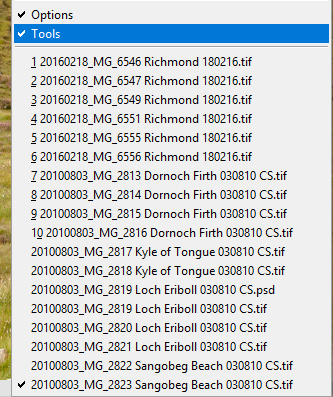
Dave
Explore related tutorials & articles
Copy link to clipboard
Copied
Hi
As far as I know the tab width and content cannot be altered. You can enter a feature request/idea at the link below where it is more likely to be viewed by Adobe staff.
Photoshop Family Customer Community
In the meantime - if you have many files open as tabs you can also use the list at the bottom of the Window menu to switch tabs directly
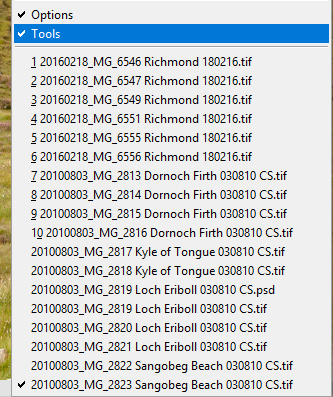
Dave
Copy link to clipboard
Copied
Any news or updates on this for the new 2020 Photoshop CC? I work in multiple files at once so to only see 2-3 tabs in Photoshop visible in the interface is pointless. It would be the internet browser equivalent to having tabs display the full URL and page titles. HELP.
Copy link to clipboard
Copied
100% agree!!!
Copy link to clipboard
Copied
1000% agree!
Copy link to clipboard
Copied
There's no proper solution to this but my workaround is Window - Arrange - 'Tile All Vertically' - or some other option in that menu. It lets you navigate between open documents in a more visual way and yes you can get it so all your tabs are visible at once and you don't have to click the drop down >> menu.
Copy link to clipboard
Copied
+1. It is very unhelpful having tab widths change when selecting different layers.
Adobe, can you please add options to Photoshop:
- Only display filename in tab (I don't need to know what layer I have selected)
- Options for "maximum tab width" and "minimum tab width"
- Show thumbnail previews when hovering over a tab
- Implement a visual tab overview mode, much like when pressing Alt+Tab on Windows to display all open apps – a shortcut to display all open windows/tabs, with a thumbnail for each, would be super handy
- Add options for "tab groups", or even specifying a colour for a tab, would be helpful
- Pinned tabs
- Tab scrolling
Copy link to clipboard
Copied
Yes this is long overdue, like the title of the currently selected layer is even important info.... it's not.
Copy link to clipboard
Copied
Dear lord who the UI designer what invented scrolling tabs should be hung up by his noes hair, in my professional opinion. It seems its become a bad fad.
Every time I try to work between mulitple open documents, more than will fit on the tab bar, I end up wanting to poke my eyes out.
Humans orient them selves, their work spatially. Both in the world and in their concputual represntations. Many tasks requre you to refere to a base docuemnt or documents. When tabs stay in one place, you can develop speed and accuracy of your mouse/input motions, and ultimately work efficiendy, which by the way translates to dollars in my work.
When tabs are shifting arround it makes exponentially harder to get the work done becuase the frame of reference shifts. That is freakin' basic UI/UX 101 folks.
Please, this has gone too far. Now matter how cool your UI designers think it is, pity user and at least give us the option of squeezing all the tabs they want down to fit the current window frame - leave it up to us!
Copy link to clipboard
Copied
Man I really can't believe we're still having this problem in 2022! How hard can it be to implement browser-like tab management in PS?! Most of the time I can only have instant access to 4-5 tabs because file names are usually longer than a single number! The quality of UI/UX in PS is so bad I wanna hurt myself sometimes...
Copy link to clipboard
Copied
It's 2024 now. Still waiting on the Adobe overlords to help us frustrated multitaskers. The suffering is real.
Copy link to clipboard
Copied
Tabs drive me batty- the absolute WORST of Windows-style UI. I turn them off on both platforms.
Copy link to clipboard
Copied
everyone uses tabs in browsers for ages and adobe literally cant figure it out how to scale them and make them more user friendly for people who works with more than 3 images at the time.
Copy link to clipboard
Copied
Please just add option to restrict tab title length by like 10 characters max, it's literally 3 lines of code and 20 minutes of testing for you to do this...
Copy link to clipboard
Copied
No comment on how many lines of code it might take, but just want to voice my support for some other tab paradigm. It's a pain to use on a laptop if you have more than three documents open. Web browsers will shrink the tab and hide the overflow text that doesn't fit. I think all of that info could (and often already does) fit in the status bar at the bottom of the window.


