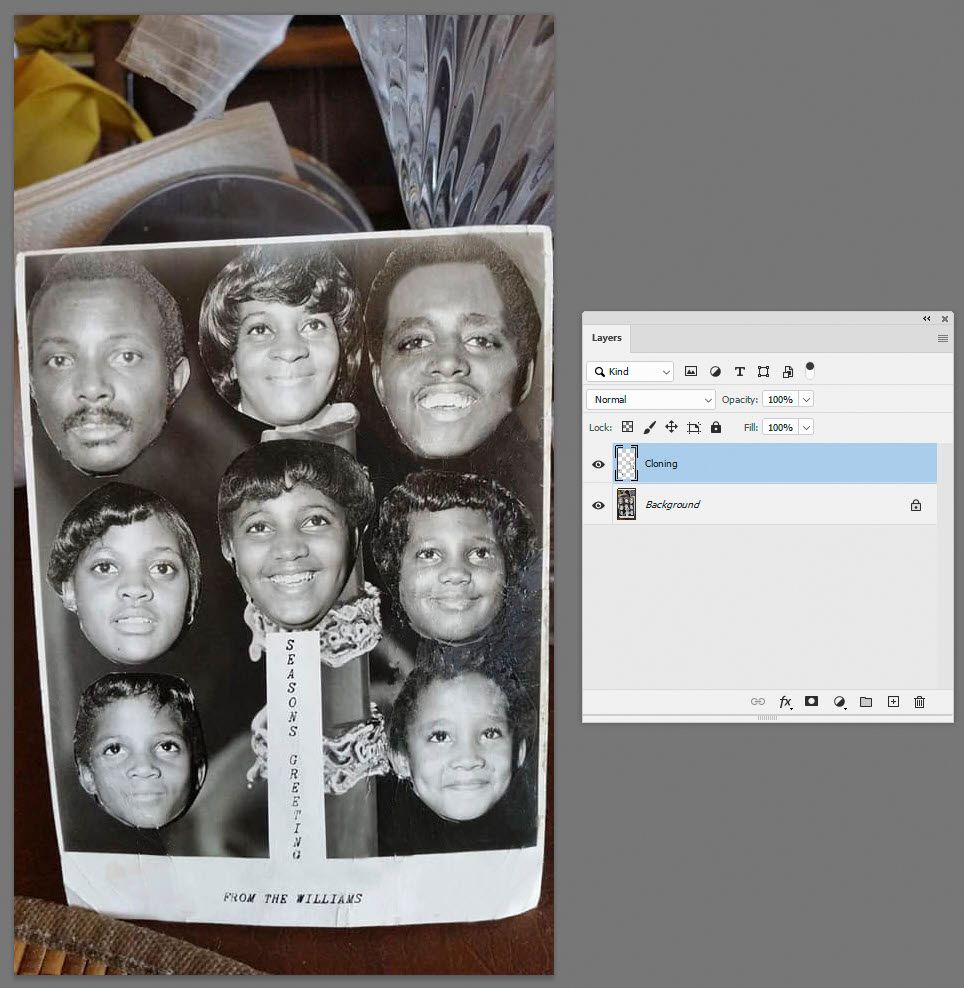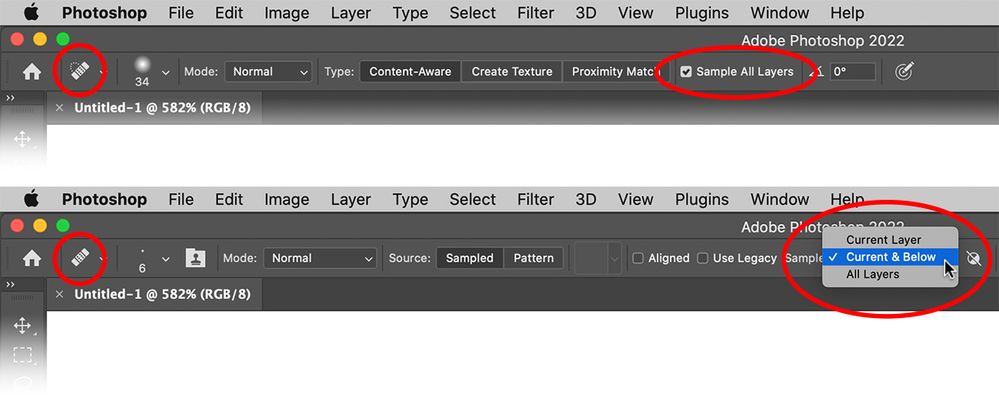- Home
- Photoshop ecosystem
- Discussions
- Re: Terribly scratched black and white photo
- Re: Terribly scratched black and white photo
Terribly scratched black and white photo
Copy link to clipboard
Copied
Explore related tutorials & articles
Copy link to clipboard
Copied
Hi
Start with the best scan or photo of the image that you can take (the one you posted is very low resolution).
Then add a new layer and use a combination of the spot healing brush and clone stamp tools to work slowly around the image and repair the scratches. There are some more advanced techniques such as frequency separation, but if you are starting out, just working slowly with the above tools will take you a long way. Below is just a couple of minutes with those tools, take your time and you will be able to do it much better and take it much further.
The reason you repair onto an empty layer is so that your original remains untouched.
Dave
Copy link to clipboard
Copied
Dave:
WOW!!!
And just acouple of minutes? That would/will take me at least one month.
That you fvery much or the information
Copy link to clipboard
Copied
Fantastic information already given by @davescm and I agree 100% that you want to be adding your retouching on a new layer so as not to alter the pixels of the original. When using various retouching tools they will often default to sampling pixels from the layer you are working on. This will be problematic if the layer is empty. To sample from other layer(s) look for options like those I've highlighted in the image below.
Find more inspiration, events, and resources on the new Adobe Community
Explore Now