Copy link to clipboard
Copied
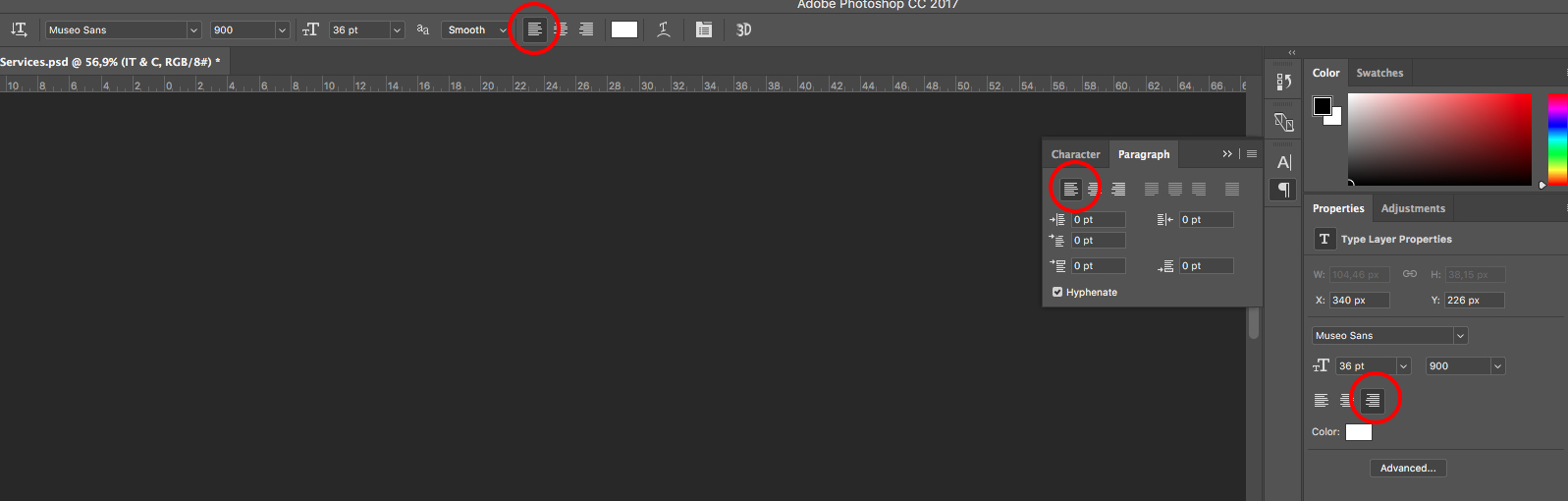
Maybe i'm doing something wrong. It's not a big problem but sometimes it's a pain when trying to align something to left and you go the Properties Panel and click on the right alignment to actually align it to the left.
Can someone explain this error because i can't seem to find anything that is causing this and is like this since last update...
Thank you in advance!
 1 Correct answer
1 Correct answer
I've just tested on my end and it works as expected even with right to left languages.
I see you're using a Typekit font too.
You may want to try resetting your prefs.
More info here: Preferences in Photoshop
HTH
Explore related tutorials & articles
Copy link to clipboard
Copied
I've just tested on my end and it works as expected even with right to left languages.
I see you're using a Typekit font too.
You may want to try resetting your prefs.
More info here: Preferences in Photoshop
HTH
Copy link to clipboard
Copied
I don't know what caused the issue but after i reseted the prefs seems to work just fine. Thank you!
Find more inspiration, events, and resources on the new Adobe Community
Explore Now