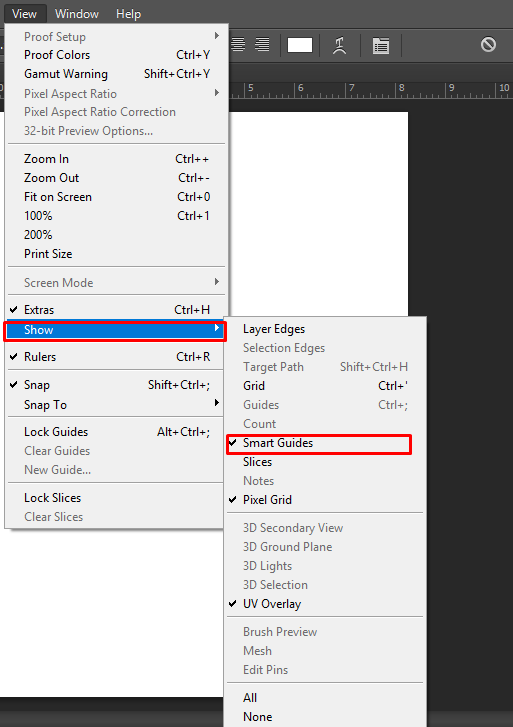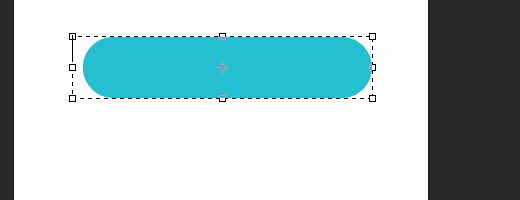Copy link to clipboard
Copied
Hey!
So I use Adobe Photoshop CS6 and I have a problem with the text boxes.

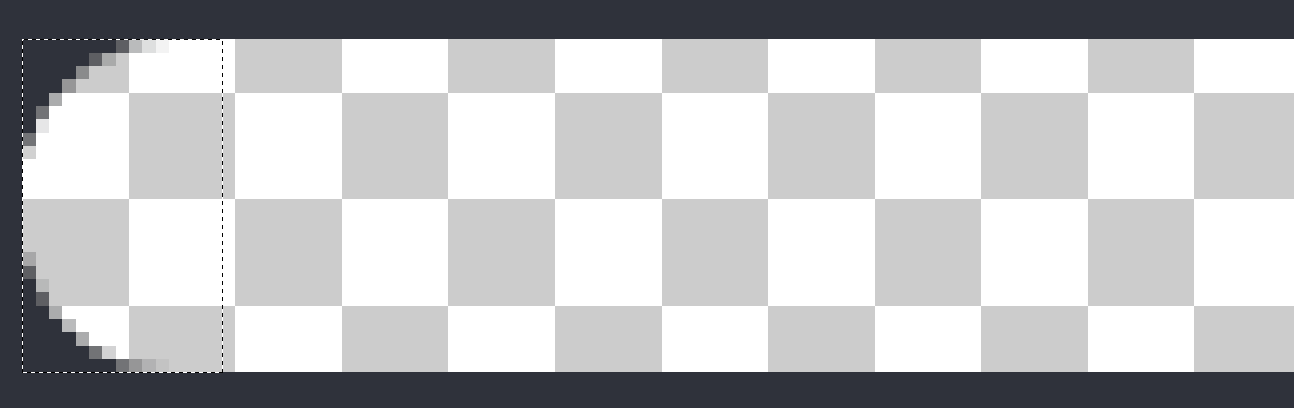
When I use the rectangular marquee tool I can select the area in the right pixels. But I can not do that on the text box. For example,
If I use the rectangular marquee tool the height goes to 85 to 88, then 91 to 94. Which is perfect for my project. But in the text box, it goes like 85, 86, 87 and it doesn't select the pixels like the image, so I can not find the perfect area.

Please help me!
 1 Correct answer
1 Correct answer
Hi try to rest your settings in preferences may be that fix that if its a issue or update it new version to CC 2018 i have checked at my side no issue in latest.... Thanks.
Explore related tutorials & articles
Copy link to clipboard
Copied
Hi try to rest your settings in preferences may be that fix that if its a issue or update it new version to CC 2018 i have checked at my side no issue in latest.... Thanks.
Copy link to clipboard
Copied
Yes reset your preferences. I downloaded your png and set guide lines to your selection to see if I could drag out a Selection and a text box selection to the guide lines. I had no problem doing that.
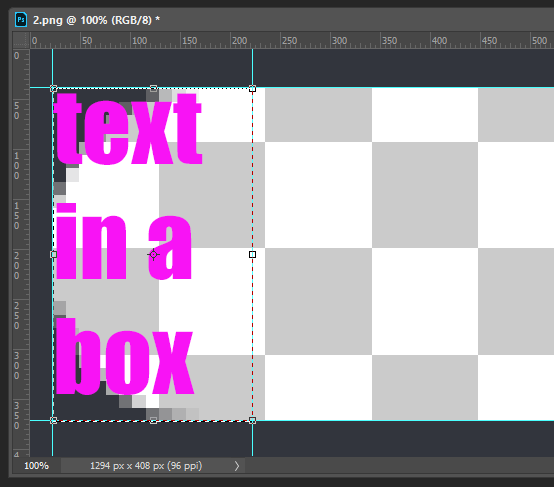
Copy link to clipboard
Copied
Hi, Turn on the Smart guides option. After that Use text box. It will work right according to your requirements.