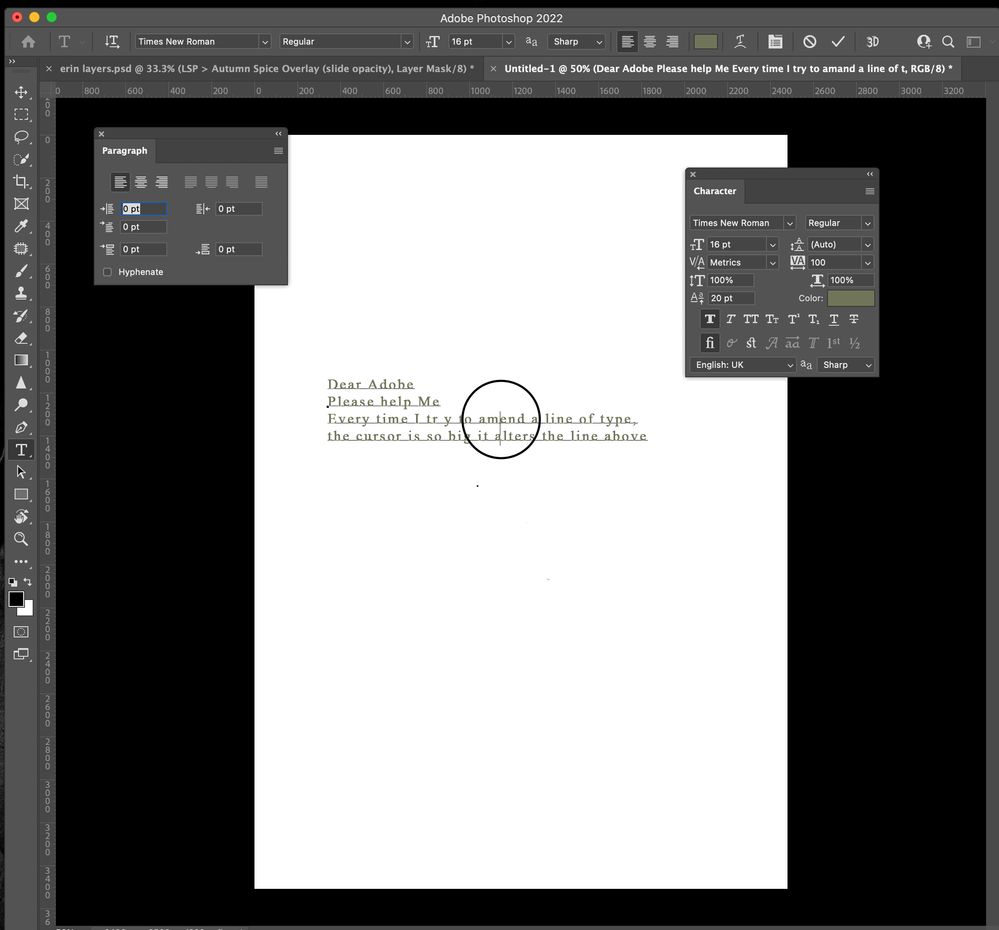- Home
- Photoshop ecosystem
- Discussions
- Re: text cursor size in photoshop is too big, movi...
- Re: text cursor size in photoshop is too big, movi...
Copy link to clipboard
Copied
I'm not quite sure how to describe this, but each time I try to change text in photoshop, the cursor is editing the line above the one it should be changing. The cursor is too big, looks as if its straddling two lines of text.
It is not the font, as it's the same on all.
I'm on photoshop 22.
I've tried resetting the type tool. although it's posssible i've not done this correctly.
Someone pllleeeeaaassse help!
thanks!
 2 Correct answers
2 Correct answers
Any other ideas @jane-e or other more experienced users?
By @InnerScape Studio
Apologies for just now seeing your post. If any one character has an odd setting, it may affect the entire line. Try Cmd+A (Ctrl+A) to select all in the text frame. Are any of the controls in the Character blank? If so, it means a mixture.
Jane
Explore related tutorials & articles
Copy link to clipboard
Copied
Please post a screenshot illustrating the issue.
Copy link to clipboard
Copied
Ha! You came in 35 seconds before me!
Copy link to clipboard
Copied
I can think of two things, but without screenshots these are only guesses:
- You can change your cursor size in System Prefs > Accessibility
- You might have funky Character settings, such as Superscript, Baseline Shift, Scaling, etc.
Can you show a screenshot if you don't see it? Select some text and show a portion of the text with the Character panel (Window menu). If this is what it is, it will be easy to spot. It could be something else though.
Jane
Copy link to clipboard
Copied
@jane-e wrote:
I can think of two things, but without screenshots these are only guesses:
- You can change your cursor size in System Prefs > Accessibility
- You might have funky Character settings, such as Superscript, Baseline Shift, Scaling, etc.
Can you show a screenshot if you don't see it? Select some text and show a portion of the text with the Character panel (Window menu). If this is what it is, it will be easy to spot. It could be something else though.
Jane
Thanks, will do! X
Copy link to clipboard
Copied
Copy link to clipboard
Copied
Copy link to clipboard
Copied
Copy link to clipboard
Copied
Copy link to clipboard
Copied
Copy link to clipboard
Copied
Oh thank goodness for that! Thank you, that worked!
I did try that, but didn't select text first.
I knew it must have been something i did!
Thank you again,
best regards
Lesley
Copy link to clipboard
Copied
You're welcome, @Lesleyj19 , I'm glad it's working for you now.
To clarify, here's how to tell when to click and when to select:
- Paragraph level settings (Paragraph panel):
Only an insertion point is required. The setting affects the entire paragraph since you cannot have one word left-aligned and another centered. You can't have space above part of the paragraph and not above all of it. - Character level settings (Character panel):
Select every character that will be changed. You might one one word to be bold or you might want to change the size of only the first letter of the paragraph.
I hope this helps! 😊
Jane
Copy link to clipboard
Copied
Thank you so much, I am doing some text PNG's for overlay for a presentation and this issue has been driving me nuts. I now can continue on rapidly.
Copy link to clipboard
Copied
PNGs do not support layers. When working with text, work in a format that supports layers, such as PSD or TIFF, then save to PNG. Keep the layered file in case you need to make edits.
Jane
Copy link to clipboard
Copied
Thank you so much for this. Mine was somehow changed to -42 so I had no idea what was going on.
Copy link to clipboard
Copied
Copy link to clipboard
Copied
Hello dear people, I've been looking a lot in the Internet and this thread seem the most relevant. However, as you can see in the screenshot, the solution advised to @Lesleyj19 didn't work for me. I've just reinstalled Illustrator and nothing changed. Any other ideas @jane-e or other more experienced users?
Thank you in advance
Copy link to clipboard
Copied
I am having the same issue and checked all of my settings, which are either set to (Auto) or 0. I thought at first it was the font I was using, but then I changed to another font, and it seemed to be worse. It's like the text box has a space at the top, and the cursor is huge. Changing the font size doesn't seem to make any difference. I just noticed this issue today. I haven't tried using the beta version yet to see if it has the same problem.
What's circled in green is the problem area where I first noticed the issue.
Copy link to clipboard
Copied
The Properties panel is not showing all of the controls. Can you show us the Character panel (Window menu)? It may be Superscript or Baseline Shift.
Jane
Copy link to clipboard
Copied
Any other ideas @jane-e or other more experienced users?
By @InnerScape Studio
Apologies for just now seeing your post. If any one character has an odd setting, it may affect the entire line. Try Cmd+A (Ctrl+A) to select all in the text frame. Are any of the controls in the Character blank? If so, it means a mixture.
Jane
Copy link to clipboard
Copied
Yay, I found the issue! Thank you for suggesting looking at the Character panel. For whatever reason, the baseline shift is set to a negative pt value. I am unsure why that has been changed, as I rarely use that option.
Thank you!