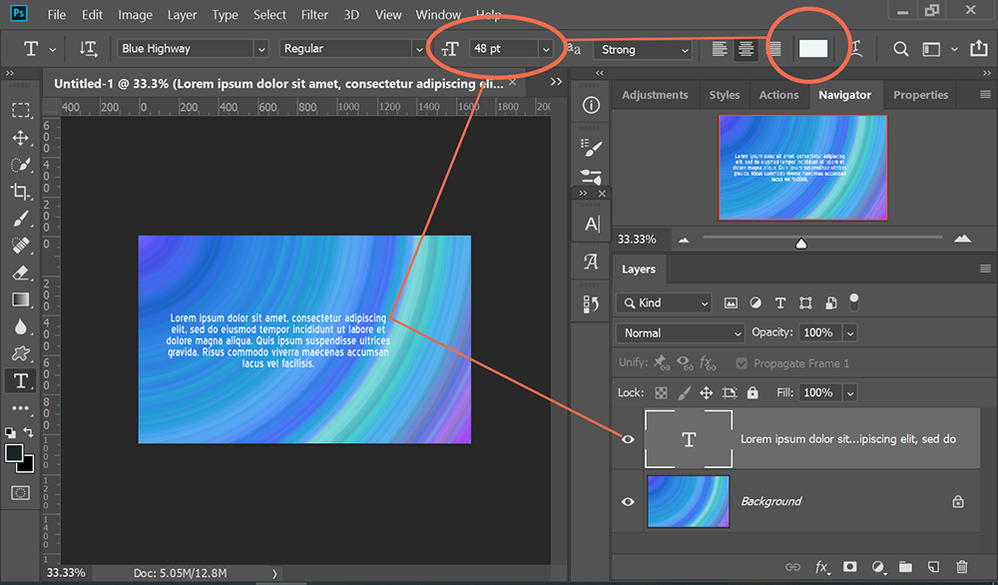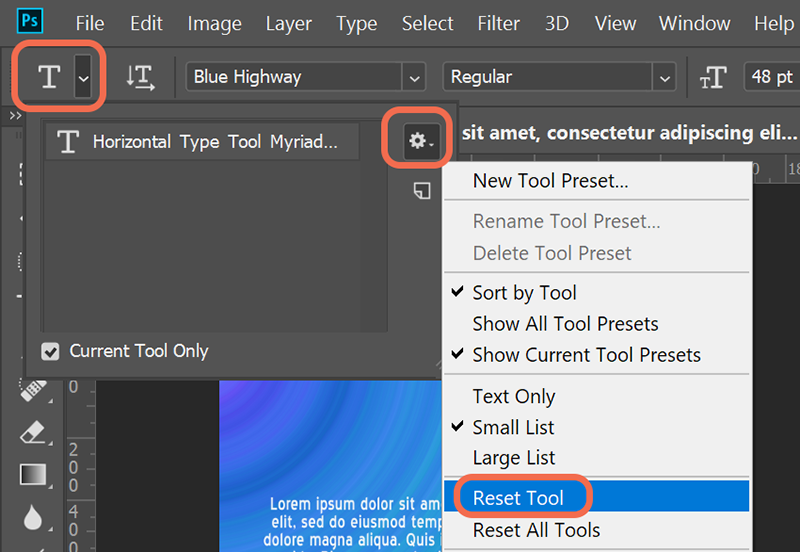Text not appearing
Copy link to clipboard
Copied
So after having the latest update for Photoshop and for some reason when I go and use the text tool. There is no text visiable at all. Like completely blank! Is it just me with the problem or has anyone experience this issue?
Explore related tutorials & articles
Copy link to clipboard
Copied
Hi
The most common reasons are that the text is too small or it's white on a white background. If that's not it, type some text, click and insertion point with the Type tool, and show your Character and Paragraph panels so we can better assist.
~ Jane
Copy link to clipboard
Copied
Hi Jane,
The thing is that even with a white background it is still not showing the text at all. The same with a transparent background. The text works in the previous version, but since the latest one came out I've been unable to type any text at all. I even adjusted the size, changed the font colour, the font style and well everything as far as I know.
I even did the uninstall/reinstall trick, but that didn't work at all.
I'm literately at a deadend and have no idea what to do next 😞
Copy link to clipboard
Copied
If that's not it, type some text, click and insertion point with the Type tool, and show your Character and Paragraph panels so we can better assist.
Copy link to clipboard
Copied
Is text in an editable Type Layer denoted by a T?
Is the Type Layer selected and visible (eye icon)?
Assuming all is as it should be, try resetting your Type Tool. See screenshot.
Copy link to clipboard
Copied
Are you using any special fonts from AdobeFonts (formerly Typekit)?
Copy link to clipboard
Copied
Nancy, I am having the same problem since yesterday. I tried resetting the type tool per above instructions. My friend who is knowledgeable about PS, tried to troubleshoot with me online for 2 hours. No go. I also have PSE 14 & it's not working there either.
Thank you for any ideas/help you have.
Copy link to clipboard
Copied
Maybe the font you're using is corrupted. Try a different font like Arial or Times New Roman.
Make sure the Type color and size is appropriate for your canvas. Not too dark, not too light. Not too small, not too big.
Copy link to clipboard
Copied
I'll try that - thanks. Just want to put a screen shot in here because the text cursor is horizontal, not vertical, even though I have not changed the orientation (vertical). I did try a tool reset, which was recommended here in a similar post/thread. No help.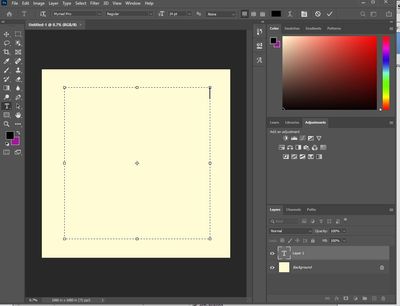
Copy link to clipboard
Copied
If you click and hold on the tool icon, you can change to the standard type tool.