 Adobe Community
Adobe Community
- Home
- Photoshop ecosystem
- Discussions
- Re: Text of Different Sizes Centering Differently
- Re: Text of Different Sizes Centering Differently
Copy link to clipboard
Copied
So I'm trying to center two texts boxes of the word "ORION" in different colors. However, the smaller text box isn't centered in the big text box.
 1 Correct answer
1 Correct answer
Not really a problem with your font, it's just that the 'I' is not in the exact geometric center of the bounding box of the word ORION. This is due to the varying widths of the letters and the kerning between them. Just nudge one of the words with the arrow keys.
Or you could try tweaking the various kerning pairs in the Character panel, if exact symmetry is absolutely necessary.
Explore related tutorials & articles
Copy link to clipboard
Copied
Hi, I think you are looking for this ?
Select the both layers and align center.
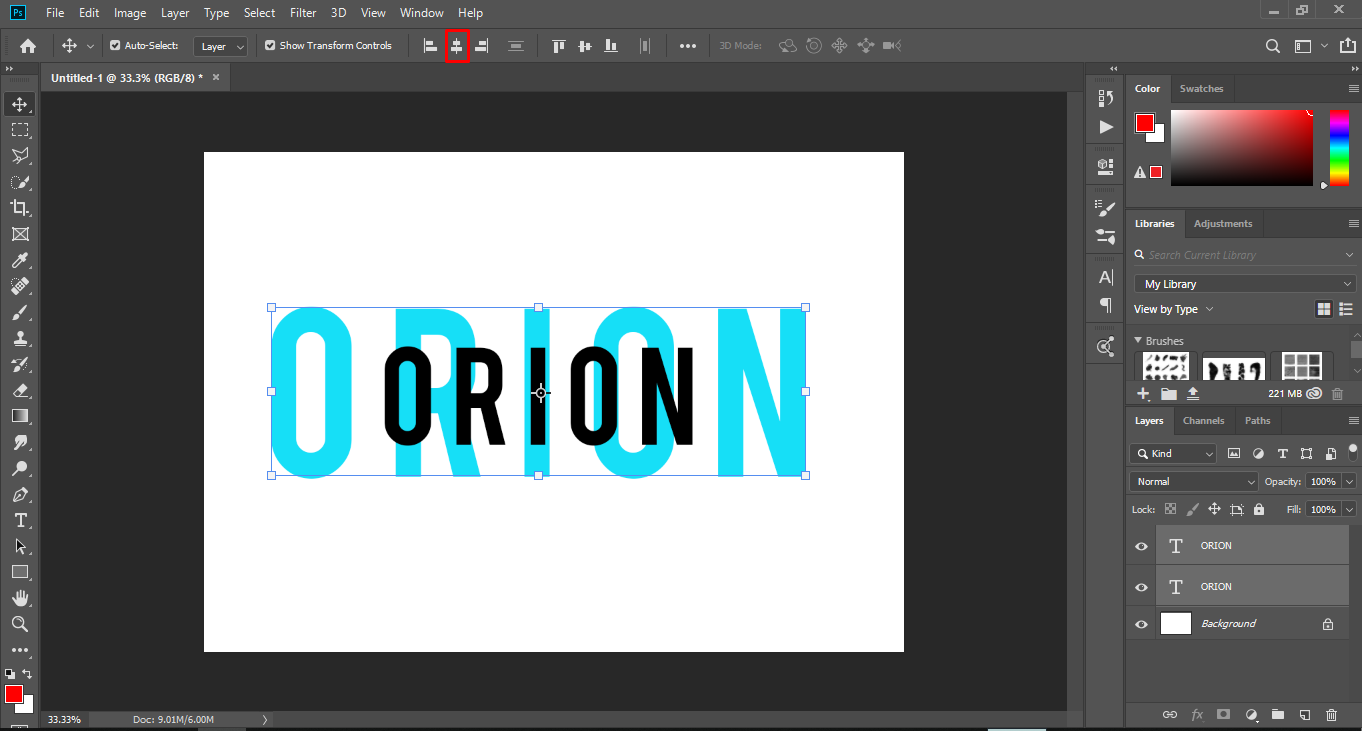
Copy link to clipboard
Copied
Sorry, I should have been more specific. The image is the result after centering both with that button.
Copy link to clipboard
Copied
then can you please more explain your query ?
Copy link to clipboard
Copied
When I center the two text boxes (same font, different size), the letter 'I' is not centered in the larger letter 'I.' Is this a problem with my font? I am using Noyh Geometric Heavy.
Copy link to clipboard
Copied
Not really a problem with your font, it's just that the 'I' is not in the exact geometric center of the bounding box of the word ORION. This is due to the varying widths of the letters and the kerning between them. Just nudge one of the words with the arrow keys.
Or you could try tweaking the various kerning pairs in the Character panel, if exact symmetry is absolutely necessary.
