Text rotation
Copy link to clipboard
Copied
Hello everyone,
How do I rotate all the ( or some) characters of a text with desired angle. Also what will be the method if I want the rotation of characters if the text is placed on path.
For clarification refer the following screenshot.
By the way I have created the following effect by below mentioned steps:
1. Created a text layer.
2. Rasterized it.
3. Selected and did " Layer via cut " for every letter.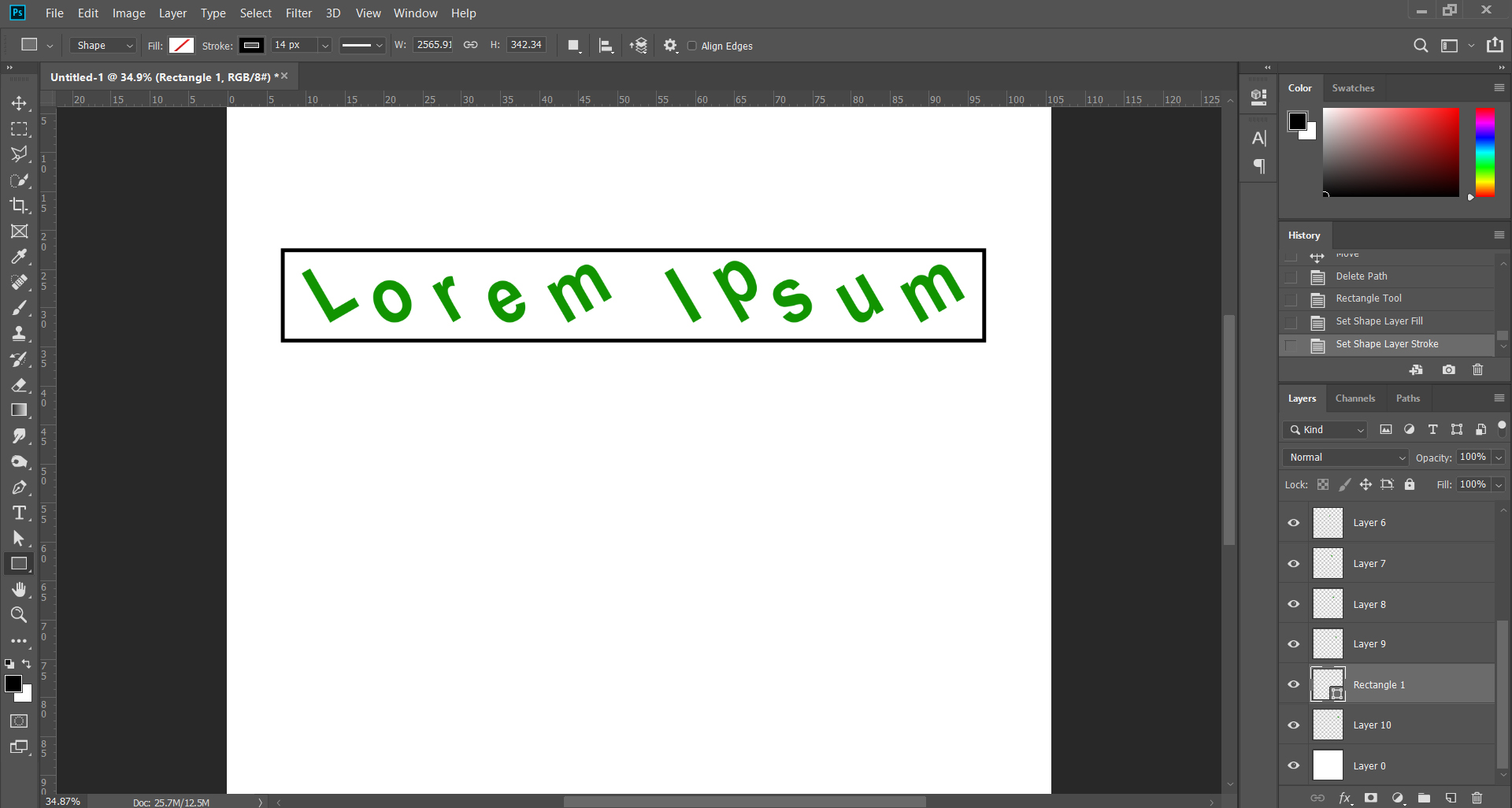
4. Rotated all the layers individually.
Explore related tutorials & articles
Copy link to clipboard
Copied
Hi
Do you have Illustrator?
If so you can add text to a path and rotate it from the character controls in the properties panel
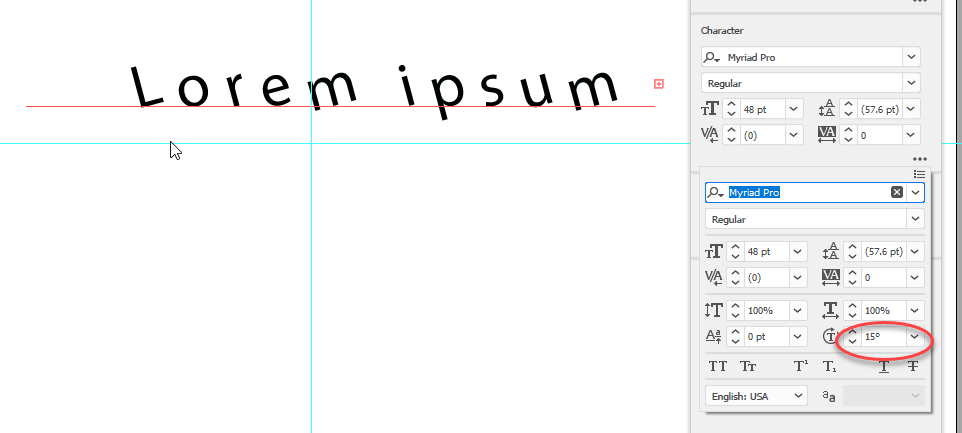
Dave
Copy link to clipboard
Copied
r3amd5099603 wrote
Hello everyone,
How do I rotate all the ( or some) characters of a text with desired angle.
In addition to Dave's method for a global change, you can also use the Touch Type tool and use the five widgets to rotate, scale, shift baseline, and adjust kerning.
![]()
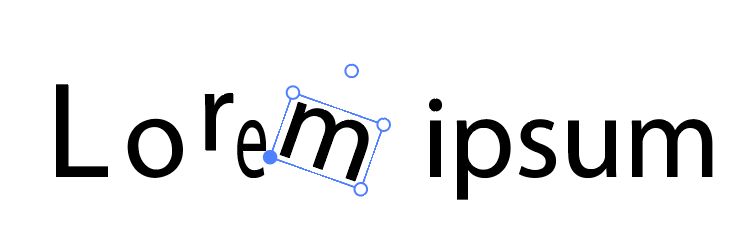
Everything you do with the Touch Type tool can be seen and adjusted in the Character panel, but this is easier for individual letters.
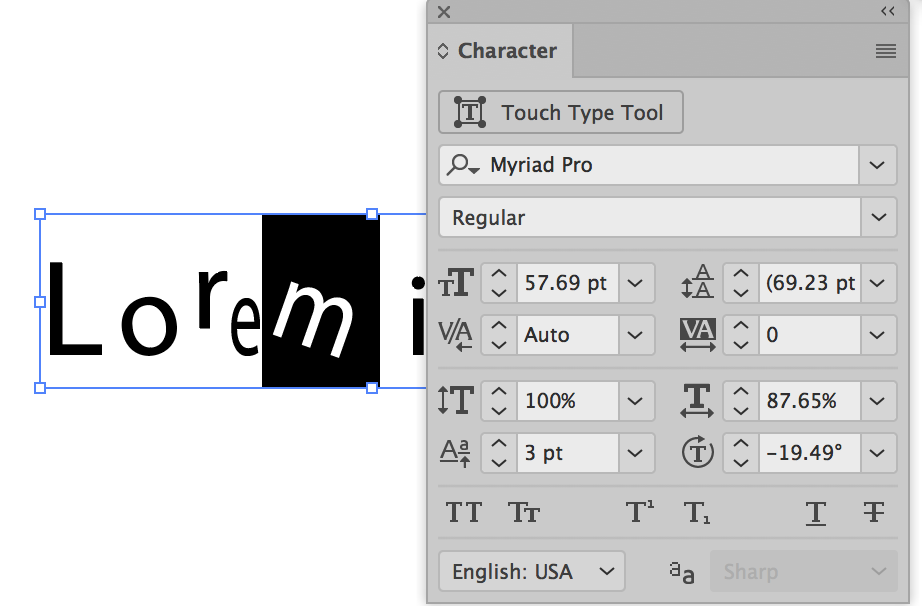
Touch Type also works with Type on a Path if you want individual letters.
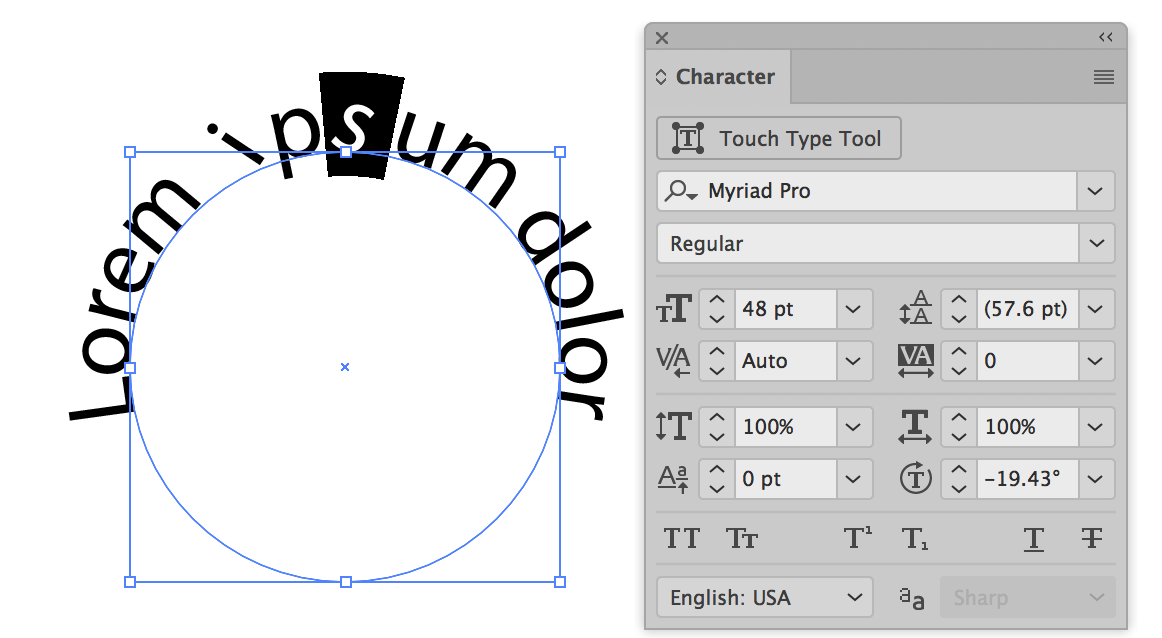
Copy link to clipboard
Copied
Also if you rasterize text you will not be able to edit the text. You will need to play with text character controls to space characters along the path where paths have abrupt turns.
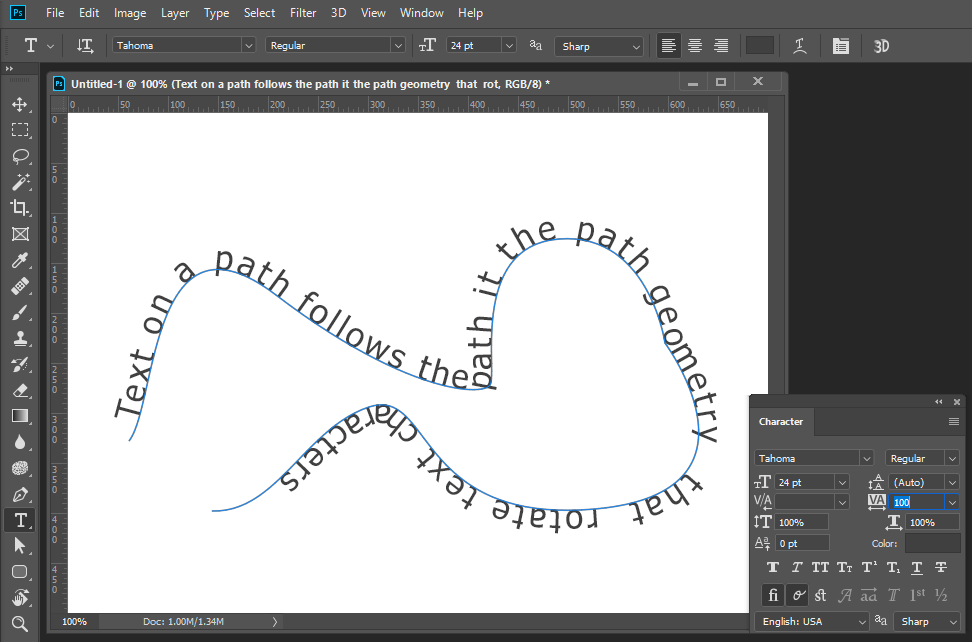
Copy link to clipboard
Copied
JJMack wrote
You will need to play with text character controls to space characters along the path where paths have abrupt turns.
Good point to bring up spacing. In Illustrator spacing for type on a path is in the Type menu > Type on a Path Options. And it's not intuitive.
A negative number in Spaces increases the tracking,
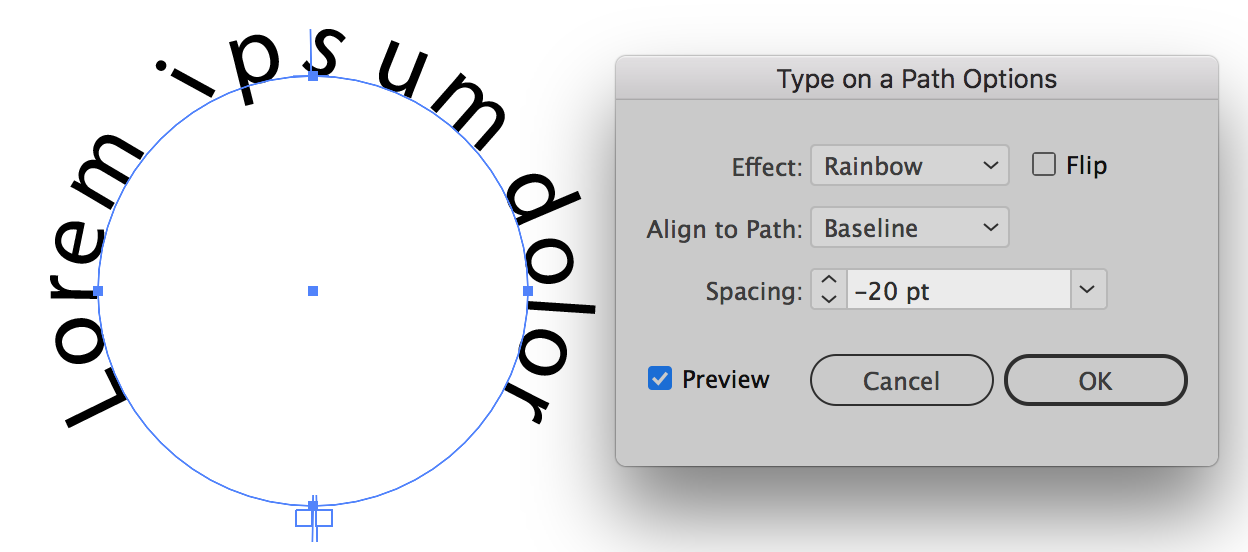
whereas a positive number decreases it!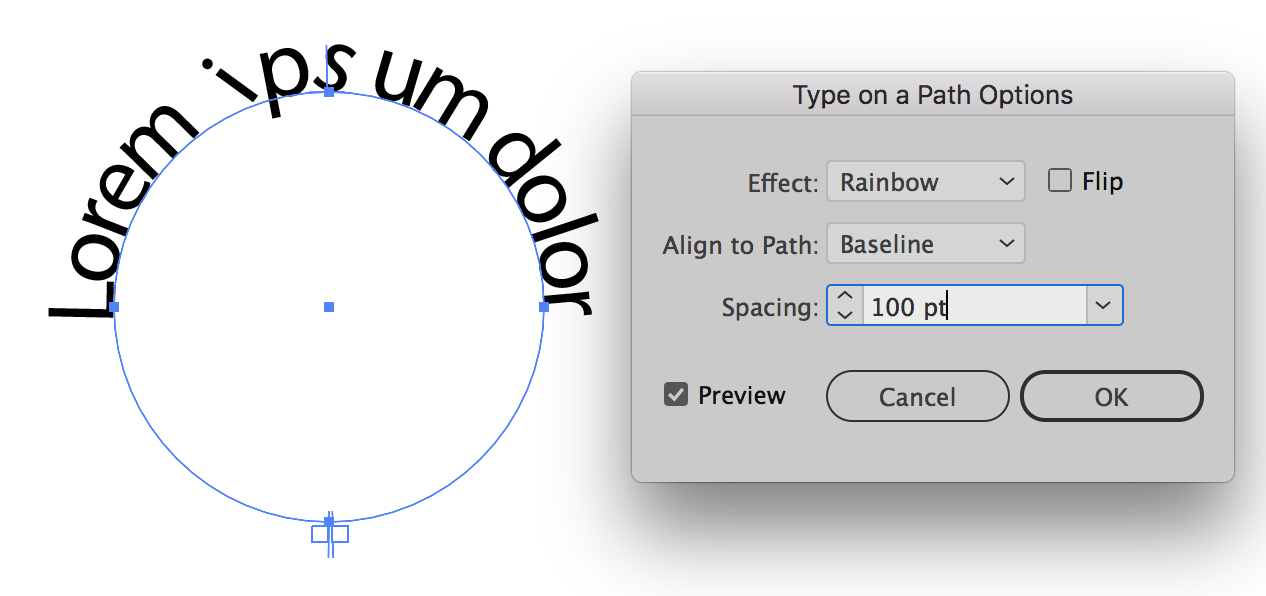
Copy link to clipboard
Copied
Hey, great stuff guys. I love it when I learn new tricks, even if they are not for Photoshop. Another New Year resolution methinks.
Copy link to clipboard
Copied
Hi,
But if you want to keep it in Photoshop, use Edit > Transform > Skew. This example is skewed to Horizontal 20° by dragging the top center anchor point to the left. Notice the how perfectly the entire lettershape sits beautifully on the baseline, and then go back and compare it to the choppy horrible ones you get when you rotate the letters as in your first example. Then do it this way.
Jane
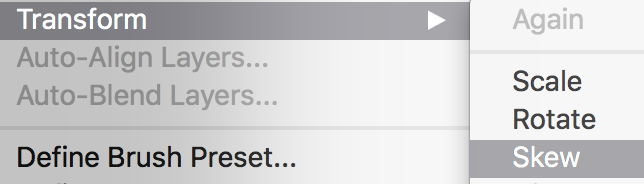
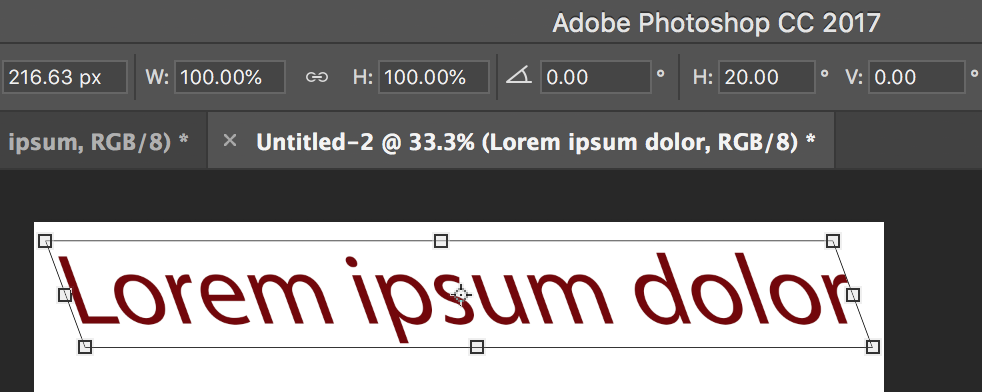
Copy link to clipboard
Copied
Skew works unless you want the lettershapes intact. It doesn't actually rotate the characters.
Copy link to clipboard
Copied
… and one possible scripting solution for Photoshop:
How do I break apart text in Photoshop? - Graphic Design Stack Exchange
splits text layer in several text layers with one layer for every single letter. Text properties remains. After running the script you are able to rotate or scale or move every single letter (not implemented in the script above - do it by hand)
Copy link to clipboard
Copied
If you don't have Illustrator, you can do this in Photoshop.
Create a paragraph text box, add your text, rotate the text box, then apply a baseline shift to each character.
Easiest way to get the shift right is line up the first letter. Select from second character to end and apply a negative shift. Then select from third to end, use the arrow keys to apply more negative shift. Keep going until you get to the end.
This could probably be scripted pretty easily, too.
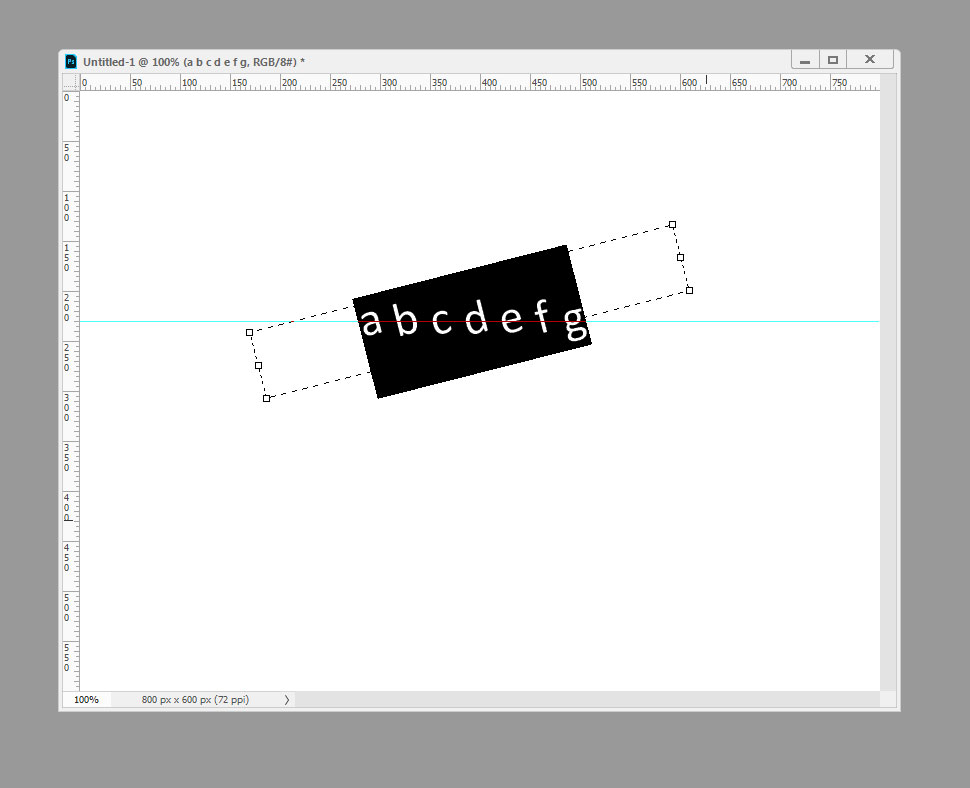
Copy link to clipboard
Copied
A lot of helpful hints here. Though when it comes to text and editing, I tend to use Illustrator, but I Lumigraphics and Jane-e gave some hints in Photoshop that I might use the next time. But when it comes to text in Photoshop, I would avoid rasterizing it at all possible.
Copy link to clipboard
Copied
DaveJCummings wrote
But when it comes to text in Photoshop, I would avoid rasterizing it at all possible.
Agree 100%!
I still have painful memories of when the only kind of text Photoshop had was raster. Kerning meant selecting and moving pixels. Editing meant deleting and retyping. And forgetting to create a new layer first meant destroying the layer you were on. That was back in the days of one undo and no History panel.
”And you try and tell the young people of today that... they won't believe you.” ![]()
~ Jane



