Text Scrape Effect?
Copy link to clipboard
Copied
Hello. First time to the community.
Can someone help with a tutorial link or instructions to make this text effect?
Thanks,
BB
Explore related tutorials & articles
Copy link to clipboard
Copied
There are a few ways .
On is :
1. Make a text layer as normal

2. Right click on the layer in the layers panel and convert to smart object

3. Go to Filter - Liquify and use the forward warp tool . To get a straight distortion Click at one end of the angle then shift click at the other.

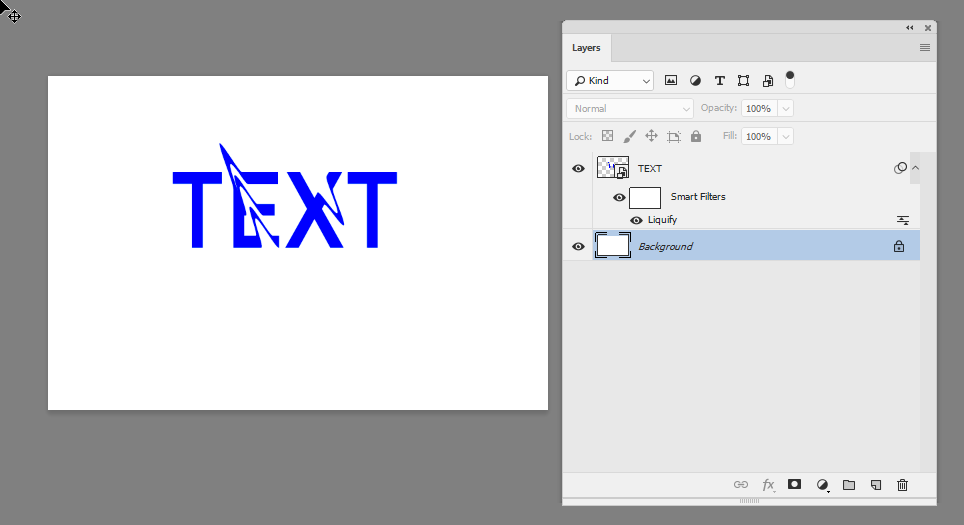
You can edit the text by opening the smart object and alter the distortion by clicking on liquefy in the layers panel
I hope that helps you
Dave
Copy link to clipboard
Copied
If it is about text then for output quality reasons it might be better to do this in Illustrator (for example with the Warp Tool) to maintain vector data.
Though it may be considerably less comfortable with regard to re-editability of the effect …
Get ready! An upgraded Adobe Community experience is coming in January.
Learn more