Copy link to clipboard
Copied
Hi there!
I'm a newbie with photoshop and I'm experiencing some issues with text. When adding text it looks rather pixelated. I've followed all tips I could find in other discussions, but nothing that solved my issue. It's not "terrible", but I definitely need better quality.
(text layer has not been rasterized)
Image size: 1200x170px, with a resolution of 300 PPI:
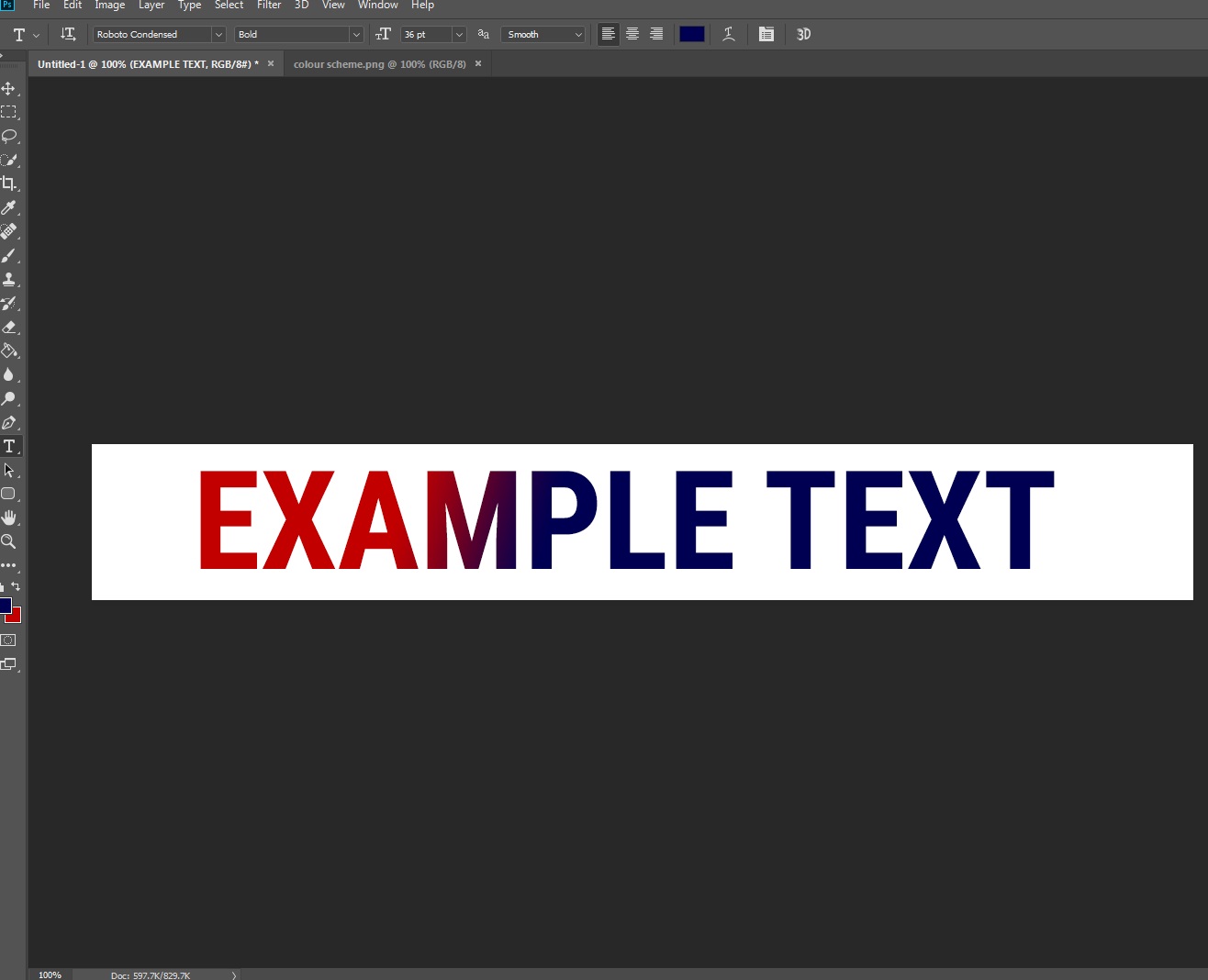
I have tried to:
- Change the anti-alias
- Change the font
- Change my screen resolution
- Deinstall / reinstall Photoshop
- Change the PPI
Does anyone have any idea what might be causing this issue?
Daphne.
 1 Correct answer
1 Correct answer
Your Display's resolution is much less than 300DPI. 1200px by 170 pixels at 300DPI the smaller pixels will print your text smaller and sharper then what your display can display your text. If your display has a 100DPI resolution your text will display 12" x 1.7" you text is 2" x 0.85" smaller and sharper printed.
Explore related tutorials & articles
Copy link to clipboard
Copied
Your Display's resolution is much less than 300DPI. 1200px by 170 pixels at 300DPI the smaller pixels will print your text smaller and sharper then what your display can display your text. If your display has a 100DPI resolution your text will display 12" x 1.7" you text is 2" x 0.85" smaller and sharper printed.
Copy link to clipboard
Copied
Thanks for the info! If I understand this correctly, it has to do with what my screen is able to display, and if I were to print the image it would come out much sharper? (Sorry still very new with this).
The image I'm trying to create is not for printing, but for a website. Any tips on how I can sharpen it?
Copy link to clipboard
Copied
If for the web the Image should be edit in the srgb color space. These days there are some many web Display devices. One size image will not do. For some web displays displays many pixels and have a high DPI resolution while other web displays display fewer Pixels and have a low resolution. Years ago a 1200px wide image would have been a large image. Today it would be large on some displays and small on others. Years ago that image would not fit on a cell Phone. Today on an iphoneX it would be small image.
