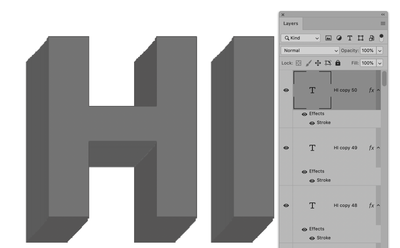Text
Copy link to clipboard
Copied
- I watched some video on YouTube of a text effect and was told to press ctrl up and right multiple times however this had completely mixed up my text and got it doing strange things from over lapping on top of each other and typing backwards I've tried sorting the paragraph order out and re setting the tool however no luck!
please help
Explore related tutorials & articles
Copy link to clipboard
Copied
Can you select the text and show your Character panel? Which YouTube video where you watching, and at what minute were these commands? Which tool were you using?
~ Jane
Copy link to clipboard
Copied
this is the video and the commands start at 2.50 and I was just using the text tool I've tried re setting the tool etc but nothing I've seen online has fixed the issue
Copy link to clipboard
Copied
Hi
First, delete both of your Type Layers, because they are, as you say, mixed up. Then reset your Type tool and type and format new text.
What he is trying to have you do is make multiple copies of your layer, with each one pixel up and one pixel right to create a beveled effect.
What he did was:
- Select the Type layer
- Press and hold Ctrl+Alt and do not let go
- Tap and release the up arrow and right arrow keys in unison 90 times
It's important that you tap and release them together and not separately
The number depends on the size of the text - Release the Ctrl+Alt keys
I just practiced this to confirm I had the steps and it works with Cmd+Option on a Mac.
~ Jane
Copy link to clipboard
Copied
Here it is with a stroke effect on the layer so you can see where he's going with this. I only watched the part of the video you asked about.
~ Jane