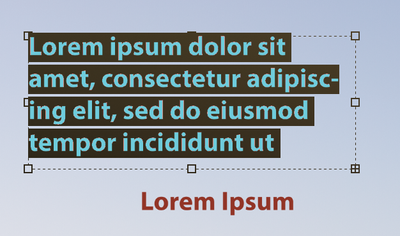- Home
- Photoshop ecosystem
- Discussions
- Re: Texttool in Photoshop 2021 gone missing
- Re: Texttool in Photoshop 2021 gone missing
Texttool in Photoshop 2021 gone missing
Copy link to clipboard
Copied
Since yesterday the texttool stopped working. When I press T and click in an image, a square dot appears and a textlayer is created, but typing is not possible. I can create a textbox, but can not fill it with text.
The texttool works normal in Photoshop 2020.
Has anyone else encountered this?
Explore related tutorials & articles
Copy link to clipboard
Copied
I have same problem with texst box and crop box
Copy link to clipboard
Copied
Could you post a screenshot?
Copy link to clipboard
Copied
Did you try that with a new file? The text tool works fine on my computer.
Copy link to clipboard
Copied
Yes I did. I will try it on a file with text that I made on another computer and see if I can edit the text.
John
Copy link to clipboard
Copied
Ok, this is interesting. The texttool started working again.
First I opened a new file and it didn't work. Only the square dot and the empty textlayer. Then I opened a psd with textlayers and was able to edit them. Then I opened a jpeg and after that a new, blanc file and both with the jpg and the new file the texttool worked again. No clue to what I did, but so far so good...
Thanks for this community!
John
Find more inspiration, events, and resources on the new Adobe Community
Explore Now