- Home
- Photoshop ecosystem
- Discussions
- Re: The 3D model has sharp edges once it is export...
- Re: The 3D model has sharp edges once it is export...
Copy link to clipboard
Copied
Good morning,
I have been trying to export videos with 3D objects in photoshop. I haven't had any major problem, but after exporting it, I realised that the 3D doesn't look the best. The edges are sharpened, even though I interpreted the file before exporting it.
I attach the video file, where you can see what I mean, and also a screenshot of the export details.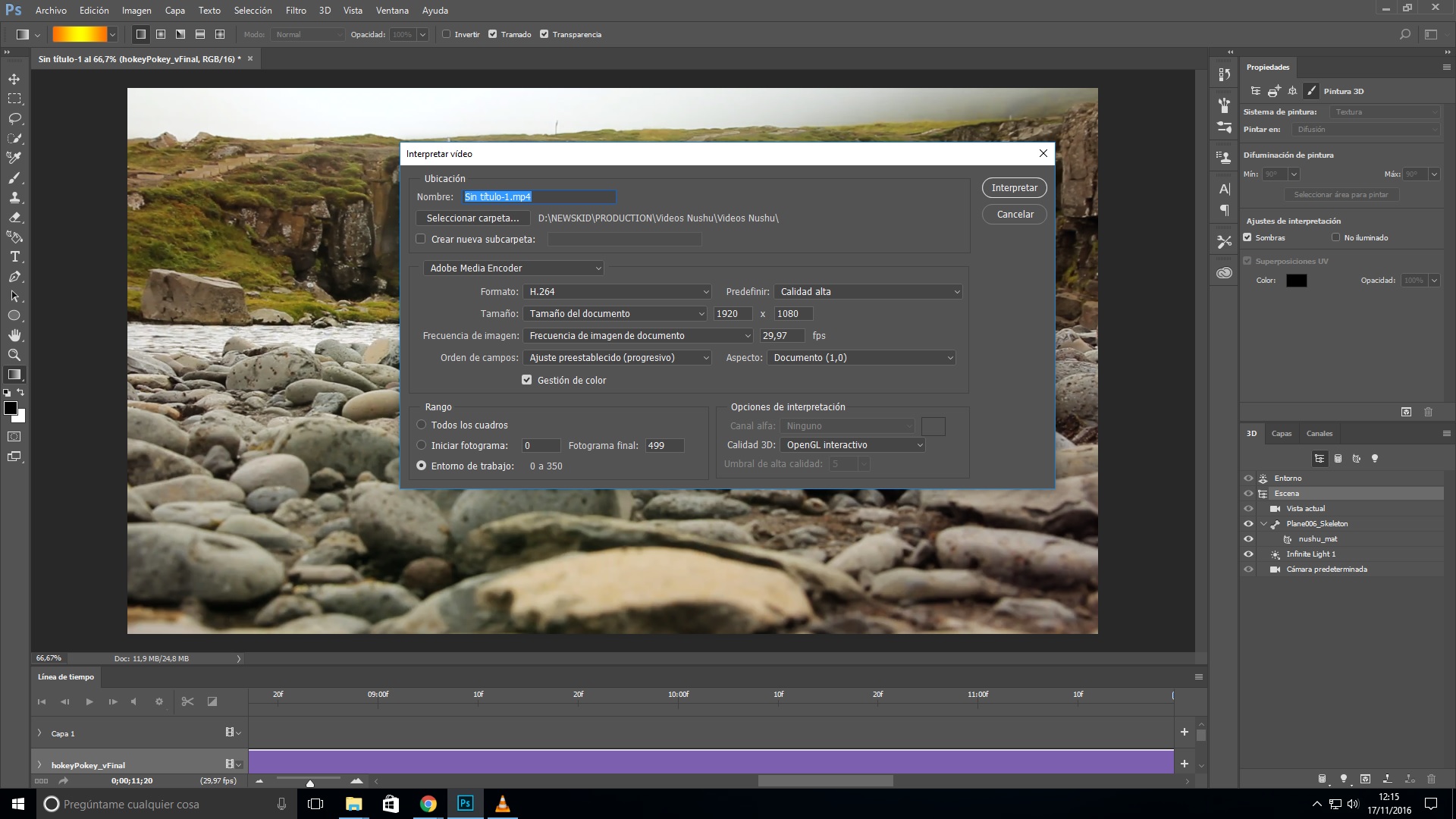
Thank you very much
Video: prova1 - YouTube
 1 Correct answer
1 Correct answer
Hi,
Can you try changing the Calidad 3D setting to Raytrace and see if that gives you better results. Try a quick 1 sec clip, as this setting will increase rendering times.
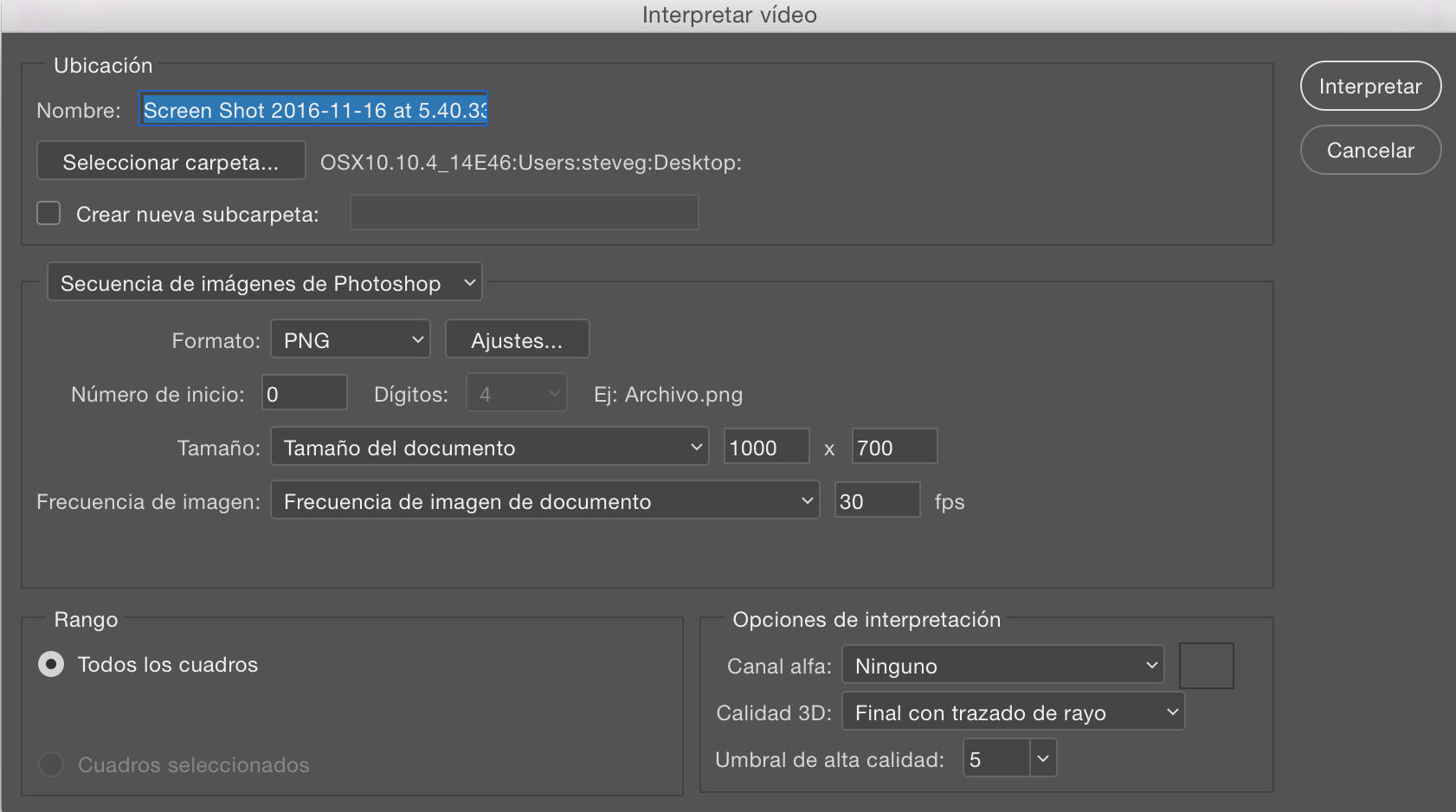
regards,
steve
Explore related tutorials & articles
Copy link to clipboard
Copied
Hi,
Can you try changing the Calidad 3D setting to Raytrace and see if that gives you better results. Try a quick 1 sec clip, as this setting will increase rendering times.
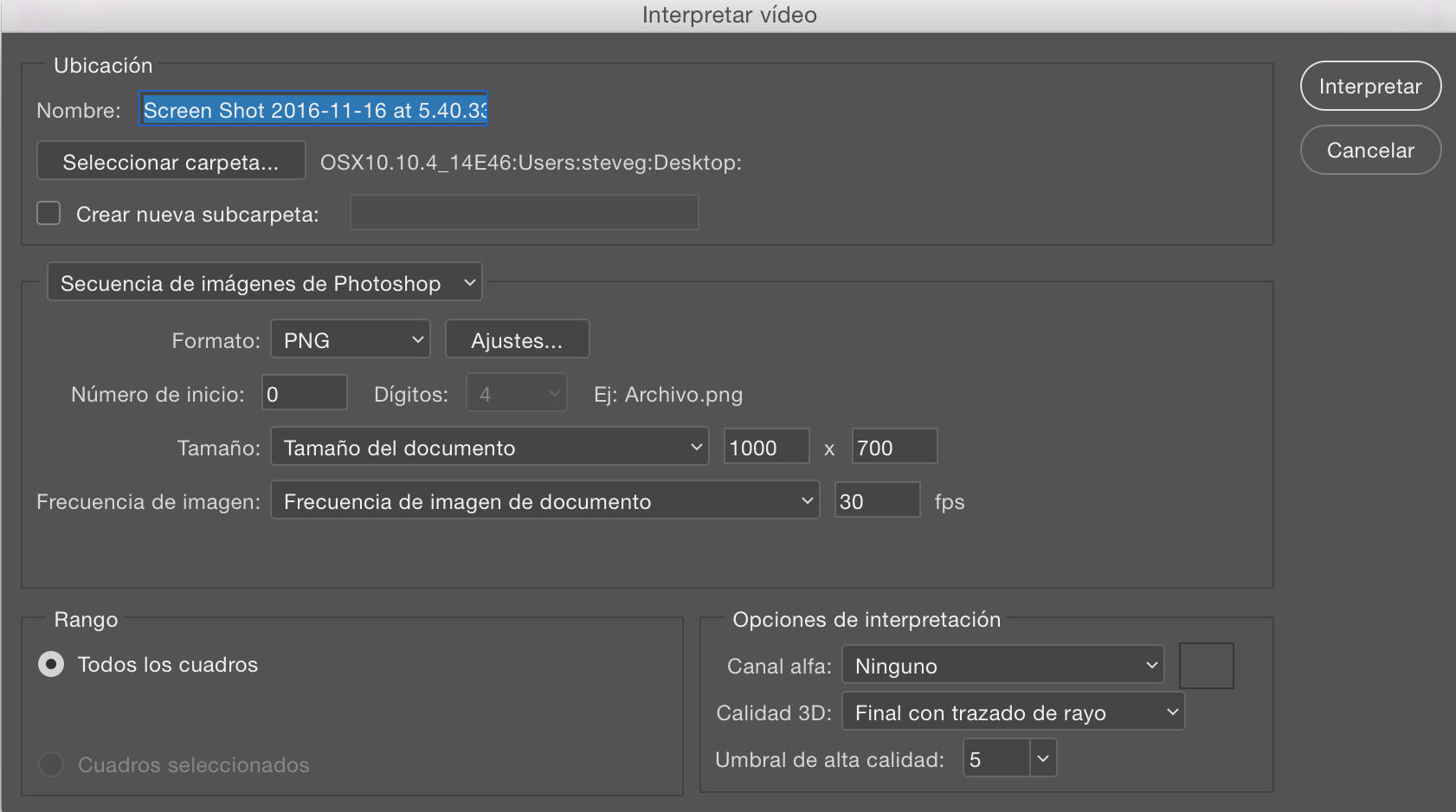
regards,
steve