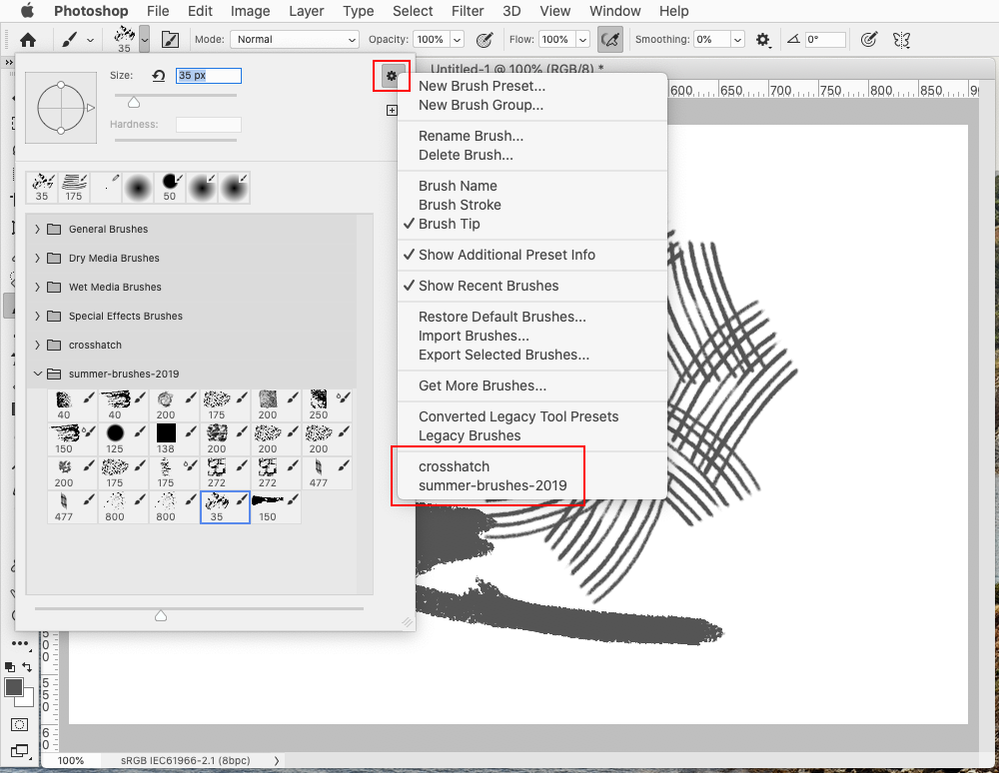- Home
- Photoshop ecosystem
- Discussions
- Re: The brushes I downloaded don't show up in the ...
- Re: The brushes I downloaded don't show up in the ...
Copy link to clipboard
Copied
Just upgraded from CS5 to Photoshop 2020 on my Mac, running Catalina. Downloaded 17 packs of Kyle's brushes from adobe.com. Moved them to Presets > Brushes. Opened Photoshop, opened the Brushes panel. In the flyout menu, clicked Import. In the Import dialog, navigated to Presets > Brushes, but it shows no .abr files-- neither the two "Legacy" files that were already in place, nor the bunch I just moved there.
I tried simply double-clicking on the brush files, but for some reason they open Affinity Publisher instead. I went into the brushes' Finder Info to change their defaults from Publisher to Photoshop, but then when I double-click on them, I get an error message: "cannot be opened because it is from an unidentified developer."
Can't find any help that addresses this particular issue.
Ken
 1 Correct answer
1 Correct answer
Thanks, Jeff. Before trying to copy my .abr files to the Application Support folder you mentioned, I thought it might be a good idea to restart Photoshop. And lo and behold, there are my brushes in the Brushes panel. Duh! Kinda wish one of those "how-to" things I found online had mentioned relaunching. Live and learn, I guess.
Explore related tutorials & articles
Copy link to clipboard
Copied
For me with photoshop 2020 21.0.1 running on catalins 10.15.1, putting the abr files in either /Applications/Adobe Photoshop 2020/Presets/Brushes or /Users/jUser Name/Library/Application Support/Adobe/Adobe Photoshop 2020/Presets/Brushes puts the brushes at the bottom of the fly-out list in the tool options bar and the Window>Brushes panel.
Copy link to clipboard
Copied
Thanks, Jeff. Before trying to copy my .abr files to the Application Support folder you mentioned, I thought it might be a good idea to restart Photoshop. And lo and behold, there are my brushes in the Brushes panel. Duh! Kinda wish one of those "how-to" things I found online had mentioned relaunching. Live and learn, I guess.
Copy link to clipboard
Copied
Thanks Jeff. I'm using Windows 10 and PS 2020 and this works for me. Once the preset is selected from the flyout menu of the brushes panel it simply asks whether to 'restore' these even though they maybe newly downloaded and hey presto!
Find more inspiration, events, and resources on the new Adobe Community
Explore Now