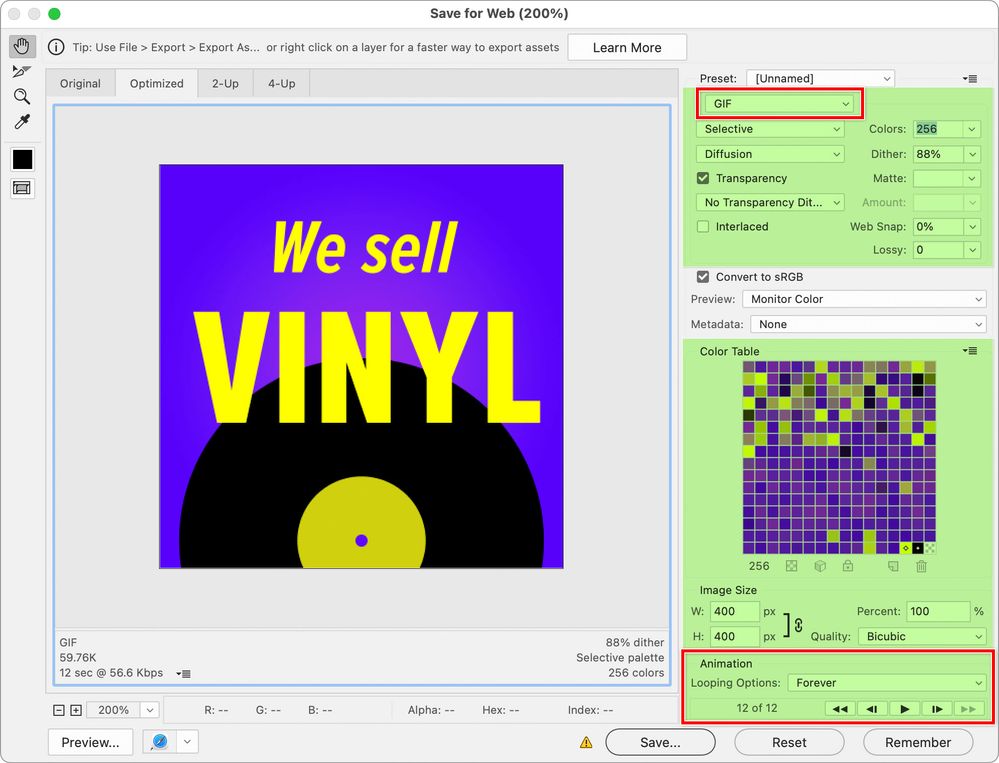- Home
- Photoshop ecosystem
- Discussions
- Re: There is no render video option, I can't expor...
- Re: There is no render video option, I can't expor...
There is no render video option, I can't export my stop motion animation as GIF
Copy link to clipboard
Copied
I'm fairly new to making stop motion animations in photoshop, and I haven't run into any issues up until needing to export my animation. I have a 2021 Macbook Pro, and have the latest update of the 2021 Photoshop.
When I press play, the animation runs perfectly; there are no issues with it, atleast it seems like it. I have my Workspace set to "Motion," but when I try to export my animation, I can't export it as a GIF or video.
I selected the option "Optimize Animation" and also "Flatten Frames Into Layers" since I read that I need to do that before exporting it, but when I try to follow the next step I can't find the option "Render Video" when I go to export it. The closest thing to "Render Video" is "Render Image Sequence" which I tried, but it ended up just exporting 60+ JPEG's to my computer even though there are only 29 frames in my animation. There is also no option to convert the animation to a video sequence when I go into the Timeline bar.
I've been running into a ton of issues recently like this where no matter how many videos I watch to try and solve the problem, it seems like I'm the only one who's run into the issue. I don't even have the options for "Render Video" or converting it to a video sequence.
If anyone can help me solve this you would be a life saver!
Explore related tutorials & articles
Copy link to clipboard
Copied
Have you tried running Photoshop under Rosetta?
As for exportimg gifs: Try File > Export > Save for Web
Copy link to clipboard
Copied
I haven't tried that, is Rosetta a type of software I would need to use?
Save for Web did not work for my animation either... 😞
Copy link to clipboard
Copied
Mac makes changes, software companies don’t always can catch up quickly enough, … I suspoose you would need Rosetta 2.
https://en.wikipedia.org/wiki/Rosetta_(software)
Save for Web did not produce an animated gif?
Could you please post screenshots with the pertinent Panels (Toolbar, Layers, Timeline, Options Bar, …) visible and one of teh SfW-dialog?
Copy link to clipboard
Copied
hi there - did you ever find the solution to this? i am running into the same issue - only seeing ' render image sequence' and i would like to make video to post to social. thank you
Copy link to clipboard
Copied
Both the original 2021 post and the latest post on 7 January 2024 use the word “render” in their questions, and that suggests that both people are trying to find animated GIF export through one of the video rendering commands. Which is a reasonable way to think about it…but the problem is, that’s not how Photoshop does it. Photoshop does not export animated GIF through its video pipeline.
There are two ways to export a Photoshop animation timeline in animated GIF format:
- The traditional way (standard for many years) is to choose File > Export > Save for Web (Legacy), set the Format to GIF, and that will present options for animated GIF preview and playback, such as frame rate.
- The more recently added way is to choose File > Save a Copy, and set the Format to GIF. However, the options available here are much less detailed than what you get in the Save for Web (Legacy) dialog box.
What confuses a lot of people is that neither of those solutions have the word “render” in them, and it’s why trying to use the File > Export > Render Video command doesn’t offer animated GIF. Photoshop seems to be designed to offer animated GIF as a variation on exporting GIF, not as a variation on rendering video.
In the picture below, if you are in the Save for Web (Legacy) dialog box, and you select GIF as the format, you get all of the animated GIF optimization options highlighted in green.
Find more inspiration, events, and resources on the new Adobe Community
Explore Now