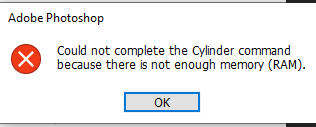- Home
- Photoshop ecosystem
- Discussions
- Re: There is not enough memory (RAM)
- Re: There is not enough memory (RAM)
Copy link to clipboard
Copied
Hello I keep getting this error when I try to create anything 3D. The weird part is when I try it on 16 x 12 file it perfectly works but when I try it on 720 x 1080 I keep getting this error.
I tried every solution like regedit or resetting settings but nothing is working please help me.
 1 Correct answer
1 Correct answer
Are you sure you are set to 720 x 1080 pixels and not inches?
If so, please go to Photoshop's Help- System info and paste the info here.
Dave
Explore related tutorials & articles
Copy link to clipboard
Copied
Are you sure you are set to 720 x 1080 pixels and not inches?
If so, please go to Photoshop's Help- System info and paste the info here.
Dave
Copy link to clipboard
Copied
I changed it centimeters to pixels and it is working now thanks
Copy link to clipboard
Copied
Easily done, glad to help 🙂
Dave
Find more inspiration, events, and resources on the new Adobe Community
Explore Now